Can you change your username for Shopee? Yes! This also changes the URL for your shop or shop account.
In trying to change your username in Shopee Philippines, this article will help you through with the necessary procedures you have to take.
At the same time, there important reminders you have to take into considering in changing your username and your shop name.
Want to get P50 off your first Shopee order? Download and sign up now in Shopee and use this code: WERPA225
Table of Contents
How to Change Username in Shopee Philippines
If you are thinking of changing your username, you can change your username using your Shopee app.
By following the given procedure below, you can easily change your username in Shopee Philippines.
You can only change your username once using your Shops app for newly registered accounts that obtain system-automated usernames.
- Browse on your Shopee app, proceed to Me tab and scroll down to Account Settings.
- Tap on the My Profile tab, you will now see the Edit Profile page.
- Tap Username and you can now type in your new username.
- Click Save, and you now have a new username.
It is advisable that you request a deletion of your account in order to generate a new username linked to your existing telephone number or email address.
You can contact Shopee’s Customer Service team for assistance for existing accounts if you once changed your username.
Why can’t I change my username in Shopee?
In changing your username in Shopee, there are some things you have to take into mind.
If you are asking “Why can’t I change my username in Shopee?”, maybe you’re entering an invalid one.
For you to know why you can’t change your username, below are some of the guidelines you have to follow when you are composing your new username:
- Take note that it is only once every 30 days that you can change your Shopee username.
- Username must be 5 to 30 characters consisting of alphabets, numerals or characters in English only. No usernames or spaces are accepted.
- You cannot use a few keywords, because they are only designated for brands in the Shopee Mall.
How to change Shop Name in Shopee
As a Shopee seller, by following the instructions below, you can proceed to change your Shop Name.
However, the name of your shop may only be change once per 30 days.
There are two ways in which you can change your Shop Name; using Shopee app and using Seller Centre.
How to change Shop Name in Shopee: Using Shopee app
- Go to Me tab, and look for the My Shop tab located at the upper left of Me page.
- Scroll down the page, and tap the Seller Assistant.
- Proceed to the Shop Profile.
- On the Shop Profile page, tap the Shop Name.
- Prior to changing your shop’s name, a note will appear. Click Confirm.
- Enter your desired shop name.
- Click Save, and you now have a new username.
How to change Shop Name in Shopee: Using Seller Centre
- On your Seller Centre page, hover your cursor over your profile name.
- Click on the Shop Profile tab.
- Type in your desired name under Shop Name.
- After entering, click Save.
Conclusion
Shopee Philippines has provided its users the chance to change both their usernames and shop names at a period of time.
You should take into consideration the things you will need when changing your username and shop name.
By browsing through your Shopee app, you will be able to get used to its features making it easier for you to use.
With this article, it shows that it is easy to change your username and your shop name in just a matter of clicks.
Read these next:
- How to Pay Bills Using ShopeePay: Complete Steps
- Shopee Coins: Everything You Need to Know
- How to Load Shopee Wallet Philippines
- How To Use Grab Vouchers - December 27, 2023
- How To Transfer Gcash To Maya - December 27, 2023
- How To Recover Gcash Account - December 27, 2023

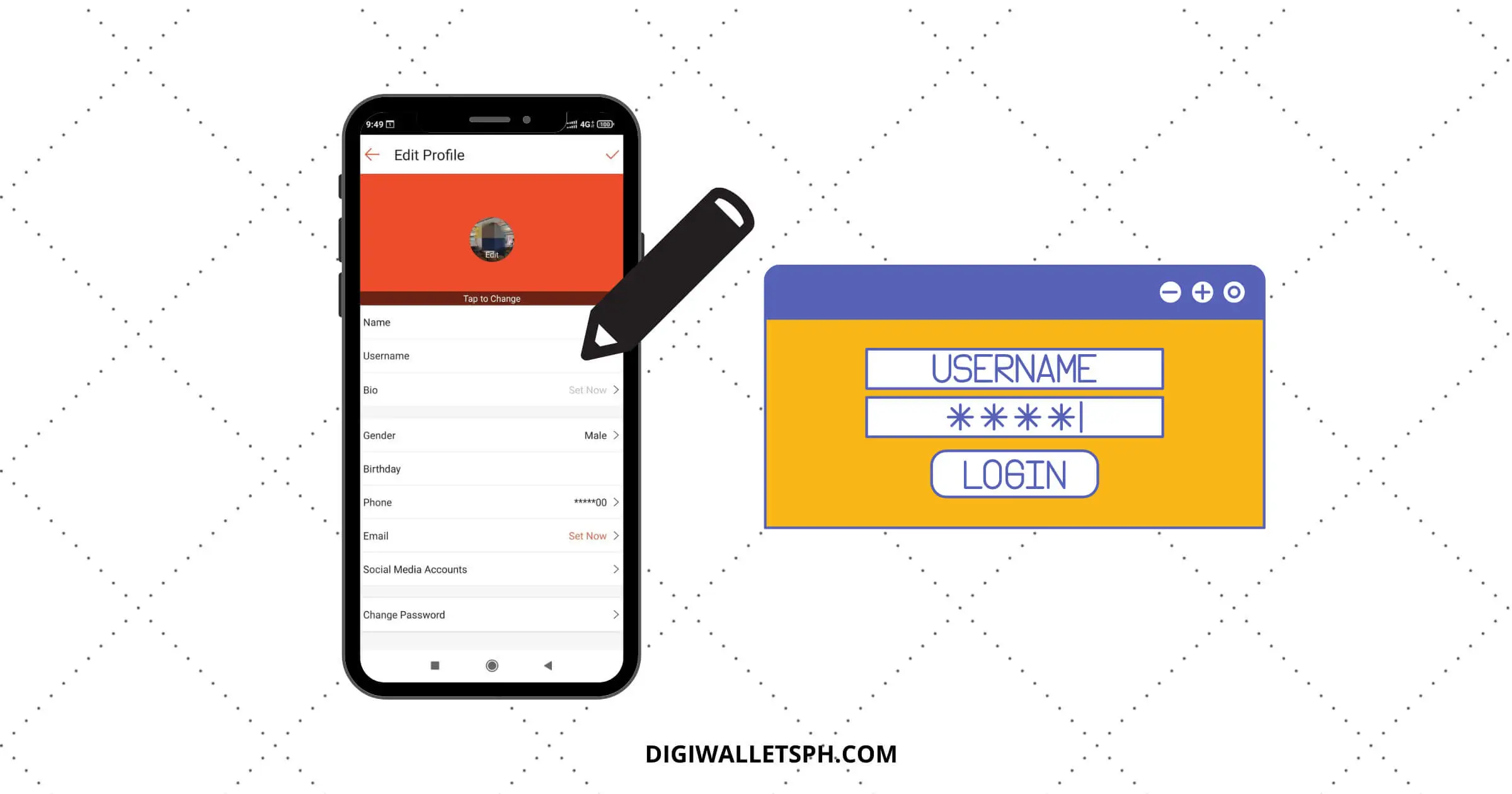


2 thoughts on “How to Change Username in Shopee: Easy Steps”
Comments are closed.