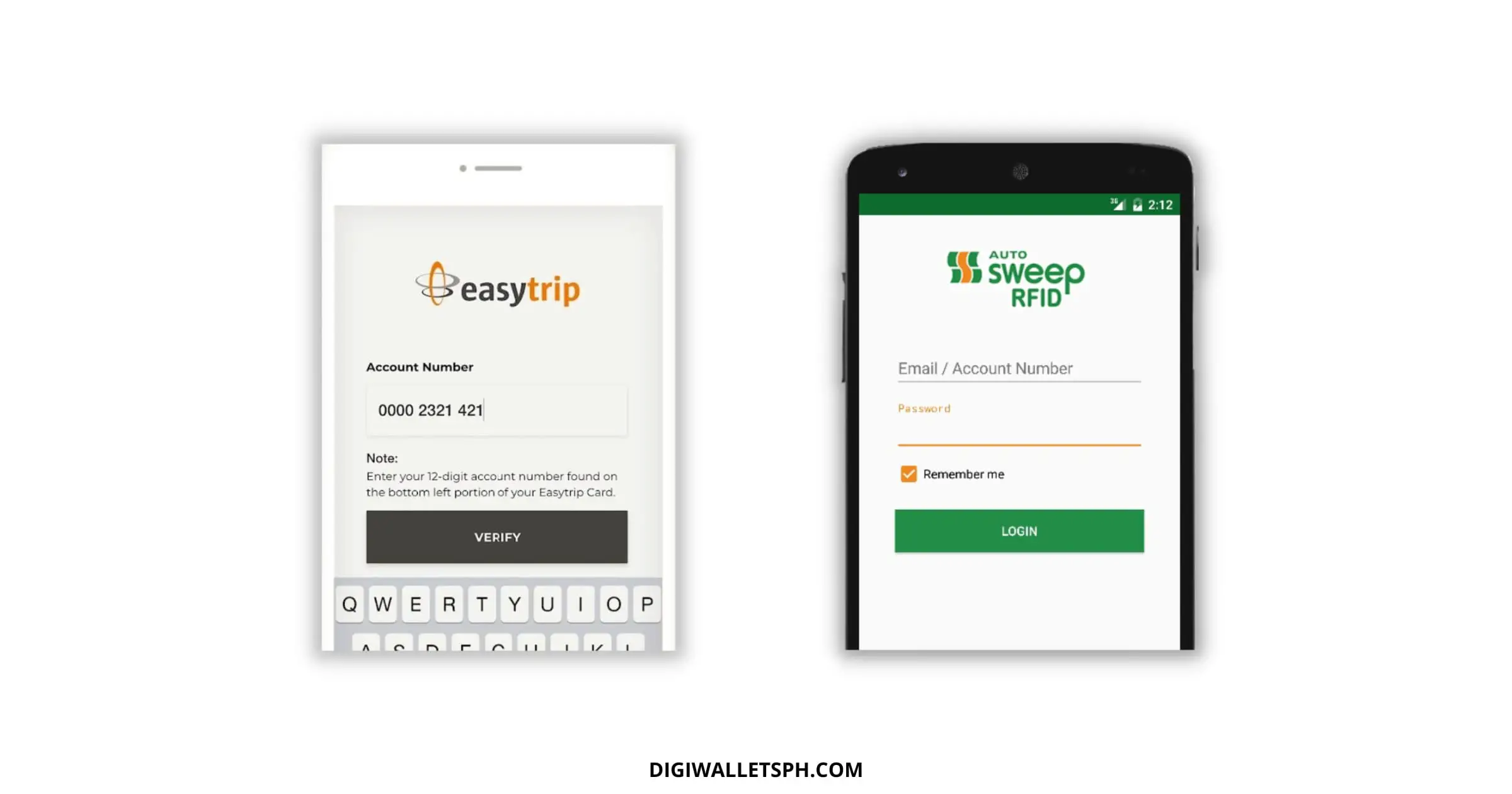Having an Autosweep or Easytrip RFID will make your life easier on the road.
That is, if there’s enough load in your account so you wouldn’t need to pay in cash anymore.
If you want to know how to check your Easytrip and Autosweep balance, check out all the details in this article.
Table of Contents
3 Ways to Check Easytrip Balance
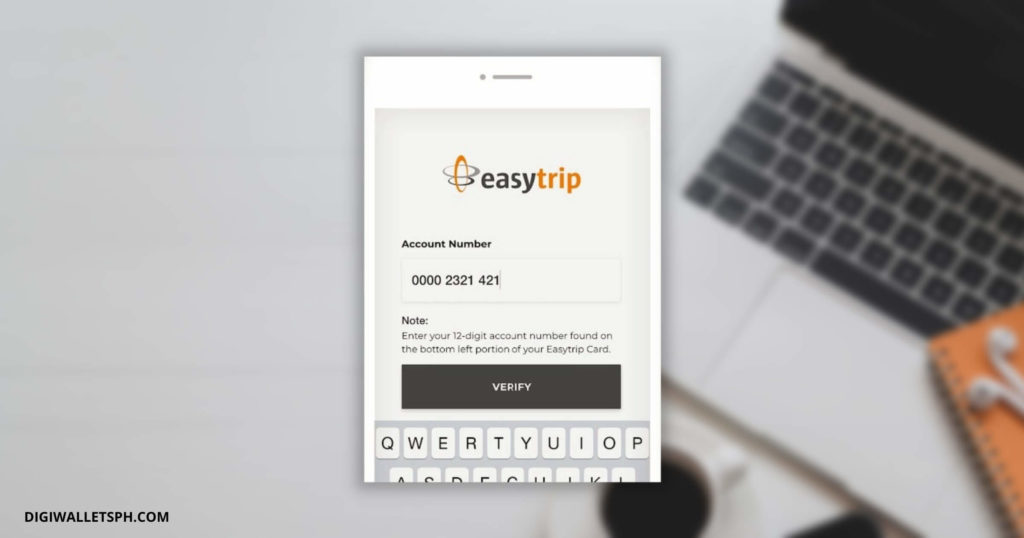
1. How to check Easytrip balance via text
Follow these instructions on how to check load balance in Easytrip RFID through SMS:
Step 1: Open the Messages app on your phone.
Step 2: Compose a message with the format BAL<space>12-digit Easytrip Account Number.
Step 3: Check your input before sending it to 09191601553.
Wait for a few moments to know the balance in your account.
2. How to check Easytrip RFID balance online
These are the steps on how to check your Easytrip RFID balance through the website:
Step 1: Visit the Easytrip website.
Step 2: Enter your username and password.
Step 3: Click the Login button.
Step 4: Tap on your account, and you can now see your balance.
Alternatively, there’s a more straightforward way to make the balance inquiry:
Step 1: Visit this website on your browser.
Step 2: Provide your Easytrip account number.
Step 3: Hit enter, and you can now view your balance.
If you want, you can also continue reloading your Easytrip account.
3. How to check Easytrip RFID balance online via app
Here are the steps on how to check your balance if you have the Easytrip app:
Step 1: Open the Easytrip app on your smartphone.
Step 2: If you have not yet added your vehicle, register the details in the app by clicking the Add Vehicle button.
Step 3: Click on the box of your vehicle.
You can now view your balance at the upper part of the screen.
3 Ways to Check Autosweep Balance
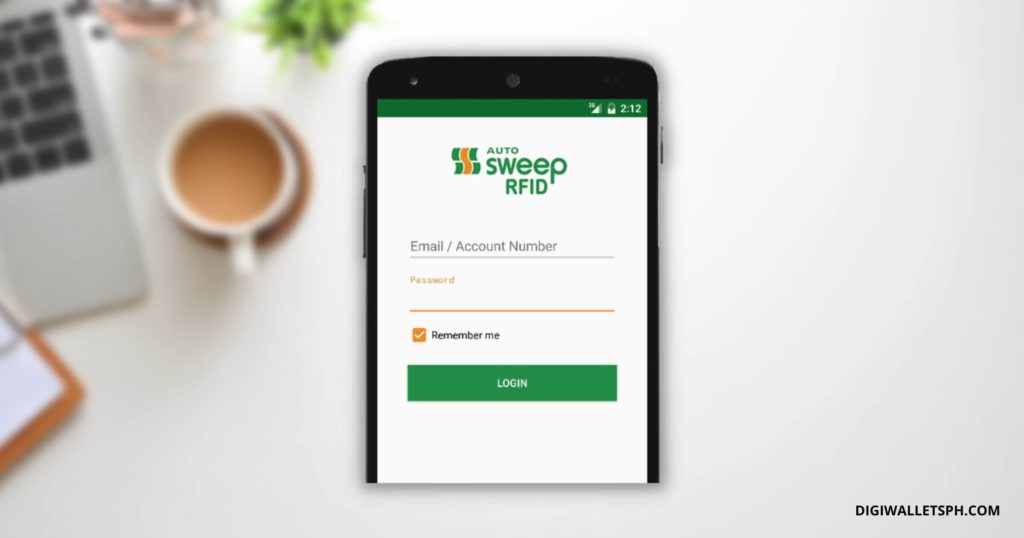
1. How to check Autosweep balance via text
These are the steps on how to check the balance in Autosweep using SMS:
Step 1: Open the SMS app on your phone.
Step 2: Compose a message with either of these formats:
- Autosweep<space>BALINQ<space>ATGCardNumber (for ATG)
- Autosweep<space>BALINQ<space>PlateNumber (for Premium)
Step 3: Check your message before sending it to 0917 860 8655 for Globe subscribers or 0918 860 8655 for Smart subscribers.
2. How to check Autosweep balance online
Here is how to check your Autosweep account’s balance through the website:
Step 1: Go to the Autosweep website.
Step 2: Sign in to your account using your email and password.
Step 3: Under Enrolled Account, click the Balance button.
You can now check the balance of your Autosweep account.
3. How to check Autosweep balance via app
Follow these steps on how to know the balance of your Autosweep account using the mobile app:
Step 1: Open the Autosweep app on your Android phone.
Step 2: Log in to your account using your email or account number and password.
Step 3: Click the Balance button.
You can now view the remaining balance of your Autosweep account.
FAQs
Is Easytrip available on Android and iOS?
Yes, you can download the Easytrip app from the Google Play Store and the Apple App Store.
Is the SMS inquiry for Easytrip free?
No, sending an SMS inquiry to check the balance of your EasyTrip account costs P1 per transaction.
What if I have consolidated accounts in Easytrip? Which should I use for the balance inquiry?
If you have consolidated Easytrip accounts, you need to use the primary account number to proceed with the balance inquiry.
Why am I not receiving a response from Easytrip after a balance inquiry?
If there is no reply being sent to you even though you have entered the correct code, your account may be closed or deactivated.
To verify this, you should call 1-35000.
Where can I contact Easytrip if I have other questions?
If you have other inquiries related to your Easytrip account, you can email customercare@mptc.com.ph or use the live chat feature at https://easytrip.ph/.
Is Autosweep available on Android and iOS?
No, Autosweep is not available on iOS, but you can still get the Android app via https://autosweeprfid.com/v4/web/balancemobile.
Is the SMS inquiry for Autosweep free?
Autosweep has not indicated whether the SMS inquiry for your account balance is free of charge or not.
Use the online version instead or maintain a regular load on your mobile account for these transactions.
Why am I not receiving a response from Autosweep after a balance inquiry?
Upon sending the correct SMS code for the balance inquiry of your Autosweep account, you will either receive a reply that contains your balance or an error message saying your account is not registered.
If you did not receive any of the two, contact the customer service of Autosweep.
Where can I contact Autosweep if I have questions?
If you have questions about your Autosweep account, you can email customercare@autosweeprfid.com or call (+632) 5318-TOLL (8655).
You may also fill out the form at https://autosweeprfid.com/v4/web/customercare.
What happens if I forget to reload my RFID account?
If you forgot to reload your Autosweep or Easytrip account and your balance went below the maintaining level, there will be an error on your transaction.
Maintaining balance for both Easytrip and Autosweep is somewhat arbitrary for you to avoid problems.
If the error is just with the RFID sticker itself, you should use your account cards to proceed with the transaction.
But then, if your account has not had enough balance, you run the risk of being issued a ticket due to obstruction of traffic, and you will be fined.
If you are unsure whether you have enough balance and think you are running low, it’s better to line up at cash lanes.
Who operates Easytrip?
Easytrip is being implemented by MPTC or Metro Pacific Tollways Corporation, who operates the North Luzon Expressway (NLEX), Subic-Clark-Tarlac Expressway (SCTEX), Cavite-Manila Expressway (Cavitex), Cavite-Laguna Expressway (CALAX), and C5 Southlink.
Who operates Autosweep?
Autosweep is being implemented by SMC or San Miguel Corporation, who operates the South Luzon Expressway (SLEX), NAIA Expressway (NAIAX), STAR Tollway, and Tarlac-Pangasinan-La Union Expressway (TPLEX).
Can I use Easytrip RFID in Autosweep tolls?
No, you cannot use your existing Easytrip RFID in Autosweep locations under the management of SMC.
Can I use Autosweep RFID in Easytrip tolls?
You can use your Autosweep RFID account for SMC and MPTC-operated tolls, but you need to register your Autosweep account at an Easytrip office.
Be reminded that you will need to load your separate subaccounts for Easytrip and Autosweep toll gates.
In short, you can use your existing Autosweep RFID sticker for both Easytrip and Autosweep without getting an Easytrip sticker.
But if you have an Easytrip RFID sticker and want to use SMC tollways with Autosweep, you will need to register for a new account and install a new RFID sticker.
Can I transfer the balance of my Autosweep account?
Yes, you can request the transfer of the load balance from one of your Autosweep accounts to another by filling out the Balance Transfer request form at the Autosweep website and sending an email to customer service with the attached request form valid ID or going to an RFID station.
Can I transfer the balance of my Easytrip account?
Yes, you can transfer the remaining load balance of an Easytrip account to another by accomplishing the Request For Transfer of Balance Form to be sent to balancetransfer@easytrip.ph.
Where can I download the Autosweep balance transfer form?
You can check the Autosweep form at https://autosweeprfid.com/web/wp-content/uploads/2018/09/Subscriber-Request-Form.pdf and check Balance Transfer as the type of request.
Where can I download the Easytrip balance transfer form?
You can get a copy of the Easytrip Request for Transfer of Balance Form at https://www.easytrip.ph/assets/SubscriptionPage/files/45cc713348/Transfer-of-Balance-1.pdf.
What are the accepted reasons for transferring load balance in Autosweep RFID?
There are no pre-selected reasons for the balance transfer of your Autosweep load, as you can write it down.
Of course, the essential details are the source and destination account numbers, name, amount, and relationship.
Based on the FAQs of Autosweep, you can transfer the load balance from a canceled account to the new one.
What are the accepted reasons for transferring load balance in Easytrip RFID?
The reasons listed in the Easytrip balance transfer form include defective tag beyond warranty, damaged tag, lost or stolen tag, or other reasons which you can write down.
The essential details are the source Account and Tag Serial Numbers and the destination Account and Account Number.
Note that you need to be the owner of the two accounts and that the source account will be closed upon completion of the balance transfer.
Conclusion
Knowing the load balance of your Easytrip or Autosweep account should only take a moment.
Check it frequently to know if there are toll rate errors and if you have enough for a road trip.
Read these next:
- How to Load RFID Using GCash: Autosweep/Easytrip
- How to Transfer CliQQ Wallet to GCash: Full Guide
- How to Get GCash Mastercard: Ultimate Guide
- How To Use Grab Vouchers - December 27, 2023
- How To Transfer Gcash To Maya - December 27, 2023
- How To Recover Gcash Account - December 27, 2023