GCash and 7-Eleven are somewhat the best of two different worlds of convenience for Filipinos.
You can cash into your GCash account, like depositing funds to your bank account over the counter.
If you want to know how to cash in GCash in 7-Eleven, check out all the details in this article.
Table of Contents
How to cash in for GCash at 7-Eleven
There are two ways to cash into your GCash account at a 7-Eleven store.
Via CliQQ App
The first one is by using the CliQQ App:
Step 1: Open the CliQQ app on your smartphone.
Step 2: Click the Add e-money button.
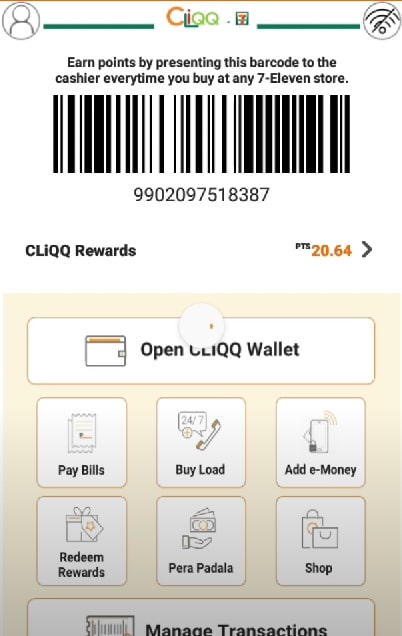
Step 3: Tap GCash

Step 4: Type your GCash number
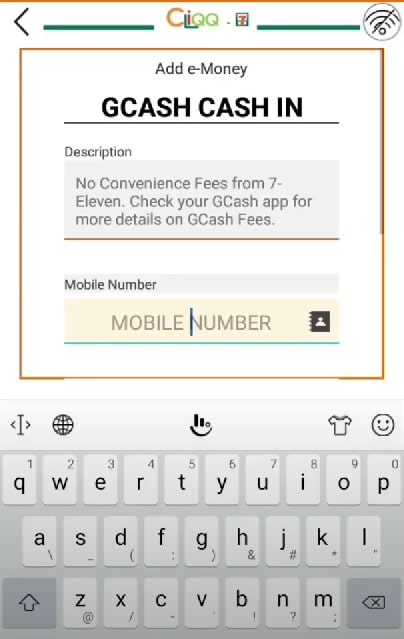
Step 5: Input the amount you want to cash in, then confirm.
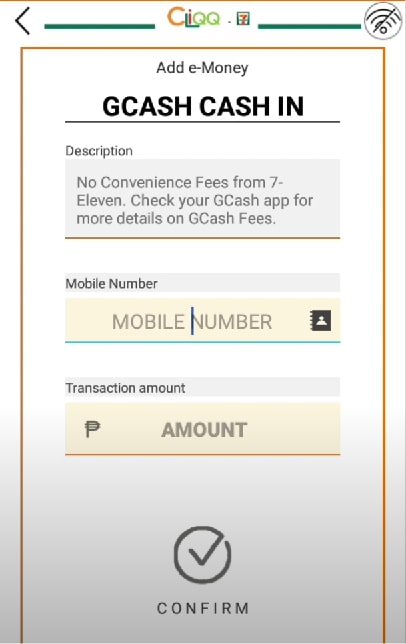
Step 6: You can present the barcode immediately to the cashier, or you can also take a screenshot.
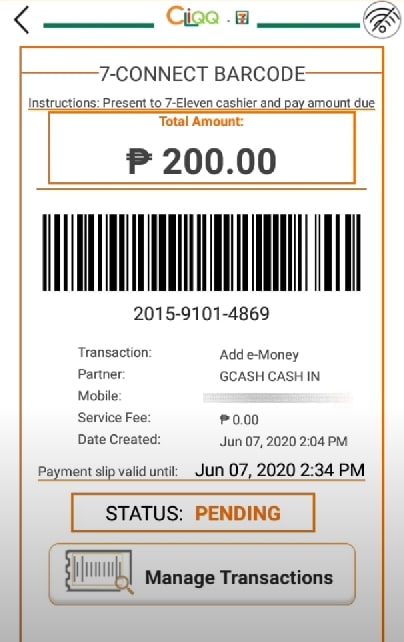
Step 7: If you could not take a screenshot, generate a new transaction or check for the recent one under Manage Transactions.
Make sure to get your receipt if the cash in failed.
Once the amount is loaded to your account, you will receive an SMS confirmation message from GCash.
Via CliQQ Kiosk Machine
The other way to cash in is by using the CliQQ kiosk machine:
Step 1: Head to the nearest 7-Eleven branch, and don’t forget your wallet.
Step 2: Check if there is a CliQQ kiosk and if it is online.
Step 3: From the home screen, tap e-money.
Step 4: Click on the GCash icon.
Step 5: Input your GCash mobile number, and amount to cash in.
Step 6: Double-check the info before printing the receipt.
Step 7: Wait in line at the cashier and hand over your receipt and payment.
Step 8: Get the payment receipt as proof of payment if no amount is credited to your GCash account.
GCash will send you an SMS notification if the successful is cash in, which is usually almost immediately.
If there is no CliQQ machine in the 7-Eleven branch, it is under maintenance or offline, ask the cashier for your options.
Sometimes they can process your transaction using a store phone, which is helpful if you do not have your phone.
Maximum Cash In for GCash at 7-Eleven
The single transaction limit for cashing into your GCash account at 7-Eleven is P10,000.
If you are cashing in more than that amount, you can break it into separate transactions.
Don’t forget that the monthly limit for a basic account is P10,000, which increases to P100,000 for a fully verified account and P500,000 for a GCash Plus/Enterprise account.
What is the minimum amount for GCash Cash In at 7-Eleven?
The minimum amount required to cash into your GCash account at a 7-Eleven convenience store is P50.
For example, if you are cashing in P70 but you entered P50, you can generate a new transaction receipt again or another P50 transaction which means you will pay P100 to the cashier.
7-Eleven GCash Cash In fee
Cashing into your GCash account at any 7-Eleven store is free up to the Monthly Free Limit of P8,000.
A two percent service fee will automatically be deducted from your GCash account if you have already reached that amount.
Take note that you do not need to pay any additional transaction fee to the cashier.
If you need an exact amount of money, such as paying bills, add an extra amount to your cash to factor in the two percent deduction.
The limit refreshes every first day of the month, which means you get free cash-ins at 7-Eleven stores every month for up to P8,000.
If I have more than one GCash account, what is the monthly cash-in limit?
The limit applies separately per GCash mobile number, even if they are all under your name.
You can also cash in a P40,000 for free at 7-Eleven per month if you have a maximum of five GCash accounts.
You can send money to one of your accounts after the funds are credited to your GCash accounts.
Is there a way to cash in with fewer fees at 7-Eleven?
There is a way to avoid paying the total two percent cash in service fees from 7-Eleven if you have a CIMB account.
All you need to do is cash in instead to your CIMB account using your Fast Plus, UpSave, or GSave Account number.
If you do not have your mobile phone with you, follow these steps:
Step 1: Go to the nearest 7-Eleven convenience store.
Step 2: Check if there is a CliQQ machine and if it is working.
Step 3: Click the E-Money section on the screen.
Step 4: Tap the CIMB button.
Step 5: Enter the required details such as account number, amount to cash in, and your mobile number.
Step 6: Confirm the details before printing the transaction receipt.
Step 7: Hand the transaction receipt to the cashier and your payment.
Step 8: Get your payment receipt as proof if the amount was not credited to your CIMB account.
Usually, you will receive the amount in your account within a few minutes after your transaction at 7-Eleven.
Via CIMB
If there is no CliQQ machine at the 7-Eleven store or you want to have the transaction receipt in advance, you can also do it in the CIMB mobile app:
Step 1: Open the CIMB app on your smartphone.
Step 2: Click the Cash In button.
Step 3: Choose Over-the-Counter Cash-In.
Step 4: Tap on the 7-Eleven icon.
Step 5: Choose your CIMB account number from the dropdown list.
Step 6: Enter the cash-in amount.
Step 7: Click the Next button.
Step 8: Take a screenshot of the barcode or present your phone to the cashier at 7-Eleven.
Is CIMB cash in at 7-Eleven free of charge?
Before, the CIMB cash-in at 7-Eleven convenience stores had no transaction, processing, convenience, or other fees.
But last November 09, 2021, CIMB issued an advisory saying that there will now be a cash-in fee for over-the-counter transactions at 7-Eleven.
How much is the CIMB cash-in fee at 7-Eleven?
CIMB now charges a P25 fee for a single cash-in transaction at any 7-Eleven convenience store.
Note that you do not need to add an amount to pay regarding the generated barcode receipt.
The P25 amount will automatically be deducted from your CIMB balance, which you can check inside the app.
You need P2,000 for bills payment; you need to cash in P2,025 because the P25 will be deducted.
What is the maximum cash-in amount for CIMB at 7-Eleven?
There’s a bright side to the situation: the P25 cash-in fee is a fixed amount for the maximum cash-in amount of P10,000.
If you will cash in P10,000, the service charge is a measly 0.25 percent.
You can quickly recoup that amount if you let your fund earn interest under your UpSave or GSave account.
What is the minimum cash-in amount for CIMB at 7-Eleven?
The lowest amount you can cash in for your CIMB account at 7-Eleven convenience stores is P100.
Don’t forget that there will still be a fixed P25 cash-in fee.
To cash in with the same service fee as GCash, you need at least a P1,250 transaction amount.
If you cash in a higher amount, you save on service fees compared to GCash.
How to cash out GCash at 7-Eleven
Sadly, you cannot cash out your GCash funds at 7-Eleven stores, but GCash provides an alternative.
Its only official convenience store cash-out partner is Family Mart, wherein you need to present one valid ID.
However, it’s not impossible to see other customers who want to cash in.
You may want to facilitate a transaction with them, especially if the 7-Eleven store you are in happens to be unable to process GCash cash-in requests.
How do I cash out my GCash fund at a convenience store?
Follow these steps if you want to cash out your GCash at a convenience store:
Step 1: Head to the nearest Family Mart convenience store.
Step 2: Approach the cashier and ask if the Cash Out service for GCash is available.
Step 3: Prepare your valid ID, GCash mobile number, and amount to cash out.
Step 4: Check the OTP sent to your number and give it to the cashier.
Step 5: After confirmation, the cashier will now hand your cash.
If there’s no nearby Family Mart, you can check other cash-out options such as Partner Outlets and establishments listed at https://www.gcash.com/cash-out.
Conclusion
7-Eleven is a convenient way to cash in funds to your GCash account, and you can see one almost everywhere you go in the Philippines.
You can chill out, so head to the nearest 7-Eleven store if you need to cash into your GCash account.
Read these next:
- How to get GCash Mastercard in 7/11: Ultimate Guide
- GCash Padala Guide: Steps, Requirements, Rates
- How to Send Money From GCash to GCash
- How To Use Grab Vouchers - December 27, 2023
- How To Transfer Gcash To Maya - December 27, 2023
- How To Recover Gcash Account - December 27, 2023


2 thoughts on “How to Cash In GCash in 7-Eleven: Complete Guide”
Comments are closed.