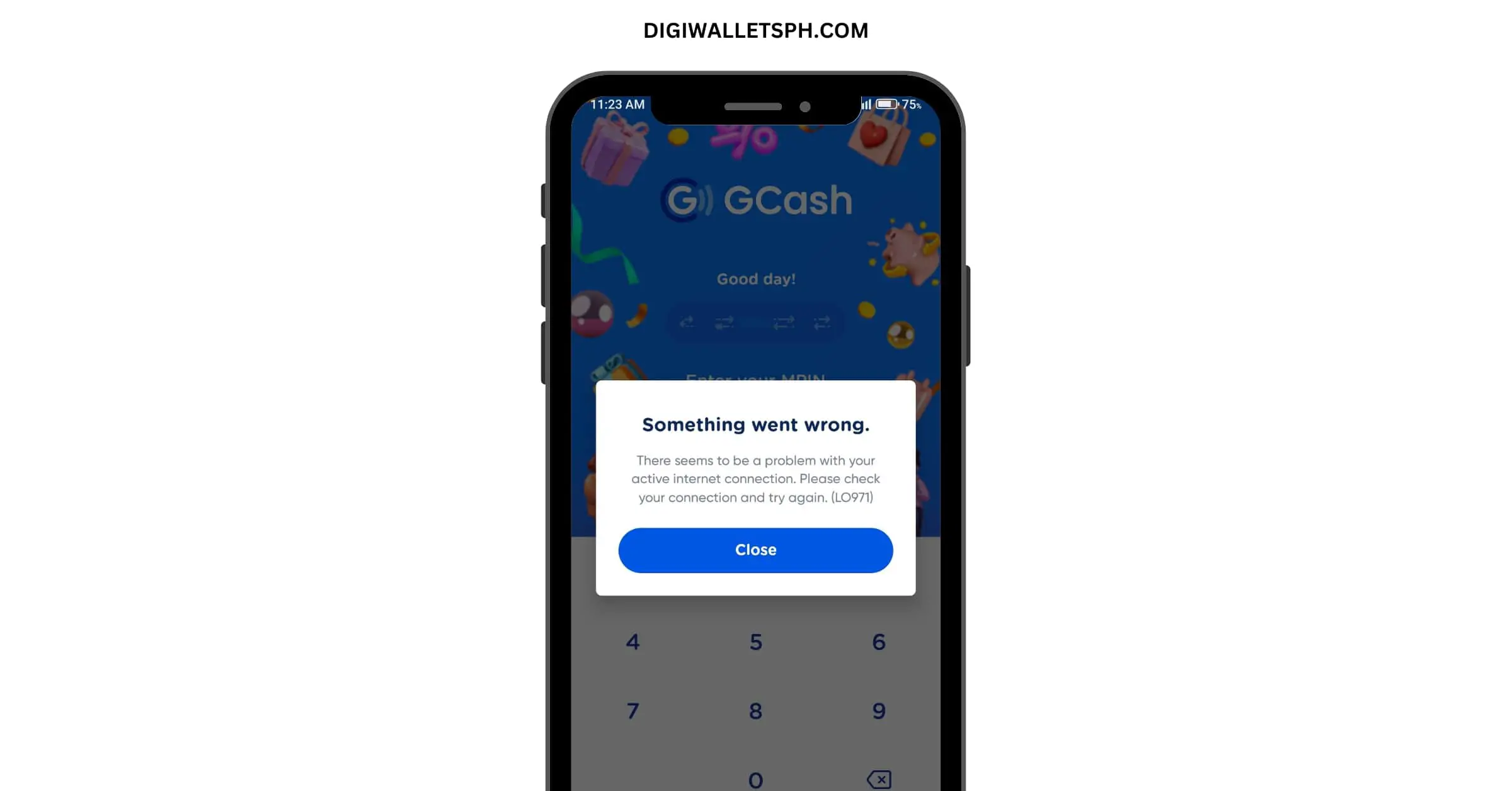Are you unable to access your GCash app? It can certainly be frustrating and worrying if you are unable to access your money right away when you need it.
Rest assured, however, that your money is still safe even if you cannot open GCash. The app may just be temporarily unavailable.
Table of Contents
Common Reasons GCash is Down
There are a few different reasons why you may be experiencing intermittent access to the GCash app.
Here are the reasons:
1. Scheduled Maintenance
GCash, like many other apps, often has scheduled maintenance periods. This is done to ensure that the app is working smoothly and to iron out any bugs found by their Product team.
There will also be scheduled maintenance if they are adding new features or if they are revamping the app as a whole.
2. No Internet Connection
The problem may not be with GCash but with your internet connection. To open and use the GCash app, you must have a stable internet or data connection.
3. Emergency Maintenance
Aside from scheduled maintenance, there might also be emergency maintenance that happens suddenly and without prior notice.
This usually happens if the app cannot handle the bandwidth of users or it may also happen due to security reasons. They will conduct emergency maintenance if there is a security threat to users’ data.
Troubleshooting Tips
1. Check your internet network connection
If you do not have a stable connection, you won’t be able to open GCash.
2. Make sure your GCash is up-to-date with the latest version
Check on the Apple app store or Google Play Store to see if you have the latest version of GCash downloaded.
3. Check the GCash social media pages to see if there is ongoing maintenance
GCash always posts updates on their social media to inform customers when they have maintenance going on.
4. Clear app cache.
On your phone, go to the GCash app’s settings and internal storage. Tap clear cache. This will refresh the app’s data.
5. Delete and re-download the GCash app.
If your network connection is strong and there is no maintenance, it might help if you delete your app first and download it again.
6. Restart your phone.
If none of the above work, you can also try restarting your phone by shutting it off and turning it on again.
Frequently Asked Questions (FAQs)
None of the troubleshooting steps worked for me. What do I do now?
If you are unable to access your account even after trying all the troubleshooting tips above, you should contact GCash customer service.
You can chat Gigi, the GCash Virtual Assistant on https://help.gcash.com/. Keep in mind that GCash does not have customer support over Facebook messenger and those pages are likely run by scammers.
How long will it take for the app maintenance to be completed?
This will depend on the GCash team and how fast they work. Keep checking their page for updates.
Conclusion
It is completely normal for mobile apps to have temporary downtimes and interruptions.
It’s actually a good thing if it is undergoing maintenance because that means they are continuously improving the app. GCash should be back up and online in no time.
Read these next:
- GCash Bank Transfer Delay: What to do?
- GCash Mastercard Declined: What to do?
- GCash Wallet Adjusted: Free Money?
- How To Use Grab Vouchers - December 27, 2023
- How To Transfer Gcash To Maya - December 27, 2023
- How To Recover Gcash Account - December 27, 2023