Having a GCash account is essential nowadays because it makes our lives easier.
It also helps if we can access our GCash account outside of the app for various reasons.
If you want to know how to log in to your GCash account without the mobile app, check out all of the details in this article.
Table of Contents
Can I log in to my GCash account without the app?
Even without the mobile app, you can still log in to your GCash account.
As long as a website offers GCash as a payment option, a GCash interface will allow you to log in and confirm payment for a given transaction.
Apart from that, there are no other official GCash log-in pages, so beware of scammers that may ask you to log in to your account.
2 Ways to login to GCash without the app
Here are the various ways to access your GCash account except for the mobile app:
1. Via *143#
Here are the steps on how to use USSD to access your GCash account:
Step 1: Open the call or dialer app on your phone.
Step 2: Dial *143#.
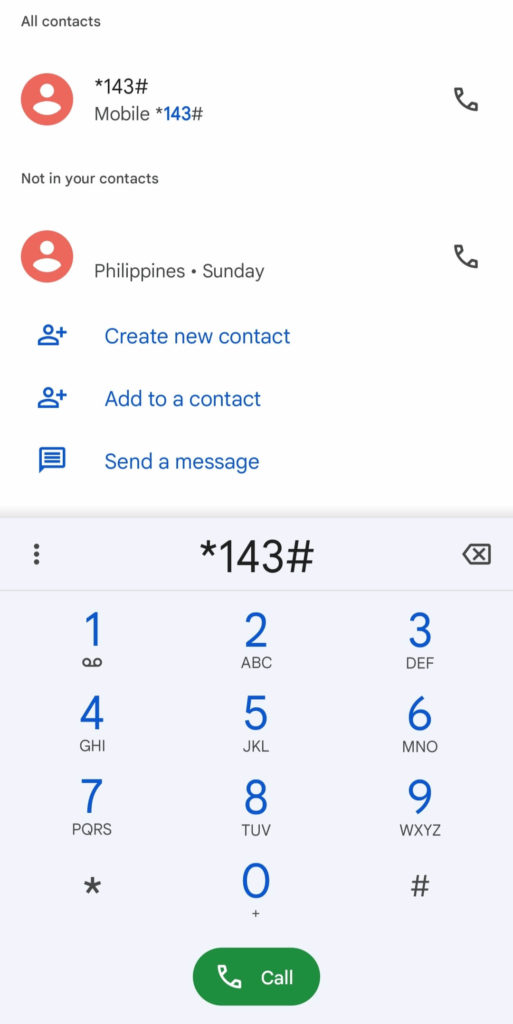
Step 3: Reply to the code for GCash.
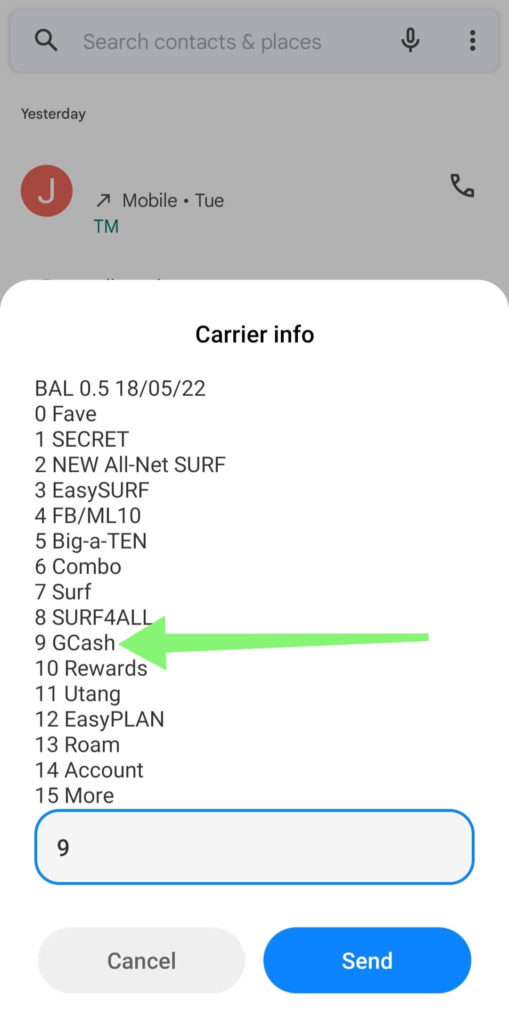
Step 4: Choose the transaction you prefer.
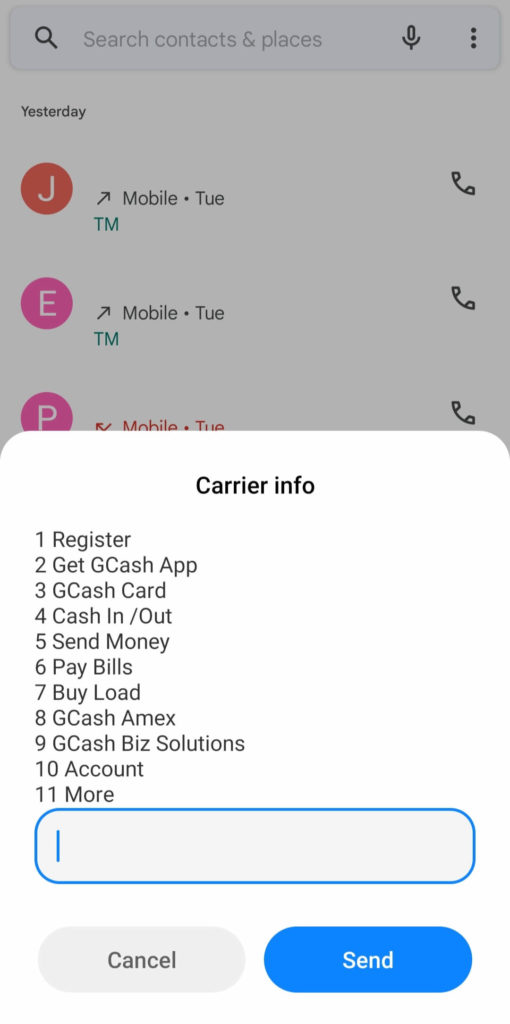
You may be asked to provide your MPIN if the transaction involves details or transactions under your account.
2. Facebook Messenger
Follow this guide on how to access your GCash account using Facebook Messenger:
Step 1: Open the Messenger app on your smartphone.
Step 2: Search for the official GCash app with the blue tick mark.
Step 3: Check if a menu allows you to log in.
You can either link your existing GCash account or log in if your account is already linked.
If you are verified, you can access various transactions through Messenger.
If you are not yet verified, you can also get verified through the chat feature. Related: How to Get GCash Fully Verified in 7 Easy Steps
Take note that GCash through Facebook Messenger may not work depending on the platform and certain circumstances if there is a technical problem.
GCash transactions that are available via *143#
If you wonder what transaction you can do using *143#, here is the complete list:
- Register – allows you to register in case you aren’t registered yet
- Get GCash App – provides you a download link via SMS
- GCash Card – allows you to Activate, Suspend, or Reactivate a GCash Mastercard
- Cash In/Out – have to Bank to GCash and Receive Remittance as limited options
- Send Money – allows GCash-to-GCash transactions only
- Pay Bills – allows you to select biller alphabetically, by category, or by search
- GCash Amex – allows you to view account details or request/change the security code of your GCash American Express Virtual Pay account
- GCash Biz Solutions – allows you to have Grab or Angkas e-vouchers
- Account – allows you to check your balance or change your PIN
If you have urgent concerns, you can also directly call the 2882 hotline for free to talk to a customer service agent.
Other ways to access GCash funds without the mobile app
Even if you do not have a mobile app installed or your phone isn’t with you, there are other ways to access your GCash funds.
You can still shop online, and in-store using your GCash Mastercard connected to your account.
Alternatively, you can withdraw money using the same GCash Mastercard for a small fee.
If you have funds in your GSave account, you can directly access it using the CIMB Bank PH app and transfer them to your Fast or Fast Plus Account if you have a CIMB Bank Debit Mastercard.
FAQs
Can I access my GCash funds if I uninstalled the GCash app?
Yes, you can still use your GCash account for online purchases even if you do not have the mobile app installed on your phone.
The GCash interface on websites allows you to log in to your GCash account through the OTP sent to your mobile number and complete a transaction.
Other than that, you can only use your GCash account for offline transactions if a seller or another person will accept direct Send Money payments, which you can do using the USSD method mentioned above.
How can I know my GCash balance without the GCash app?
If you ever find yourself in an unfortunate situation wherein you cannot access GCash using the mobile app, such as when there is no internet connection or your mobile phone got broken, there are other ways to check your GCash balance.
The most simple is simply going to your messages and looking for the most recent transaction notification from GCash, which shows your updated balance.
You can use *143# by going to GCash > Account > Check Balance, then entering your MPIN.
GCash will then send a text message to your GCash-registered mobile number indicating your wallet balance as of the inquiry date and time.
Can I access GCredit without the GCash app?
You cannot use GCredit if you do not have the GCash mobile app because it can only be accessed there.
Similarly, you cannot use the Pay QR feature because the scanner is only accessible inside the GCash app.
What GCash features can only be accessed using the mobile app?
Aside from the Pay QR and GCredit feature already mentioned, there are plenty of other things only available on the GCash app.
Bank Transfer, KKB, and Send with a Clip can only be used if you are logged in to the app.
Financial services, including GInvest, GLoan, and GGives, are only available on the GCash app.
Being a GCash PO or Pera Outlet also means you need to have a smartphone and the GCash app installed.
GLife, Shop Lifestyle, and A+ Rewards with special deals also have their section in the app.
If you are an environmental lover, you can only collect your own and your friends’ Green Energy under the GForest section.
GCash Login Without App – Conclusion
GCash is a versatile e-wallet, and there are many secure ways to access your funds even without the mobile app.
Try the different ways in this article and share this with your friends, too, for it may come in handy in the future.
Read these next:
- What is MPIN in GCash: Create, Retrieve and Use
- GCash Bank Code: Exact Swift/BIC Code
- GCash Merchant: Steps, Requirements & Benefits
- How To Use Grab Vouchers - December 27, 2023
- How To Transfer Gcash To Maya - December 27, 2023
- How To Recover Gcash Account - December 27, 2023

