What is the GCash QR code?
If you’re wondering what this is all about, you’ve come to the right place.
You may have seen a GCash QR code on social media or in stores.
In this guide, you’ll learn what it is, how to generate one for personal and business purposes, and more!
Table of Contents
What is the QR Code in GCash?
QR Codes in GCash can be used to send and receive money quickly. You don’t have to manually type the name and number when you want to send money using this. It can be a useful feature when you learn how to generate one.
QR codes have unique patterns in each one that contains various information. It’s used by many apps and businesses today for contactless payment.
Today, you can quickly generate your QR code in the GCash app.
How to Generate QR code in GCash to Receive Money
If you want to receive money in GCash, you don’t have to send your name and GCash number. You need to send your QR code, and the sender can scan it.
So, if you want to send your QR code, here are the steps on how to generate it:
Step 1: Open your GCash app and tap Profile
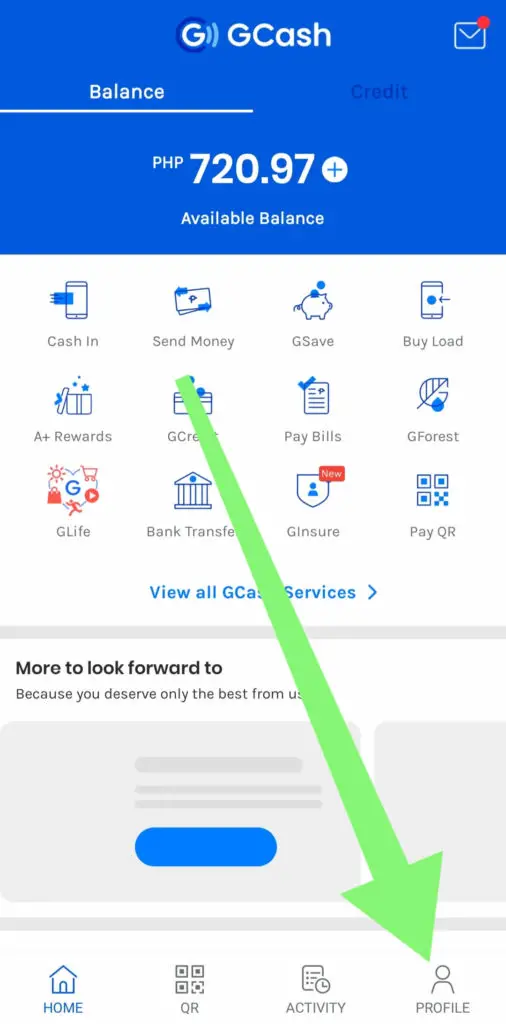
Step 2: Select My QR Codes
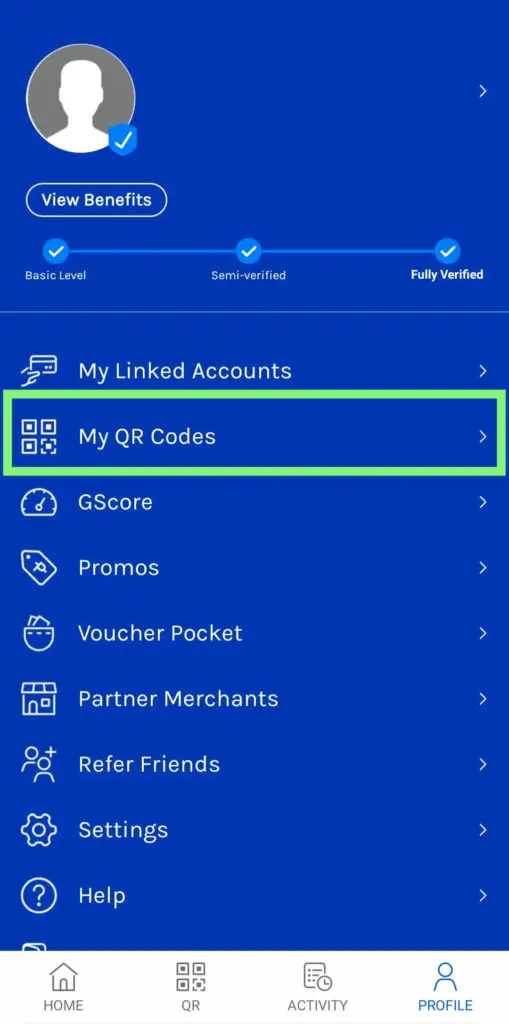
Step 3: Tap Receive Money via QR Code
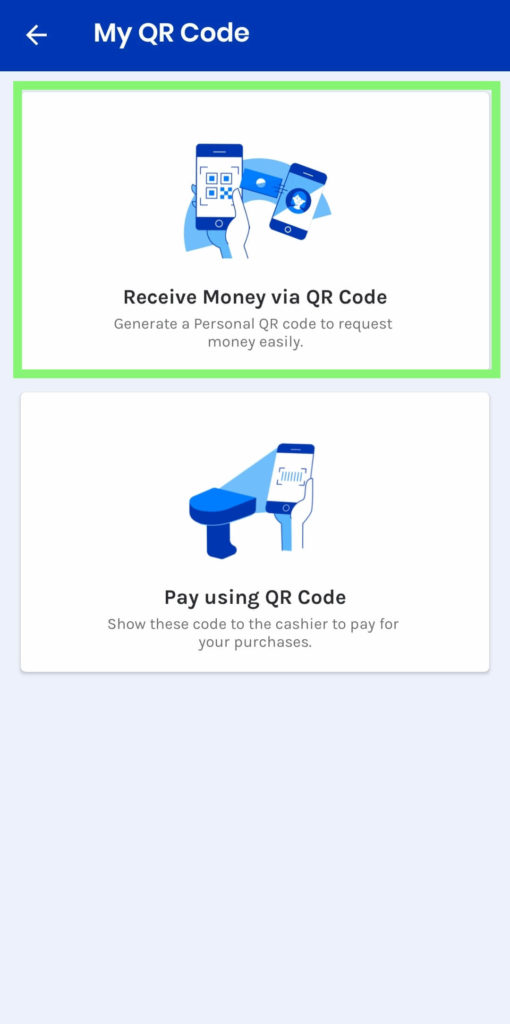
Step 4: You should see your unique GCash QR code now. You can also add an amount, download it, and share it.
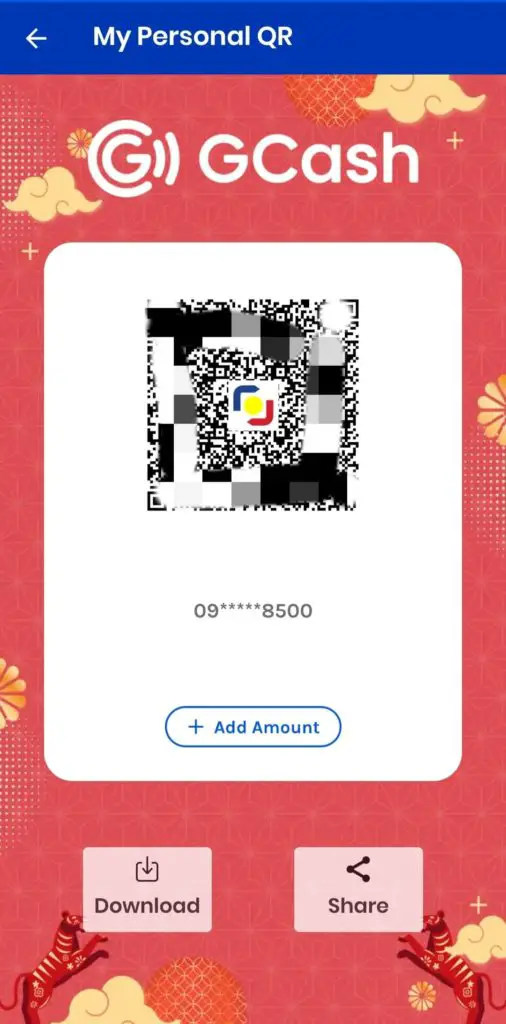
How to pay using GCash QR code
If you’re someone who wants to send money to another user via GCash QR code, here are the steps:
Step 1: Open your GCash app and go to Pay QR
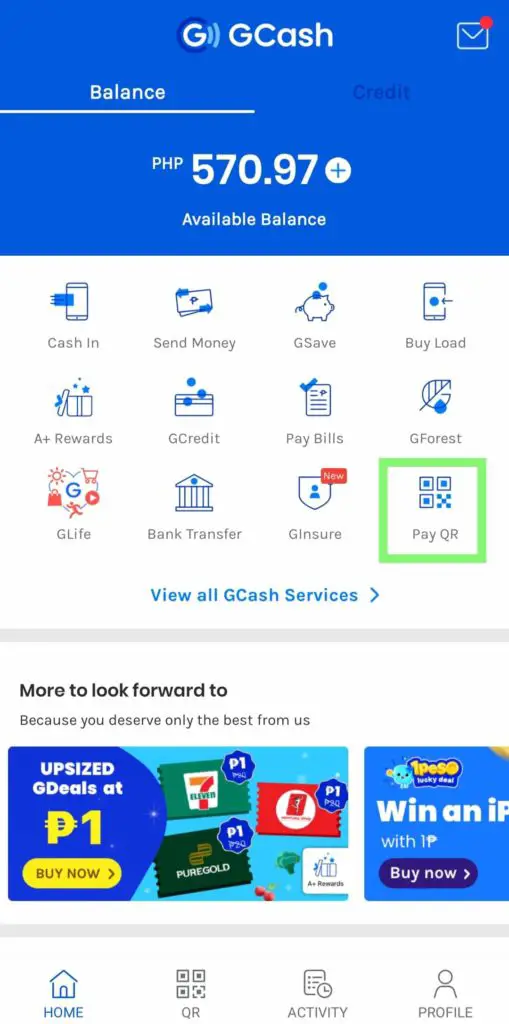
Step 2: Tap Scan QR or Upload QR
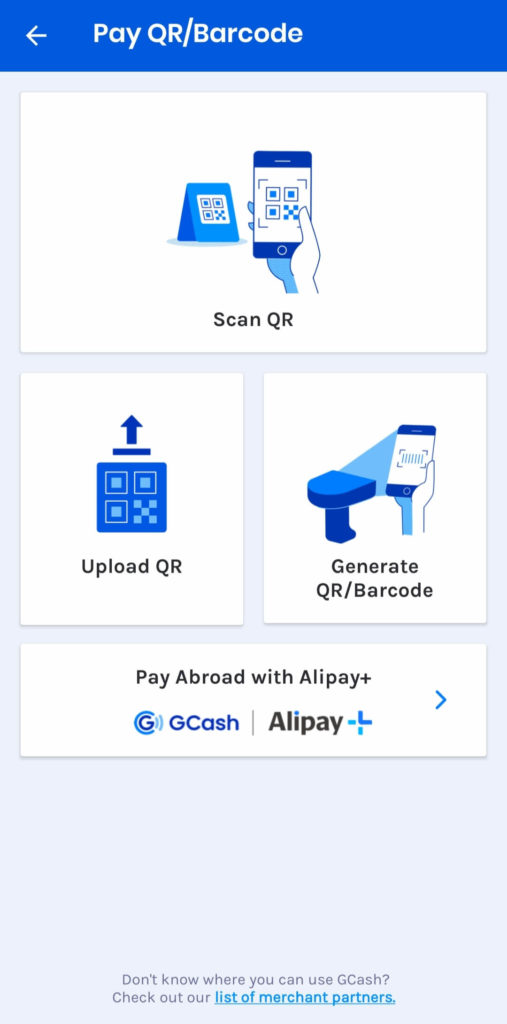
Step 3: Enter the amount and pay
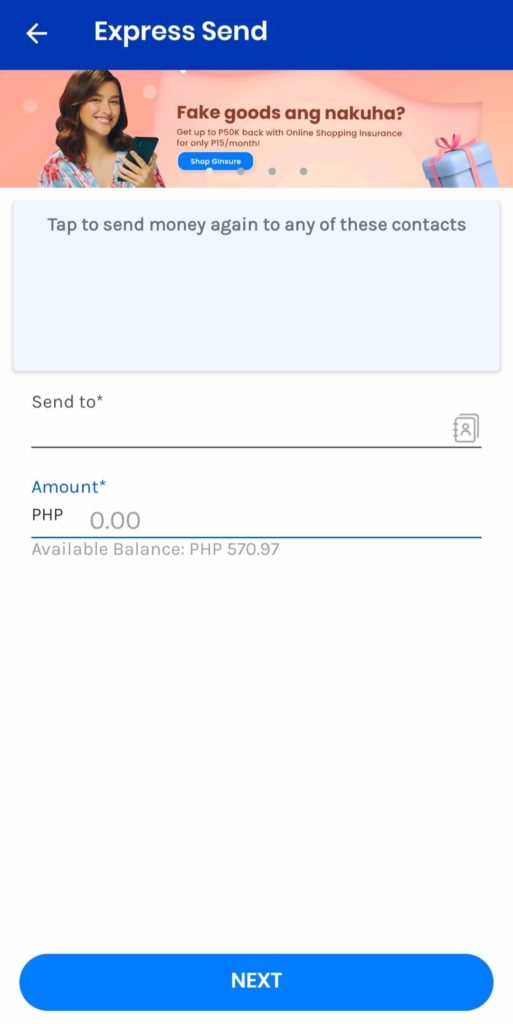
Step 4: You should receive an SMS confirmation if it’s successful and see this screen
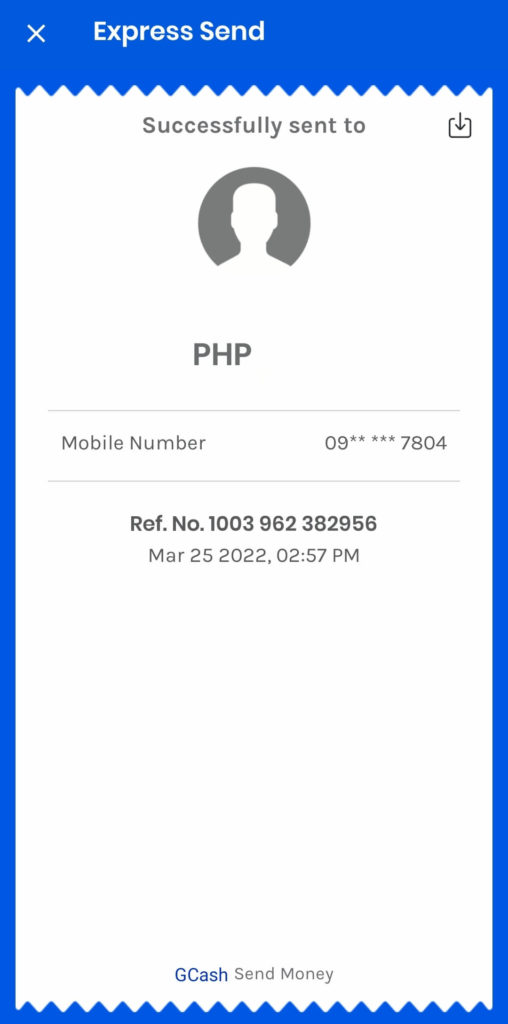
How to Generate GCash QR Code for Business
If you want to generate a GCash QR code for your business, it isn’t easy as doing it for your GCash account.
You need to complete the requirements and steps to get your QR code for business.
But once you have it, you’ll be able to easily accept payments using QR codes for faster transactions.
Requirements to Apply for GCash QR Code for a Business
You need to submit specific requirements when applying for a GCash QR code for your business. Here are they:
For Sole Proprietorship
- BIR Certificate of Registration (form 2303)
- DTI Business Name Registration
- Government valid ID with specimen signature
For Partnership and Corporation
- Articles of Partnership/Incorporation
- SEC Certificate of Partnership/Incorporation
- Corporate By-Laws
- GIS document with Beneficial Owners Declaration (latest for corporation only)
- Notarized Secretary’s Certificate/Partnership’s Certificate
- Government valid ID
Note: These are just the basic requirements. GCash may ask for additional requirements depending on your business.
Steps to Generate QR Code for Business
The process of applying for a GCash QR code for your business is listed below. You need to follow them:
Step 1: Fill out this Google Doc Form
Step 2: Wait for the Tele-Sales team to reach out to you via email or phone number on how to proceed
Step 3: You may be asked to submit your business documents (refer to the requirements above)
Step 4: Enroll representatives and branches (if any) and wait for approval from GCash
Step 5: Wait for your QR kit to be delivered to you so you can start accepting payments
It usually takes around one to two weeks to complete the whole process. If you’re in a province, the delivery of the QR Kit may take longer.
How Can Customers Pay via the Business’ QR Code?
Once you’ve received your GCash QR Kit, you can set it up in your store. Here are the steps to start accepting payments via your QR Code:
Step 1: Tell customers to scan the QR code on your store via their GCash app > Pay QR > Scan QR
Step 2: Ask the customer to input the exact amount and tap Pay
Step 3: The customer and the store’s service unit will receive an SMS confirmation if the transaction is successful
Does GCash QR Code Expire?
No, they don’t expire. But it’s safer to use a new QR code when you need it. The user may have changed some of their GCash number or name, which won’t be reflected in the old QR Code. Besides, generating a QR code is easy and free!
GCash QR Code Not Working?
The first thing you need to do is make sure that your camera’s lens is clear when scanning the QR code. Also, make sure that you’re scanning the entire QR code. You’ll also need an internet connection when scanning your QR code. If this doesn’t solve the problem, try to update your GCash app.
If the issue persists, try restarting your phone, deleting the cache, and re-installing the GCash app.
Lastly, if the problem if you still can’t scan the QR code, it may be that your phone’s camera isn’t compatible with GCash.
How to Print GCash QR Code
If you want to, you can easily print your GCash QR code. But if you want to use it for your business, you can use your personal GCash account, generate a QR code, and print it.
This way, you don’t have to apply for a QR code as a merchant, which will take at least two weeks.
You also won’t need to submit your business documents and suffer the 2% fee for every transaction.
But you need to make sure that your GCash is fully verified, and you increased the wallet size to P500,000 to accommodate a lot of payments.
To do this, follow this guide: How to Get GCash Fully Verified in 7 Easy Steps
How to Send my GCash QR Code
You can do it quickly if you want to send your GCash QR code to receive money. You need to download your GCash QR code by opening the GCash app > Profile > My QR Codes > Download > Send via Messenger/other social media apps.
Note: You shouldn’t send your GCash QR code carelessly to someone you don’t know. The QR code contains your personal info like your name and number!
What is a GCash QR Voucher?
GCash QR vouchers are promos that you can avail. Sometimes, some stores will offer a Promo QR that you can scan to receive a QR voucher. This will allow you to get discounts that you can use in a particular store.
To enjoy this, scan a Promo QR > receive an SMS confirmation > open your GCash > Profile > Voucher Pocket > Use GCash QR to pay, and it willautomatically apply any QR Vouchers you have.
FAQs
Can you pay a GCash QR code even if you’re not verified?
You can still pay a GCash QR Code even if you’re not fully verified. If you have a balance in your account, this is possible. But you can only cash into your non-verified GCash account using over-the-counter branches like TouchPay, Cebuana, Palawan, and many more.
How to customize QR Code in GCash?
Each GCash QR code is unique. This means that it contains a user’s GCash-registered name, number, and other details. You can only customize it by adding an amount so that the sender won’t have to enter it manually.
Are QR codes free?
Yes, QR Codes in GCash are free. You don’t have to pay anything to generate and use them.
How many times can I generate a QR code in GCash?
Unlimited. You can generate a GCash QR code as many times as you need. But you don’t have to generate a new one every time you want to get paid as it doesn’t expire unless you’ve changed your number and other personal details.
What are the benefits of using a GCash QR Code?
Using a GCash QR code to send/receive money makes the process easier and more convenient. Since a QR code already has the number and the recipient’s name, the sender doesn’t have to input them manually. When it comes to business, QR codes allow contactless payments.
Conclusion
QR codes are a great app feature that we can enjoy right now.
It’s nice to use this feature in GCash since they are used by apps and businesses worldwide.
Now that you know what they are and how to generate and use one, please explore this feature on your GCash app!
Read these next:
- How to Buy Load in GCash: Ultimate Guide
- GCash Submit Ticket: Ultimate Beginner’s Guide
- How to Buy Crypto Using GCash in Binance
- How To Use Grab Vouchers - December 27, 2023
- How To Transfer Gcash To Maya - December 27, 2023
- How To Recover Gcash Account - December 27, 2023

