If you’re using GCash, you might be wondering what’s the use of the receipt.
In this post, you’ll learn what it is all about, such as how to track it, download them, and more.
Table of Contents
What is the GCash Receipt?
To track each transaction, GCash issues a reference number to each one in a digital receipt. This is used to determine each transaction made in GCash, such as sending money, paying bills, buying load, and more.
Essentially, GCash receipts work like any receipt you get in the real world. You’ll get to see what you bought, the amount, and the reference code.
GCash Receipt Sample
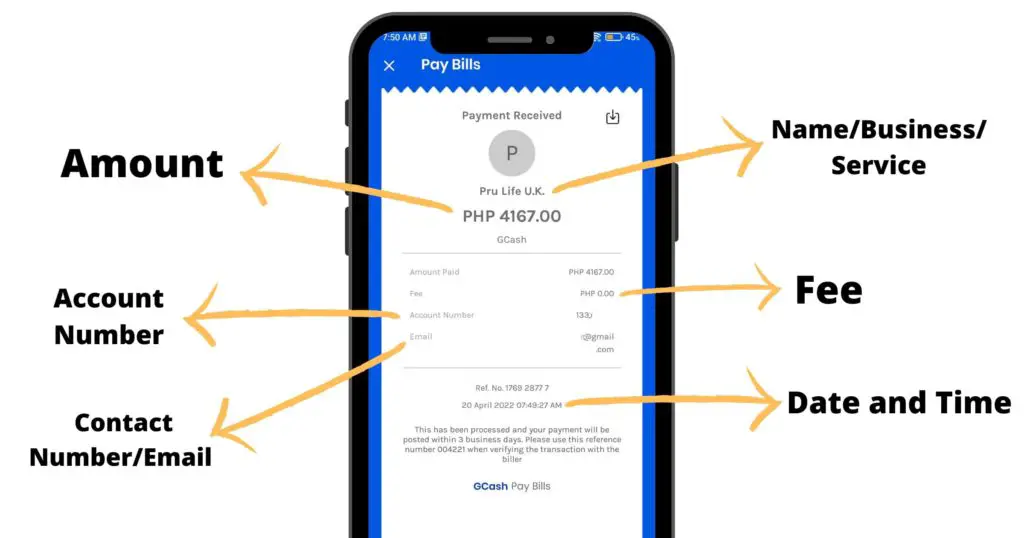
A GCash receipt has slight differences according to the transaction you did. For instance, the format is a bit different from when you pay bills when you send money.
But the same format is used for GCash receipts in every transaction so that you’ll see the following:
Reference Number – This is the essential part of the receipt as it contains a unique sequence of numbers. This is used to identify each receipt as unique so users can track each transaction.
Name/Business/Service – This is the section where you’ll typically see where the money went. If you did a bank transfer, you’d see the name and the bank. But if you paid bills, you’ll see the business/service name. This is just used as an identifier, so you’ll be able to confirm it.
Date and Time – You’ll usually see the date and time the transaction went through in the receipt. This is useful for many people who want to track their activity in GCash.
Amount – All receipts in GCash will have an amount that is the total of the transaction plus the fees. This is usually in bold and near the top for easier reference.
Account Number – When you buy load, you’ll see the number you bought it for. But for paying bills, you’ll see the bill’s account number you paid for. So, not all receipts will have this.
Contact Number/Email – You’ll also be able to see the contact number if it was required in the transaction. You’ll also be able to input your email where the transaction receipt will be sent.
Fee – For particular billers, you’ll need to pay a small fee for using GCash. You’ll be able to see the fee easily as it will be listed in the receipt.
How to Get Receipt from GCash (Steps)
If you want to know how to get a receipt from GCash, the process is easy. Usually, you’ll be able to see the receipt after every transaction. You’ll then be able to download it or take a screenshot of it.
But if you didn’t see any receipt or forgot to download it, here’s how to retrieve a GCash receipt:
Step 1: Open your GCash app and tap Activity
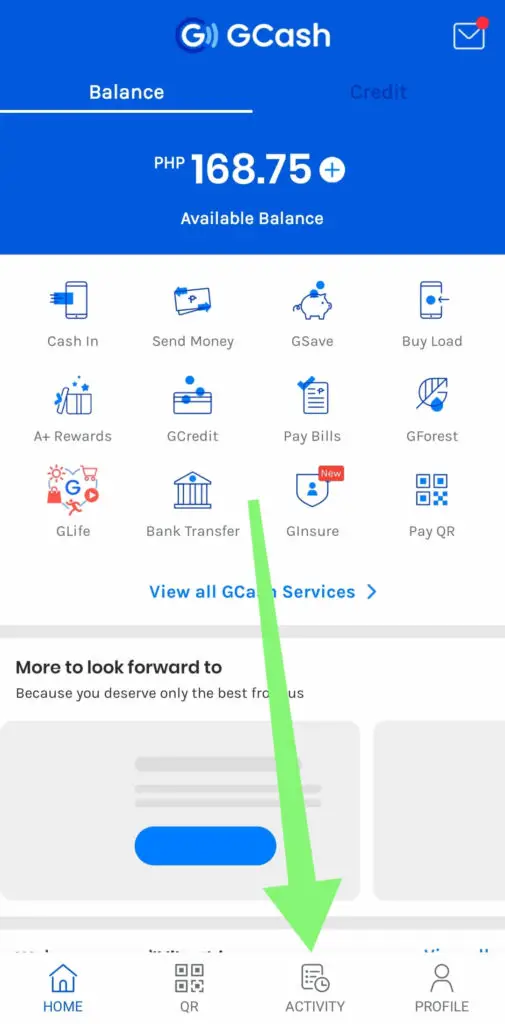
Step 2: Tap the envelope icon near the top
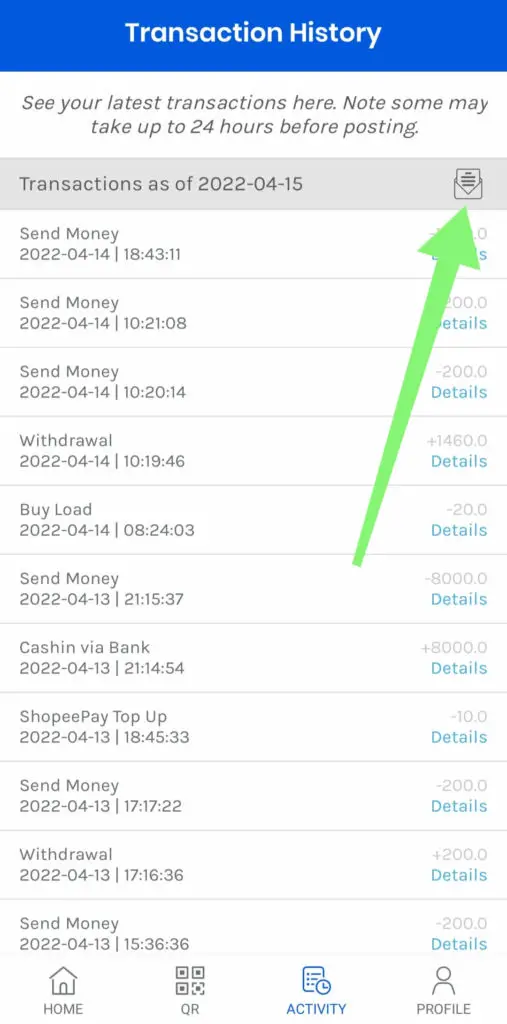
Step 3: Select the number of days of transaction that you want to get, and tap Confirm
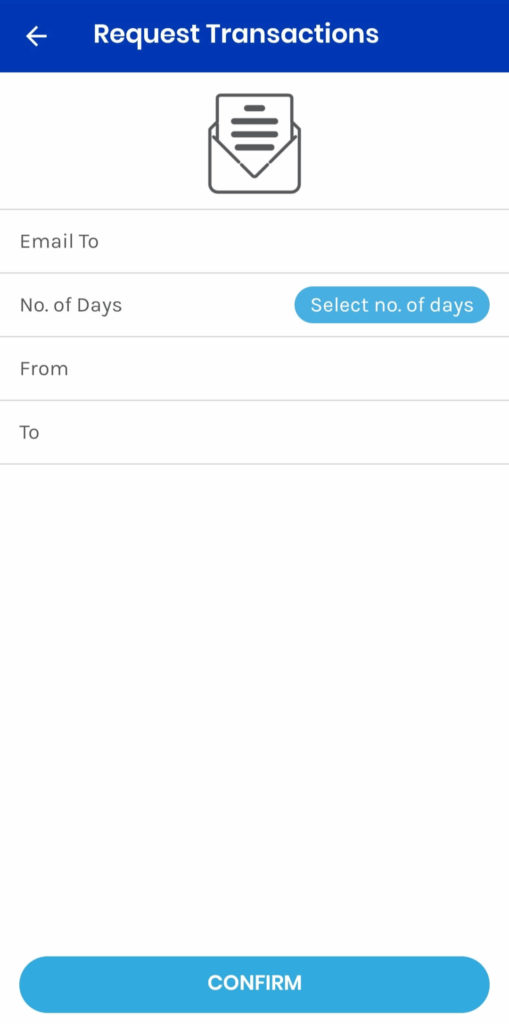
Step 4: You should receive an email from GCash with the transaction receipt you requested
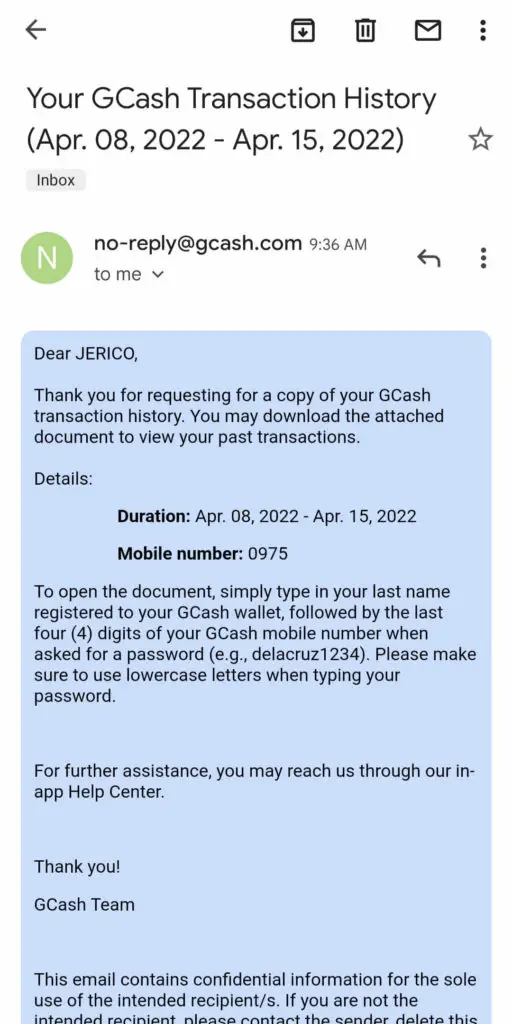
You can request your list of transactions in GCash as many times as you want. But you can also see your latest transaction history in GCash quickly in the Activity section.
You’ll see the transaction type, date and time, amount, and reference number.
How to Print GCash Receipt (Steps)
If you need to, you can also print your digital receipt from GCash to get a physical one. Here are the steps to do this:
Step 1: Download your GCash transaction history by following the steps above
Step 2: View the transaction history from your email and print the PDF file
You can also take a screenshot of your GCash receipt and print it. The important thing is for people to see the reference number.
Does GCash Send Receipt in Email?
Yes. When you do any transaction in GCash, you can enter an email address where the receipt will be sent. In the receipt, you’ll see the reference number and other details that may be included, like account number, amount, and contact number.
You’ll also be able to get a custom receipt in your GCash-registered email by following the steps above on how to get a receipt from GCash.
How Do I Know if Someone Sent Me Money on GCash?
You’ll receive an SMS and a phone notification when you receive money on GCash. But if you haven’t received any, you can check your GCash balance. If you’re not sure whether you received any money, you can check your Activity.
Usually, you’ll also be notified by the sender and even send a screenshot of the receipt.
How to Know if a GCash Receipt is Fake?
Since many people use GCash now for contactless transactions, a lot of people are taking advantage of this situation. There are a lot of fake GCash receipts being used for fraudulent transactions online today. If you don’t want to be a victim of one, here are the common signs:
- The reference number can’t be tracked on your GCash
- The font is different
- If it’s cropped unnaturally
- The color of the text is black
Note that these are just some of the common signs you can see with poorly edited GCash receipts.
Some are edited skillfully so that you would believe it’s a real one at first look. But the best way to determine whether it’s real is to track the reference number.
How to Track Reference Number in GCash?
The reference number in GCash is a unique series of numbers that is provided with every successful transaction. You’ll see the reference number in the GCash receipt. An example of a GCash reference number is 1004 181 700551.
The reference number is the only way to determine whether a transaction took place in GCash. If you want to know how to track a reference number in GCash, here are the steps:
Step 1: Take note of the reference code in the GCash receipt
Step 2: Open your GCash app and go to Activity
Step 3: Search for the transaction in your history, and cross-check the reference number. The reference number should match other details like the amount, type of transaction, contact details, etc.
Take note that the transaction history may not be accurate. Some may take up to 24 hours before posting. But you can download your transaction history and have it sent to your email by following the steps above.
GCash Receipt Not Received
If you didn’t see a GCash receipt at the end of a transaction, it might mean that it didn’t push through. GCash doesn’t provide any receipt on a successful transaction on rare occassions due to some issues. If this is the case, you can check your Activity section to see if the transaction pushed through.
If you see the transaction in the Activity section but don’t see any changes in your balance, you might need to contact the GCash help center.
FAQs
Do GCash receipts expire?
Unlike physical receipts, GCash receipts don’t expire. You can track any transaction within GCash anytime you want using the receipt.
How many times can you request a GCash transaction history?
There’s no limit to how many times you can request a GCash transaction history. You can also customize the date of the transaction history you want to get.
Is it free to request a GCash transaction history?
Yes, it’s free. It’s a feature that comes with your GCash account.
Can you delete your GCash transaction history?
No, GCash doesn’t allow users to delete their transaction history for security purposes. The only way to do so is if you permanently delete your GCash account.
Related: How to Delete Gcash Account: 3 Easy Steps to Follow
Do all transactions in GCash have receipts?
All transactions that you do in GCash have receipts. This includes cash-ins, withdrawals, bank transfers, buy load, investing, sending money, etc.
Does GCash issue a physical receipt?
No, since GCash is a digital wallet app. You can only get a digital receipt that you can print.
Conclusion
We hope this guide has provided everything you need to know about GCash receipts.
Receipts are essential to many people and businesses, which is why digital receipts like in GCash are the best. They can be accessed using the internet anytime you want!
Read these next:
- GCash Padala Guide: Steps, Requirements, Rates
- GCash QR Code: Ultimate Guide
- How to Buy Load in GCash: Ultimate Guide
- How To Use Grab Vouchers - December 27, 2023
- How To Transfer Gcash To Maya - December 27, 2023
- How To Recover Gcash Account - December 27, 2023


1 thought on “GCash Receipt: Everything You Need to Know”
Comments are closed.