We may encounter problems while using GCash sometimes.
So, if you want to contact their customer service, feel free to read this guide up to the end so you won’t miss anything important.
Table of Contents
What is Submit Ticket in GCash?
Since GCash involves the users’ money and it’s entirely digital, GCash lets users contact customer service in a lot of ways. The easiest way is through the app itself where users can submit a ticket to solve their problems.
This Help Center in GCash allows users to easily ask for help when guide articles can’t solve their problems.
You can submit a ticket for a variety of concerns like:
- MPIN
- Load
- Bank transfer
- Cash in
- Send money
- Load
- Pay bills
- GSave
- GCredit
- GInvest
- GInsure
- And many more
But the Help Center in GCash isn’t only for submitting tickets.
Since it will take at least a business day to get a response with submitting a ticket, you can find an answer quickly through guide articles.
You can search for any question you have on GCash and you’ll find articles that answer them.
In fact, if you don’t have a problem that needs human interaction, then GCash suggests that you check out the guides first!
6 Easy Steps on How to Submit a Ticket in GCash
If your problem in GCash needs human intervention, then you can submit a ticket today.
The process is simple, and we’ll even provide steps for you to follow here:
Step 1: Open your GCash app
Step 2: Tap “Profile”

Step 3: Select “Help”

Step 4: Tap “Submit a Ticket”
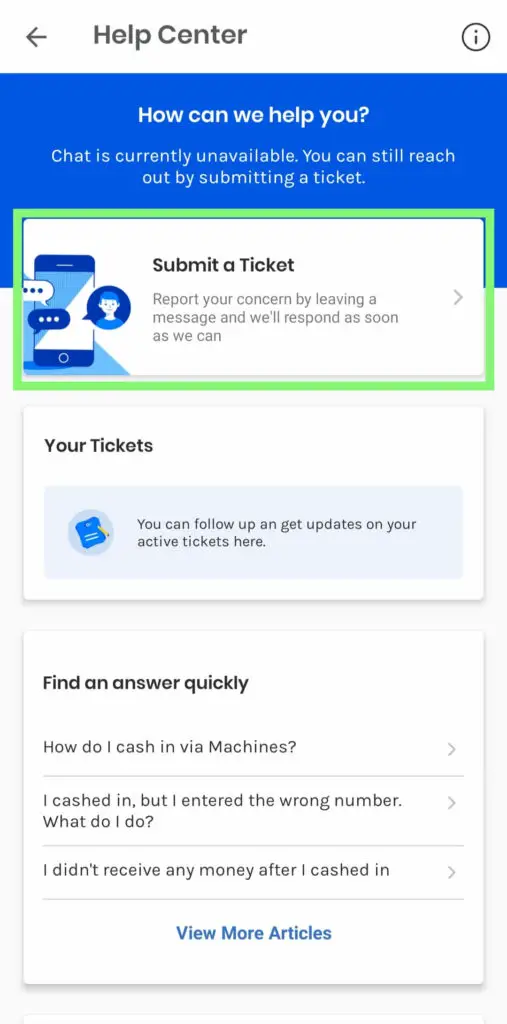
Step 5: Input the required details such as your email address, full name, mobile number, concern category, your problem, and attachments.

Step 6: Then, tap “Submit”
After following the steps above, you’ve successfully submitted a ticket in GCash!
Now, all you must do is to wait for their response on your email or in the app.
If you’re wondering how much it takes to get a response to your ticket, it will take at least 2 business days.
Kindly allow up to 3 business days to receive a response before doing a follow-up.
How can I see my submitted ticket in GCash?
If you want to see your submitted ticket in GCash, you can do it easily.
Just open your GCash > Profile > Help > Your Tickets.
You can easily see your ticket below the “Submit a Ticket” option.
You can follow up here or get updates on your active tickets easily.
How to follow up on my submitted ticket?
If it has been 3 business days and you haven’t received a single response on your ticket, then you can follow up on the app easily.
All you need to do is to open your GCash account > Profile > Help > Your Tickets.
Here, you can type your follow-up question so that your ticket will be updated.
4 Other Ways to Contact GCash
If you’re wondering if there are other ways to contact GCash customer service other than submitting a ticket in GCash, there are a variety of ways.
In fact, each method is suited for different purposes and circumstances.
In this section, you’ll learn the other methods to reach GCash customer service.
Live chat
If you need an immediate response to your GCash concern, you can use the live chat feature.
Here, you’ll be able to chat with a customer service in real-time just like you would in Shopee or Lazada.
This method is perfect if your concern needs immediate response such as missing funds.
If you want to access the live chat feature, you just need to open your GCash app > Profile > Help > Live Chat.
But you need to take note that this feature isn’t available most of the time.
However, you can access their new feature that lets you connect to their virtual assistant called Gigi.
You can chat with Gigi, but this isn’t a real person. It’s just an automated AI that can answer your questions through the help of keywords.
To access this, you just need to go to the Help Center and tap Submit a Ticket.
You should see the “Chat with Gigi” tab on the lower right side of the screen.
GCash hotline
If your concern is immediate and you have a telephone or a phone, you can call GCash hotline which is 2882.
You’ll talk to a real customer service representative here to address your problem immediately.
But the only downside is that if you use a phone, you must have enough load.
But the good thing is that you can be assured that you’ll get an immediate action on your concern if you call them.
GCash email
If for some reason you can’t access your GCash app and you want to reach GCash customer service, you can email them.
You can email them through support@gcash.com stating your concern.
Be sure to provide all the necessary details and attachments if possible.
You’ll get a response here but don’t expect it to be immediate as this is the same as if you submitted a ticket in the app.
GCash Facebook/Messenger
You can also go to the official Facebook page of GCash to report your concern.
But be careful not to transact with unverified pages!
Only contact the page of GCash with the verified mark.
You can also report any problems in the GCash messenger if you can’t access the app.
FAQs
Why can’t I submit a ticket in GCash?
There are several reasons why you can’t submit a ticket in GCash.
Firstly, you must make sure that the app is updated and then check if the problem persists.
If this doesn’t solve your problem, you try re-logging into your account.
If not, try to remove the cache and data in the settings on your phone and re-install the GCash app.
If all else fails, try to use other methods to contact GCash customer service if your concern needs immediate attention.
Refer to our guide above!
How long does it take to receive a response from GCash?
In my experience, GCash usually takes within 3 business days to respond to tickets.
However, the response time varies on a lot of factors like the number of tickets currently being reviewed, nature of concern and the time you submitted.
But you should expect to receive a response within 1-3 business days. If not, you can always follow-up.
But if you want to receive an immediate response, then you can always call their hotline number – 2882.
Can I submit multiple tickets?
Yes, there’s no limit to how many tickets you can submit.
However, this is if you have concerns in different categories.
For instance, you have concerns in GCredit and missing funds, then you can submit separate tickets for this.
But if you submit multiple tickets all pointing to one problem, then this will only make it harder for GCash customer service to help you.
Instead, you can follow-up on your ticket.
I can’t access my GCash app, can I still submit a ticket?
If your concern involves you not being able to access your GCash app, then you can still reach their customer service.
There are a few ways you can do this:
- Call their hotline – 2882
- Email them – support@gcash.com
- Message them on Facebook/Messenger
Final Thoughts
Now that you know what is GCash submit ticket all about, you can go ahead and save this post.
Feel free to share this guide with your friends and family who also uses GCash regularly!
Read these next:
- How to Buy Crypto Using GCash in Binance
- How to Change Number in GCash Account: Full Guide
- How to Unlink GCash to Google: Stop Auto Payments
- How To Use Grab Vouchers - December 27, 2023
- How To Transfer Gcash To Maya - December 27, 2023
- How To Recover Gcash Account - December 27, 2023



