How to use GCredit in Shopee?
Maybe you want to buy a bag or gadget on Shopee but don’t have enough money at the moment. Buy now and and pay it later!
You can now buy things and pay for your orders later with GCredit.
Globe launched this GCredit as a personal credit line based on trust that is available to qualified GCash users.
It provides short-term loans to people who have a high enough GScore, which is a trust rating based on the number and volume of GCash transactions.
Gcredit can give you a maximum of 30,000 credit limit. A high Gscore can give you a greater your credit limit.
Table of Contents
Where can I use Gcredit?
GCredit can be used to pay bills and make purchases, a lot of businesses and establishments nowadays accepts GCash payments via QR code.
You can also use your GCredit balance to pay for anything on Shopee.
So, even if you don’t have enough GCash, you can use your GCredit balance to immediately pay for your Shopee orders.
However, keep in mind that GCredit loans are only payable within 45 days, so pay your loan as early as you can to avoid high penalties.
How to use Gcredit?
Assuming that you have already completed your order and clicked the button “Check Out,” these are the next few steps you need to do:
Step 1: Select Gcash as your payment method.
Tap Payment Center / e-Wallet and then select Gcash from the list of payment methods. Select “CONFIRM.”
Review your payment details and make sure that GCash was selected as the payment option. Tap “Place Order” to proceed.
Confirm that the total payment amount and your email address are correct, and tap “Pay.”
Step 2: Access your GCash account.
It’s now time to sign in to your GCash account and complete the purchase.
You do not need to launch the GCash app for this because it will open automatically through because you chose it as your payment mode (make sure Gcash app is installed in your phone for easy processing) Enter your GCash mobile number and press “NEXT.”
Your mobile number will receive a 6-digit authentication code. Enter the code and click “NEXT.”
Step 3: Choose GCredit as your payment method.
Tap “NEXT” after entering your 4-digit GCash MPIN.
You are shown two funding options, GCash and GCredit, along with their available balances and credit. Select GCredit.
Step 4: Complete your Shopee purchase.
Examine the total amount and ensure that GCredit is selected before tapping the “PAY” button.
Wait for the payment process to finish, which should only take a few seconds. Do not exit the app or press the back button.
How to use GCredit in Shopee – Conclusion
No swipe at all! Paying bills and purchases made easy.
No pressure to save money if you need to buy something that exceeds your budget, you can now buy and pay it later with Gcredit!
Related posts:
- Shopee Customer Service: How to Contact Shopee
- How to Cancel Order in Shopee: Complete Steps
- Shopee Shake: How to Win Shopee Coins
- How To Use Grab Vouchers - December 27, 2023
- How To Transfer Gcash To Maya - December 27, 2023
- How To Recover Gcash Account - December 27, 2023

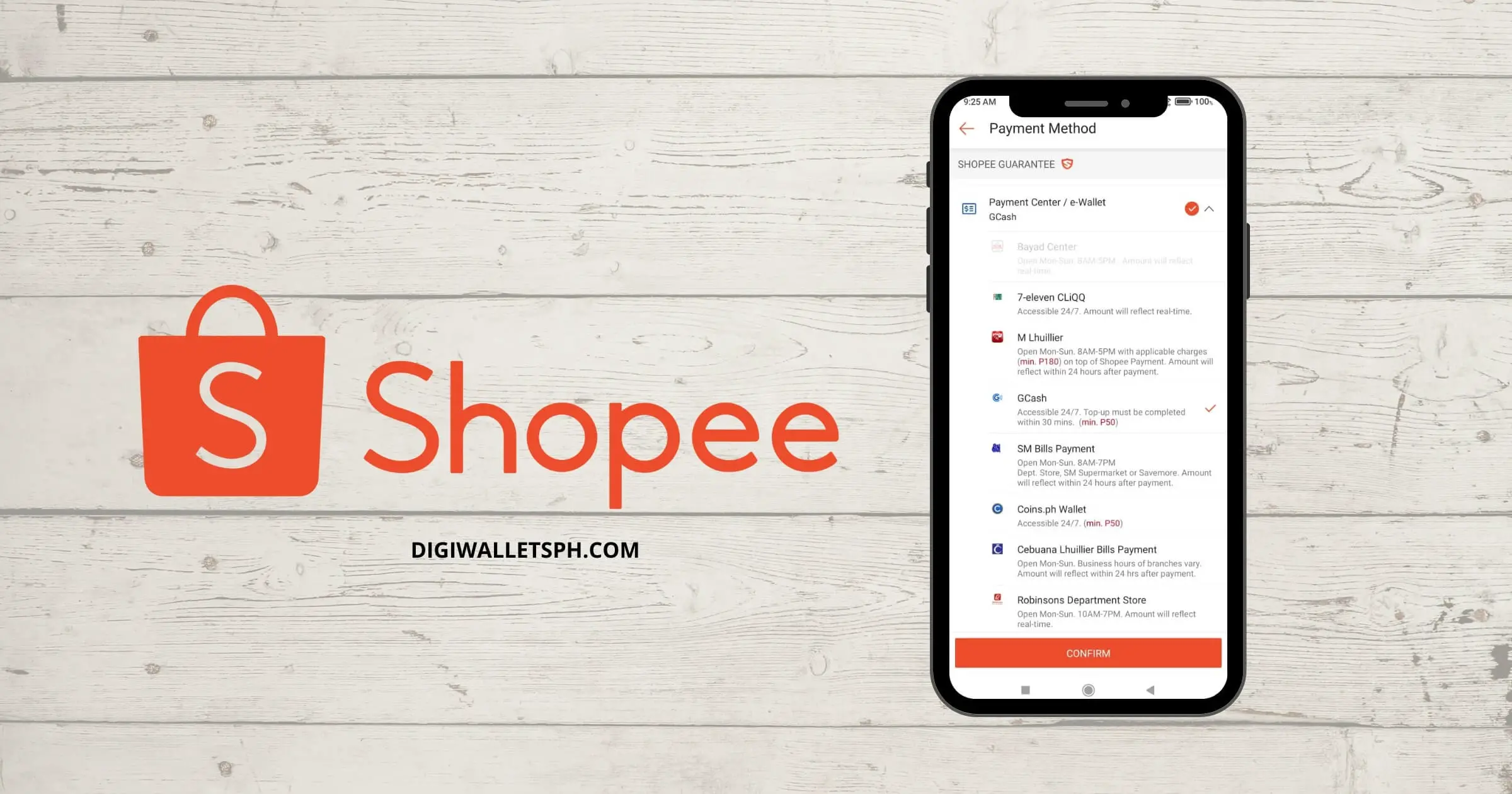

1 thought on “How to use Gcredit in Shopee: 4 Easy Steps”
Comments are closed.