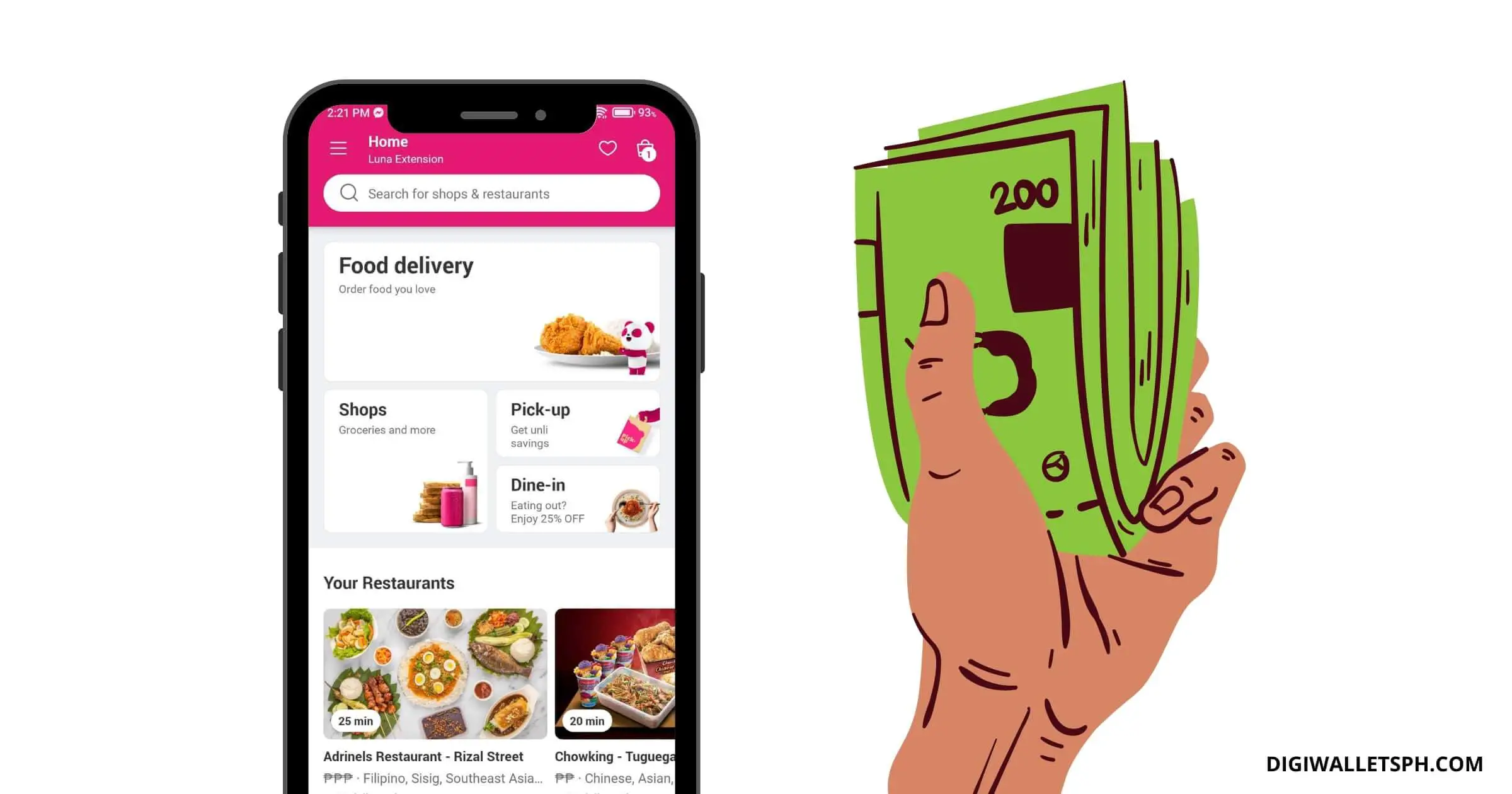Do you want to know how to load FoodPanda Pay?
This is a feature that’s similar to Shopee’s Shopee Pay and Lazada’s Lazada Wallet.
In this guide, we’ll teach the steps on how to do it easily!
Table of Contents
What is FoodPanda?
Foodpanda is an easy-to-use online food ordering service that connects consumers to thousands of restaurants in their area.
Customers can choose from a variety of menus and place orders for delivery or takeout at the most competitive prices.
At foodpanda, we think that purchasing food online should be simple, quick, and most importantly, enjoyable.
You may order a broad selection of delectable cuisines online with only a few clicks.
Foodpanda offers restaurant menus, customer reviews, and other information for over 300 restaurants.
Foodpanda Pay (“foodpanda Pay” or “foodpanda Pay Account”) is a closed-loop payment account offered by Foodpanda to a User on the foodpanda Platform.
There are foodpanda Pay Terms that govern the usage of Foodpanda’s foodpanda Pay Account on the foodpanda Platform.
How to Load Foodpanda Pay?
For the mode of loading or reloading, in the foodpanda Pay Account, you may keep monetary value.
Only the following ways can be used to load monetary value into your foodpanda Pay Account:
Step 1: Open your FoodPanda app and tap the hamburger icon at the upper-left corner

Step 2: Select FoodPanda Pay

Step 3: Select “Top Up”

Step 4: Enter the amount you want to cash in (The minimum amount is P200), then tap Next

Step 5: Review the payment method and confirm

Step 6: You should see the amount available instantly on your FoodPanda Pay!

Benefits of FoodPanda Pay
If you’re wondering if it’s worth the effort to cash in and use FoodPanda Pay, here are its benefits:
- Convenient payment
- Easy to cash in
- You don’t have to handle cash physically
- You or the rider don’t have to search for change when your money is too big
How to Create an Account at foodpanda
At the top of the page, click ‘Login/Register.’ Then, under the ‘Create an account’ area, fill out all of the required information and click the ‘Register’ button.
After placing an order, you can also create an account.
Your shipping address as well as the order will be saved in your account.
In placing an order, it is not necessary to create an account.
You may use foodpanda’s guest checkout to place a purchase without needing to create an account.
They make ordering food online at foodpanda as simple as possible.
You will be given the option of creating an account after placing your order.
What is the Maximum Balance for Pandapay Account?
At any given time, the balance in your foodpanda Pay Account cannot exceed PHP 50,000.
If your balance on your foodpanda Pay Account exceeds PHP 50,000, you will not be able to get refunds or conduct online top-ups.
How can the Balance be Used?
The Pandapay User Account balance can only be used to buy goods and services from Foodpanda Platform sellers.
If you choose to use your Pandapay User Account balance for an Order and the Order’s value exceeds the balance in your Pandapay User Account, the balance in your Pandapay User Account will be used in full, and the remaining amount of the Order will be charged to the online payment method you selected.
Foodpanda will only deduct the value of the Order from the balance in your Pandapay User Account if you opt to use the balance in your Pandapay User Account for an Order and the value of the Order is less than the balance in your Pandapay User Account.
You can use any remaining balance in your Pandapay User Account on future Orders.
Related posts:
- How to Order in Foodpanda: Complete Steps
- How to Use Points in Foodpanda: Beginner’s Guide
- Foodpanda Payment Method: 4 Unique Ways to Pay
- How To Use Grab Vouchers - December 27, 2023
- How To Transfer Gcash To Maya - December 27, 2023
- How To Recover Gcash Account - December 27, 2023