There are times when you have too much regular load that you cannot use, and it is almost expiring.
You may send it to someone, but isn’t it more logical if you could convert it into cash, just like a refund?
If you want to know how to transfer load to GCash, explore your different options in this article.
Table of Contents
Why Transfer Load to GCash?
There are situations where one might have loaded via call cards or loaded themselves a wrong amount.
Despite any effort to consume the load, there’s still a significant amount left, and they cannot find anyone for Share-A-Load.
Whatever the reason, it is in the consumer’s best interest to convert the load into cash since they cannot get a refund.
If there’s a sudden emergency where you need extra cash and there are no other available cash-in options, being able to make your regular load good as cash would be extremely helpful.
How to Transfer Regular Load to GCash?
GCash no longer allows users to convert their regular load to GCash balance since 2017. This is due to a lot of fraudulent activities that would occur. But there are still workarounds you can do if you want to transfer load to GCash.
In this post, we’ll teach you the five ways to do it!
5 Ways to Transfer Load to GCash
Follow these various instructions on how to transfer load to GCash:
1. Via Share Treats and CliQQ
Step 1: Download the Share Treats app and log in.
Step 2: Look for Brands, Groceries, and Shops, then CliQQ 7-Eleven.
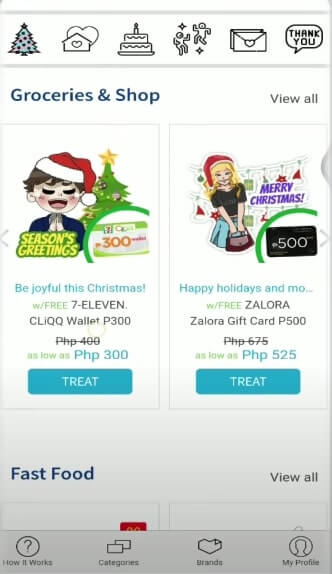
Step 3: Choose from 100, 300, or 500.
Step 4: Select the corresponding amount from the results and click Treat.
Step 5: Tap on the regular load options, such as Globe or Smart.
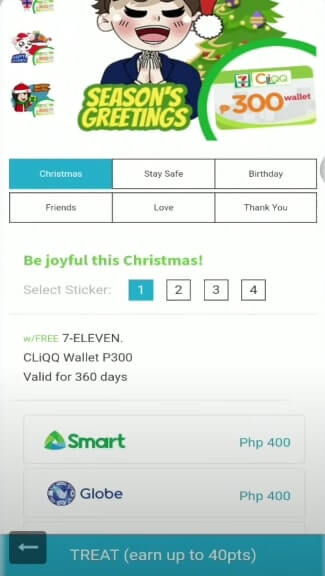
Step 6: Click Treat for Me and enter your name, phone number, and email (optional).
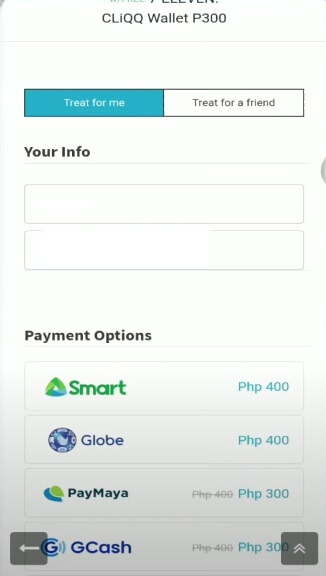
Step 7: Select the source of the regular load again and submit your 10-digit mobile number.
Step 8: Wait for the OTP sent and enter it.
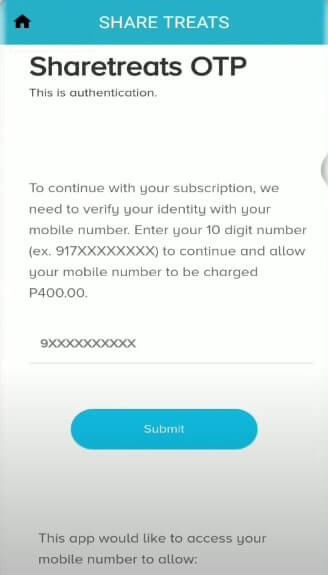
Step 9: Wait for the redemption code from the new SMS.
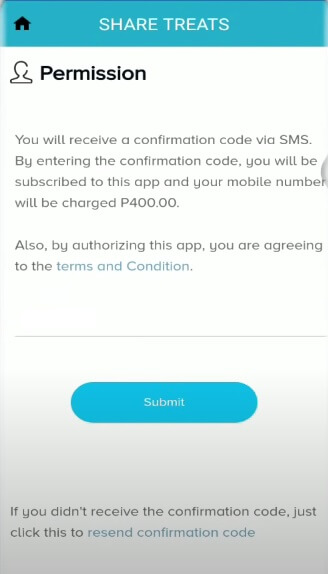
Step 10: Download and open the CliQQ app.
Step 11: Open CliQQ Wallet, then Redeem Code.
Step 12: Enter the Redemption Code.
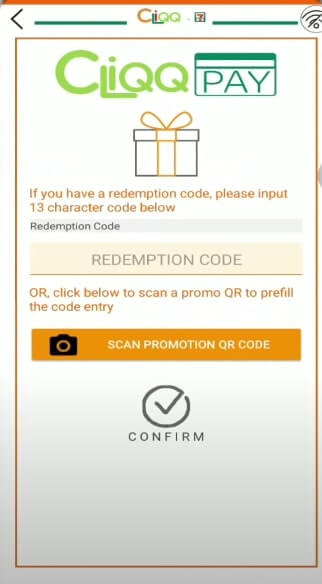
Step 13: Go to your CliQQ Wallet again and tap on Load Wallet.
Step 14: Select GCash, enter your GCash mobile number and the amount.
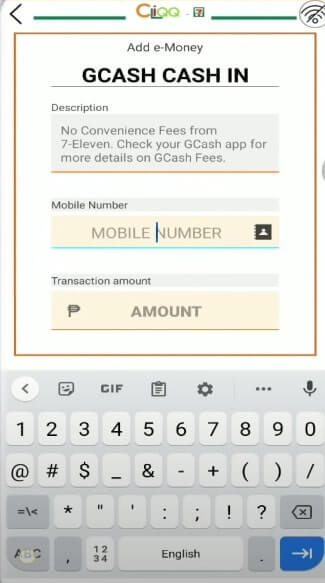
Step 15: Click Confirm, and take a screenshot of the generated barcode.
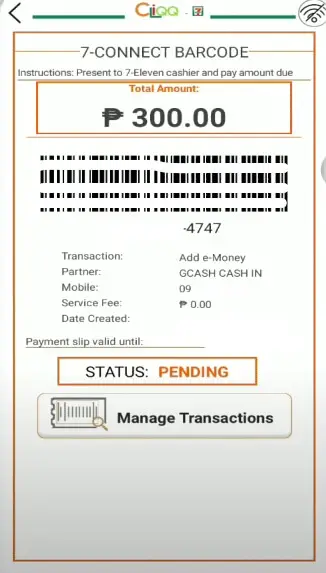
Step 16: Go to the nearest 7-Eleven store and present it to the cashier.
Kindly note that your regular load must be greater than the CliQQ wallet amount in the Share Treats app since it is like a conversion fee.
You must also finalize your transaction at the nearest 7-Eleven branch within the period stated, but you can always generate a new one if it has already expired.
Related: How to Transfer CliQQ Wallet to GCash
2. Using Share-A-Load
If you are a Globe or TM subscriber, follow these steps:
Step 1: Find another Globe or TM subscriber who needs regular load.
Step 2: If your sim has PIN-enabled, available SMS, enter the amount and PIN separated by a space, and send to 2 + 10-digit Globe or TM number like 29999999999.
Step 3: If it does not require a PIN, enter the amount and send it to 2+ 10-digit mobile numbers.
Step 4: Wait for the confirmation message and reply YES immediately.
Step 5: Ask for a GCash payment from the other person or bring their cash payment to the nearest GCash Partner Outlet.
3. Using *143#
Again, follow these instructions if you are a Globe or TM subscriber:
Step 1: Call *143# on your cellphone.
Step 2: Go to My Account by replying with the corresponding number.
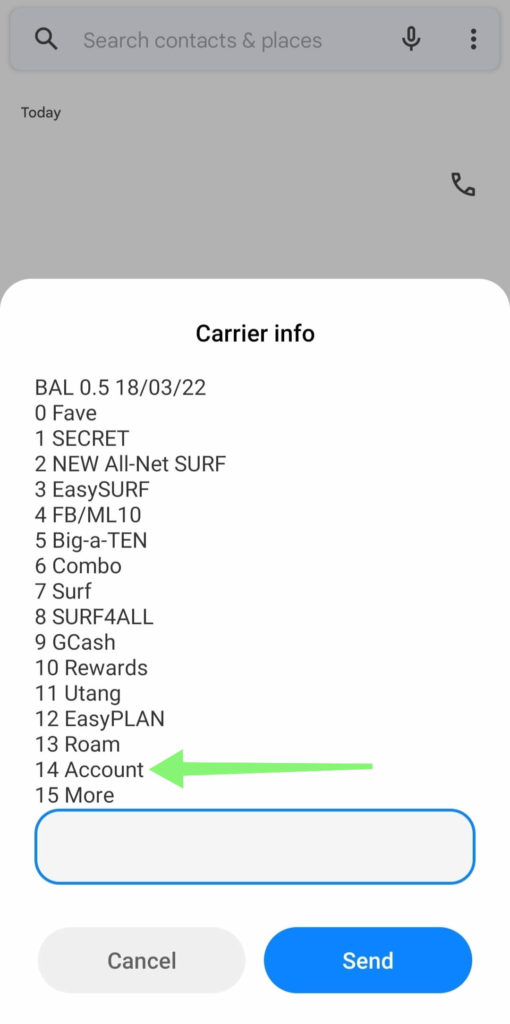
Step 3: Proceed to Share-A-Load/Promo/MB by replying with the option number.
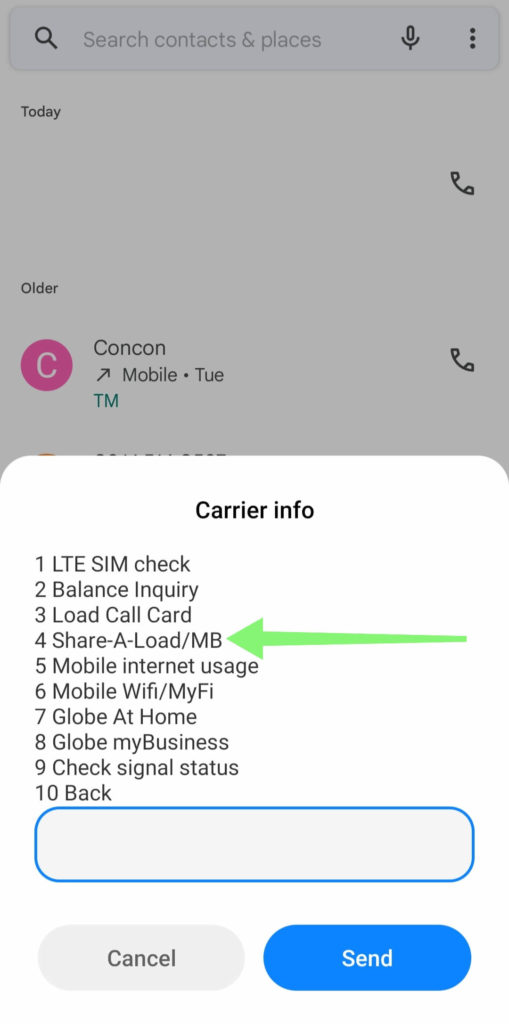
Step 4: Select whether you want to share load with or without a PIN.
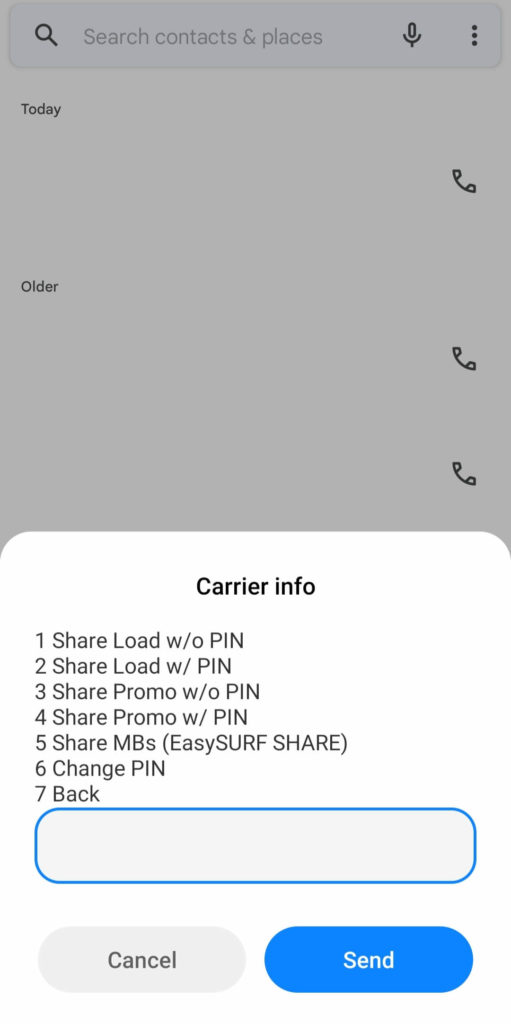
Step 5: Enter the load amount.
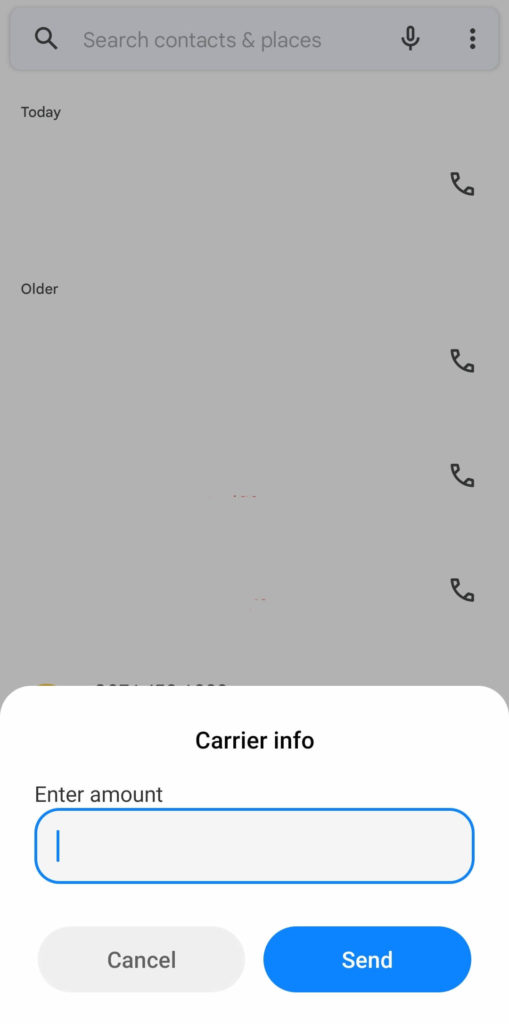
Step 6: When providing the 11-digit mobile number, replace the zero at the beginning with “2.”
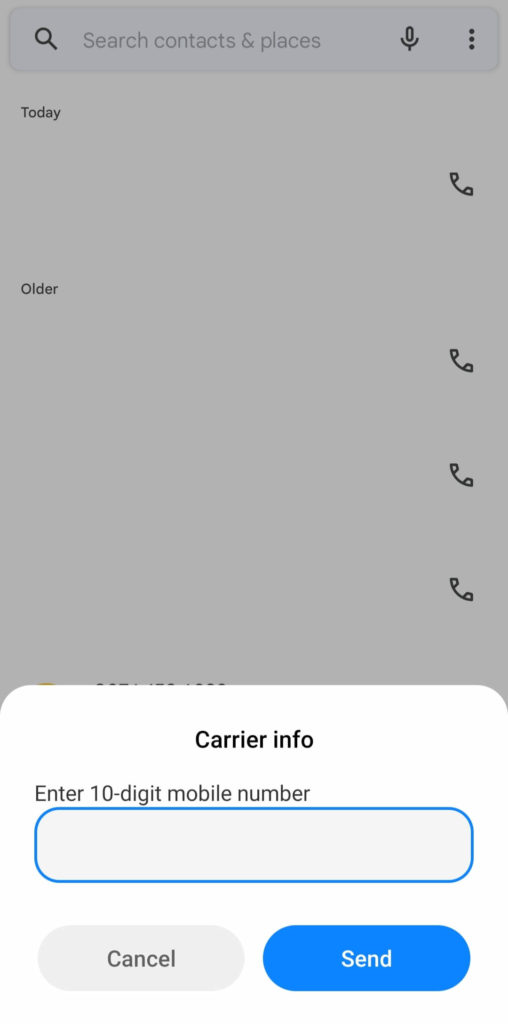
Step 7: Ask for a GCash payment from the other person or bring their cash payment to the nearest GCash Partner Outlet.
4. Using PasaLoad
If you are a subscriber under Smart or TNT, here are the steps:
Step 1: Find another Smart or TNT subscriber who needs regular load.
Step 2: Open the SMS app on your phone.
Step 3: Type PASALOAD<space>11-digit mobile number<space>Load Amount
Step 4: Send it to 808.
Step 5: Ask for a GCash payment from the other person or bring their cash payment to the nearest GCash Partner Outlet.
You can also accept other e-payments from other subscribers who topped up their regular load and send it to GCash from there.
It would also be a bright idea if you could send the load to a sari-sari store and get paid for a discounted price.
5. Third Parties
Some individuals and businesses have taken advantage of the need to convert load to GCash.
Step 1: Ask your friend, neighbors, nearby store, or search “convert load to GCash” on Facebook.
Step 2: Check or compute their conversion rates and select your preferred option.
Step 3: Ask for the mobile number of the third party.
Step 4: Do a Share-A-Load or PasaLoad transaction, whichever is applicable.
Step 5: Once load transfer is successful, provide your GCash mobile number.
Step 6: Request for payment to your GCash account.
Step 7: Wait for the payment and notification from GCash.
Don’t forget to take screenshots of the transaction or ask for proof of legitimacy before transacting to avoid scams and ensure that you will be paid.
Conclusion
There are still many ways to transfer your regular load to GCash, even if you are not a Globe subscriber.
By just being creative, you can solve the problem without much hassle.
Related posts:
- How to Convert GCredit to Cash: 2 Legit Ways
- How to Convert Sodexo to GCash
- How to Transfer CliQQ Wallet to GCash: Full Guide
- How To Use Grab Vouchers - December 27, 2023
- How To Transfer Gcash To Maya - December 27, 2023
- How To Recover Gcash Account - December 27, 2023

