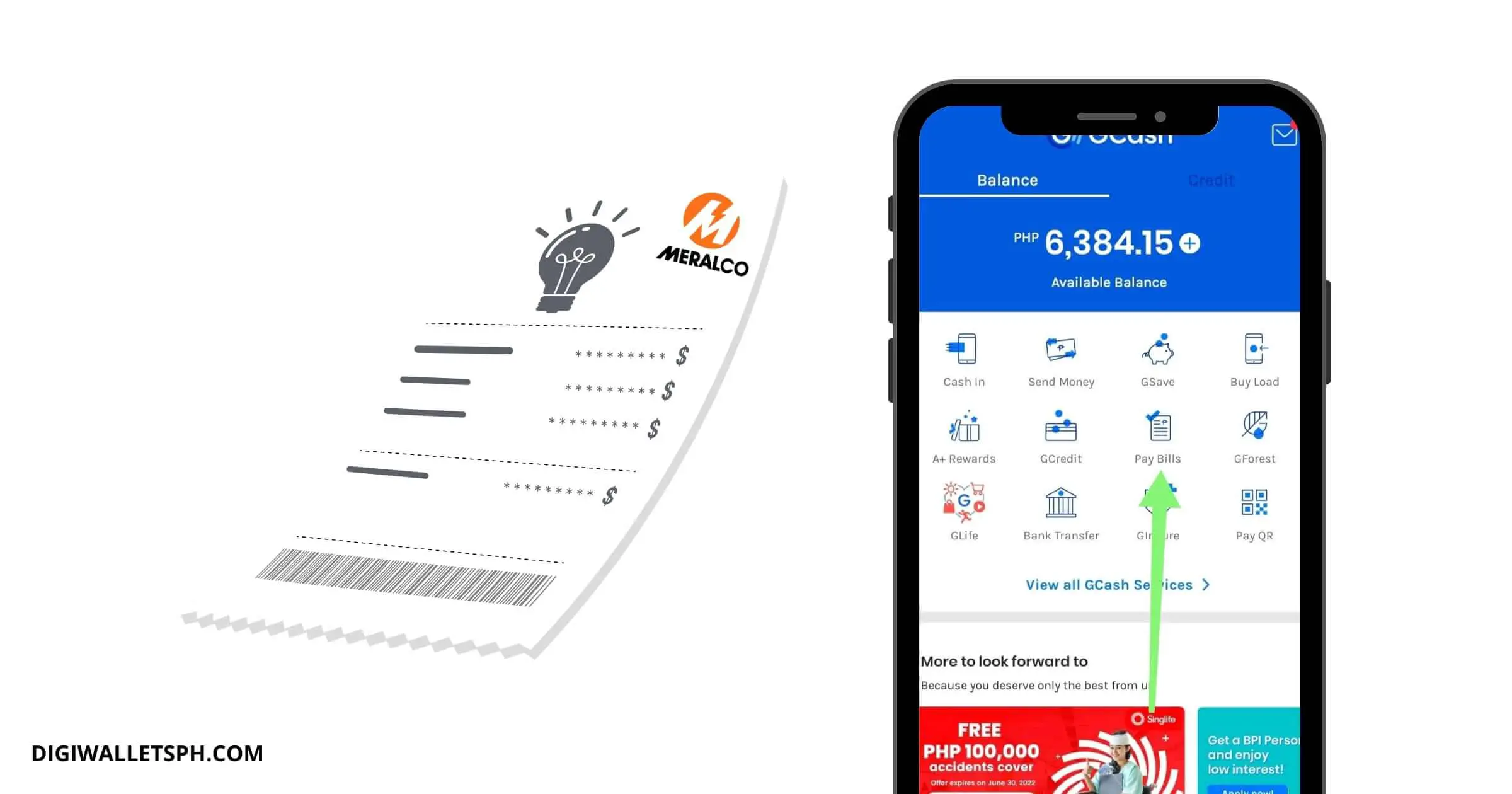Before, paying Meralco electricity bills more likely involved going to a local Meralco branch and even queuing up in a long line.
Now, there are plenty of ways to pay your Meralco bill that doesn’t require you to go out of your house, and one of those is GCash.
If you want to know more about how to pay Meralco using GCash, check out all of the details in this article.
Table of Contents
How To pay Meralco using GCash
Here are the step-by-step instructions on how to pay Meralco using GCash:
Step 1: Open the GCash app on your smartphone and go to the Pay Bills section.

Step 2: Under Biller Categories, click on Electric Utilities.

Step 3: Search for or scroll down to Meralco.

Step 4: Input the needed details such as Customer Account Number, amount due, and email address (optional).

Step 5: Click the Next button and confirm your transaction.
Take note that you can also add Meralco to your Saved Billers, so you wouldn’t need to enter the Customer Account Number again in the future.
What is Meralco?
Meralco was originally Manila Electric Railroad and Light Company, but it is currently the top electric power distribution company in the country, as the Manila Electric Company.
Its service areas include the whole of the National Capital Region and some surrounding provinces such as Bulacan, Cavite, and Rizal.
It also serves some areas in Laguna, Batangas, and Quezon, where electric cooperatives are also present.
The other areas of the Philippines have their power distribution utilities, like Benguet Electric Cooperative, La Union Electric Company, Aklan Electric Cooperative, and Dinagat Island Electric Cooperative.
Which amount in my electric bill should I pay?
You can choose to pay either the Current Amount, Total Amount Due, the Total Current Amount, or the past due amount indicated on your billing statement.
How much is the fee when paying the Meralco bill in GCash?
There are no convenience or transaction fees if you decide to pay your Meralco bill using GCash.
If GCash imposes any fee or charge, it will be displayed way before you confirm your payment.
FAQs
Why can’t I enter my MRN anymore?
You wouldn’t be able to use the MRN when paying your Meralco bill using GCash because the CAN or Customer Account Number is now being used.
It wouldn’t change, which is helpful when saving biller details in the GCash app.
How can I save my Meralco payment details in GCash?
To save your biller details for Meralco in the GCash app, you need to go to the Pay Bills section of GCash.
Just click the Add a Biller button and provide the necessary details and the monthly date to remind you.
How fast will my GCash payment be posted to Meralco?
It may take up to 24 hours for your payment to be posted in Meralco’s system, but this shouldn’t be a problem if you aren’t dealing or are about to deal with a disconnection notice.
Can I still pay with GCash even if I already have Meralco’s disconnection notice?
Unfortunately, you can no longer pay for your overdue Meralco bill using GCash if Meralco has already sent a disconnection notice.
The MRN or Meralco Reference Number will no longer be valid by that time, and GCash already expressed that they can’t process payments for accounts with a disconnection notice.
The only solution is to go to the nearest Meralco Business Center and pay over the counter.
It helps ensure that your payment is readily posted to avoid your line being disconnected.
What if I entered the wrong CAN when paying the Meralco bill in GCash?
Two things could happen in the unfortunate event that you entered the wrong number when paying your bills through GCash.
The first one is that your payment will get rejected by the biller through automated checking in their system, and your payment will be refunded back to you.
The second is that your payment will go through if the customer account number is accurate for another individual.
In this case, the biller can reject the request for a refund, and the decision solely depends on them.
You should still try to submit a ticket through the Help Center to request a refund, and don’t forget to pay your electricity bill to avoid getting a disconnection notice as the refund process occurs.
Should I pay the exact amount for Meralco in GCash?
Ideally, you should enter the exact amount in the payment details before confirming your Pay Bills transaction in GCash.
Though, there is not much problem if you enter an amount that is less or more of what you should pay, as long as you can complete your payment before it is due.
Can I pay just a portion of the Meralco bill in GCash?
Yes, it is alright to pay a portion of your Meralco bill if your goal is to ensure that you can pay your bills in installments until you can complete it.
But don’t forget that you still need to pay the whole bill amount before the due date, or you will receive a disconnection notice.
What if I have an overpayment of the Meralco bill in GCash?
If you have an overpayment of your Meralco bill in GCash, don’t worry because it won’t go to waste.
It gets carried over to the next bill, which means you get to pay less next time your electricity bill arrives.
Does GCash have an Auto-Payment Arrangement with Meralco?
GCash does not have an auto-payment arrangement with Meralco, but you can set a monthly reminder for your bill.
You can still avail of Auto-Payment Arrangement in Meralco Online.
How can I contact GCash if there is a problem with Pay Bills for Meralco?
If you have Pay Bill concerns for your electricity bill, you can always call the GCash 2882 hotline or submit a ticket in the Help Center, where you can attach screenshots immediately.
Conclusion
Paying your Meralco bill through GCash would ensure that your payment can be posted even if it is overdue.
Make sure you always have enough balance in your GCash account to pay your Meralco bill on time.
Other useful posts:
- How to Pay Home Credit via GCash: Full Guide
- How to Pay Police Clearance via GCash: Exact Steps
- How to Pay BIR thru GCash: Ultimate Guide
- How To Use Grab Vouchers - December 27, 2023
- How To Transfer Gcash To Maya - December 27, 2023
- How To Recover Gcash Account - December 27, 2023