Mobile Legends: Bang Bang has its in-game currencies, one of which is the diamond.
Diamonds help you boost your gameplay, and you can both earn and buy them as you need.
If you want to know how to buy diamonds in Mobile Legends: Bang Bang using GCash, check out all the details in this article.
Table of Contents
How to Buy Diamonds in Mobile Legends using GCash
You can get more diamonds for ML if you have a GCash account:
Step 1: Open the GCash app on your smartphone.
Step 2: Click on the View all GCash services.
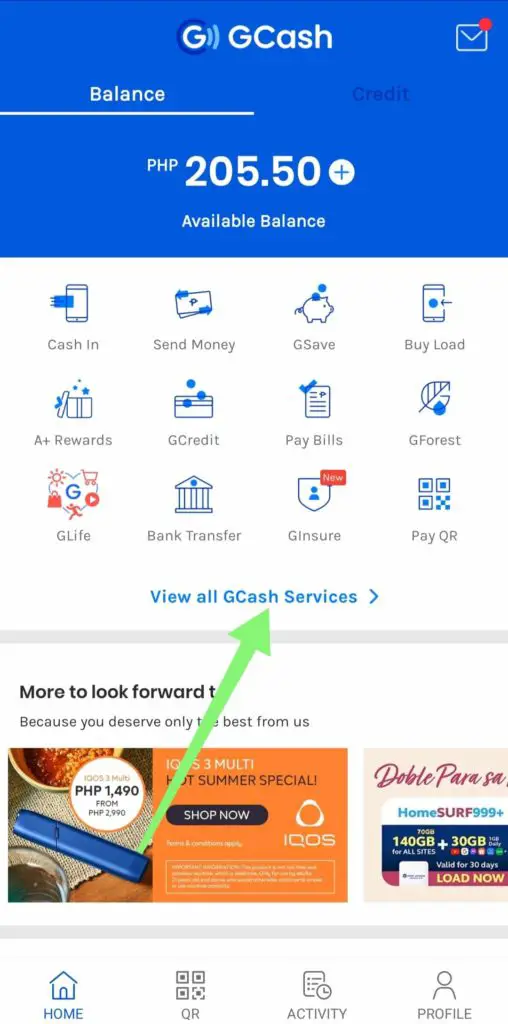
Step 3: Tap the Shop Lifestyle icon under Lifestyle & Shopping.
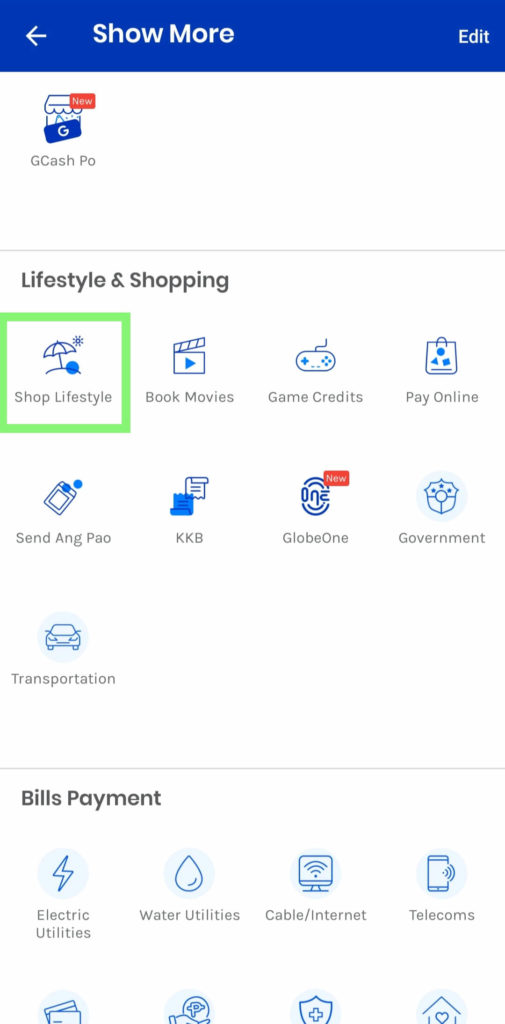
Step 4: Provide the mobile number where the PIN will be sent and click the Next button.
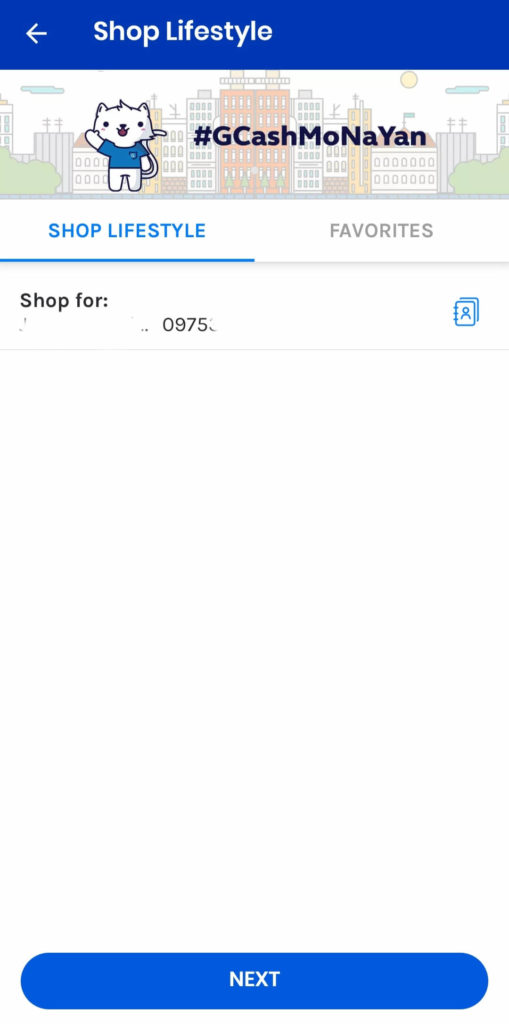
Step 5: Look for the tab of Game Credits and select the Mobile Legends pin value that you want.
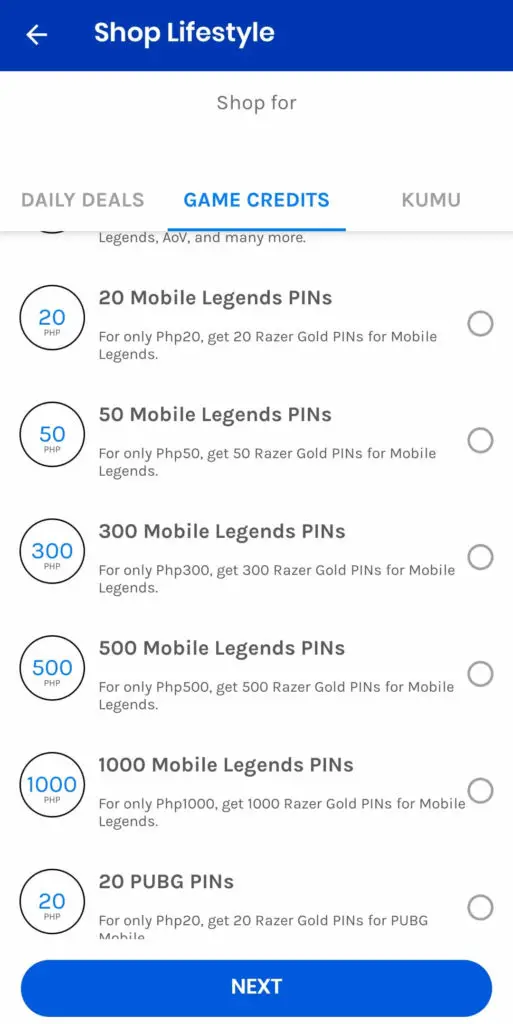
Step 6: Click Next and the Pay button to confirm the transaction.
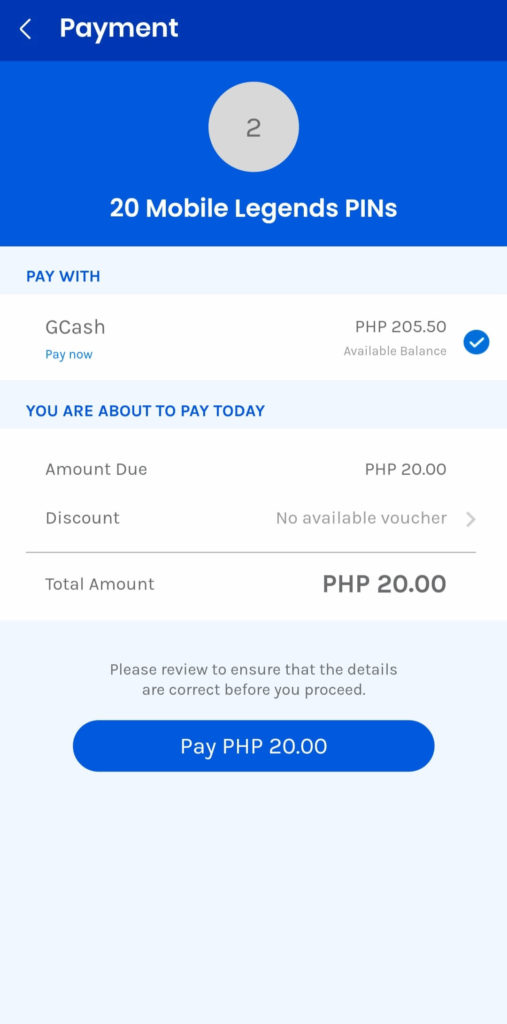
The ePIN will be sent as an SMS by GCash and the instruction on how to redeem it.
List of ML Diamonds I can buy in GCash
The following items are available under the Game Credits tab of the Shop Lifestyle section in the GCash app:
- 20 Mobile Legends PINs: For only Php20, get 20 Razer Gold PINs for Mobile Legends.
- 50 Mobile Legends PINs: For only Php50, get 50 Razer Gold PINs for Mobile Legends.
- 100 Mobile Legends PINS: For only Php100, get 100 Razer Gold PINs for Mobile Legends.
- 300 Mobile Legends PINs: For only Php300, get 300 Razer Gold PINs for Mobile Legends.
- 500 Mobile Legends PINs: For only Php500, get 500 Razer Gold PINs for Mobile Legends.
- 1000 Mobile Legends PINs: For only Php1000, get 1000 Razer Gold PINs for Mobile Legends.
Razer Gold PINs are also available in amounts of 20, 50, 100, 150, 250, 300, 500, 1000, 2000, and 5000, which you may use for Mobile Legends and other games.
The PINs will be used to top up your Razor Gold account.
How to buy Mobile Legends Diamonds using GCash in Codashop
The PINs being offered by GCash are from Razor Gold, but you can also go to the website of Codashop to get diamonds:
Step 1: Go to https://www.codashop.com/en-ph/mobile-legends on your browser.
Step 2: Provide your User ID and Zone ID.
Step 3: Choose from the recharge options.
Step 4: Select GCash as your payment option.
Step 5: Enter your email address to get a copy of the purchase receipt.
Step 6: Click the Buy Now button.
You will not be receiving an ePIN this time because the diamonds will be sent directly to your in-game account.
Be careful or avoid buying from unofficial third-party sites that offer ultra-low prices because your account may get banned.
Worse, you may get nothing and end up being scammed.
How to buy Diamonds in Mobile Legends using PayMaya
Follow these steps to buy ML diamonds through the PayMaya app:
Step 1: Open the PayMaya app on your smartphone.
Step 2: Click the Load button.
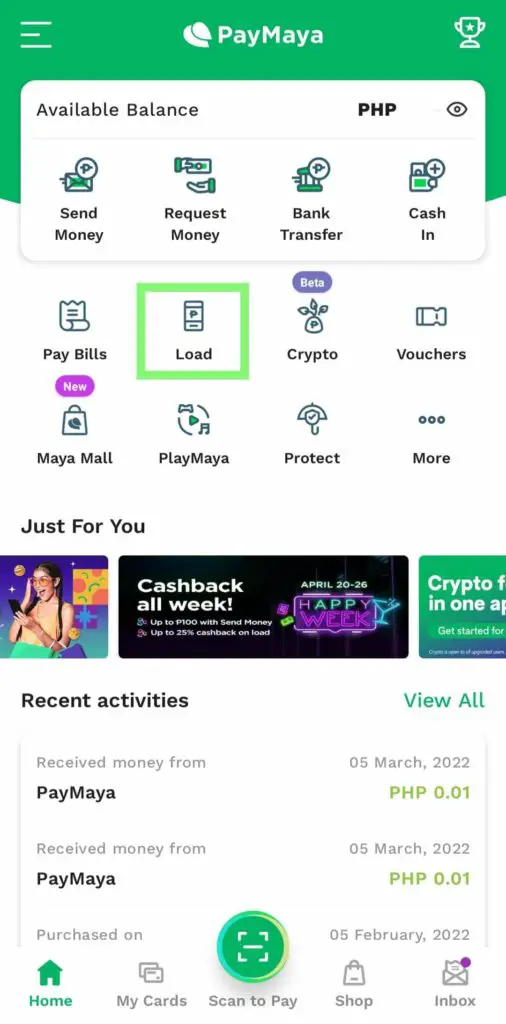
Step 3: Go to the Games tab and tap the Mobile Legends box.
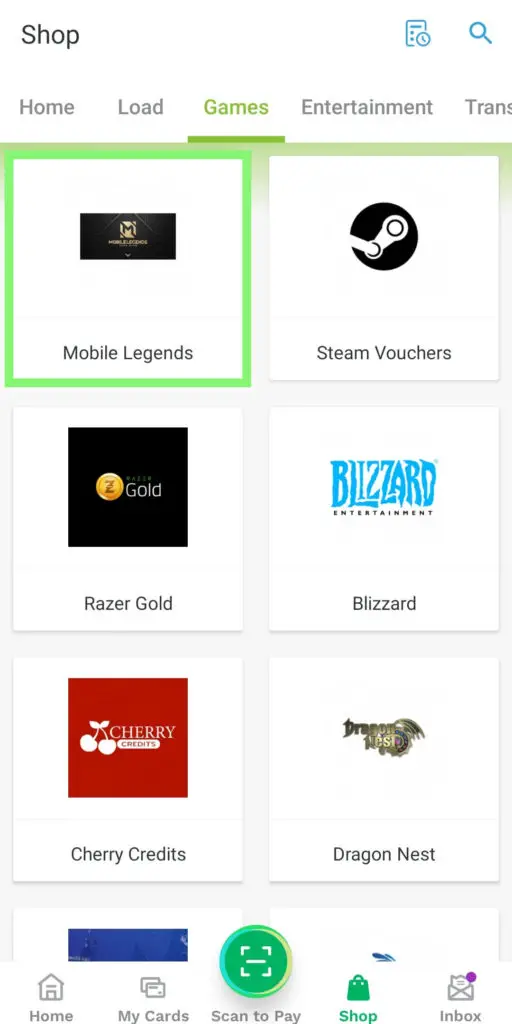
Step 4: Select the item that you want.
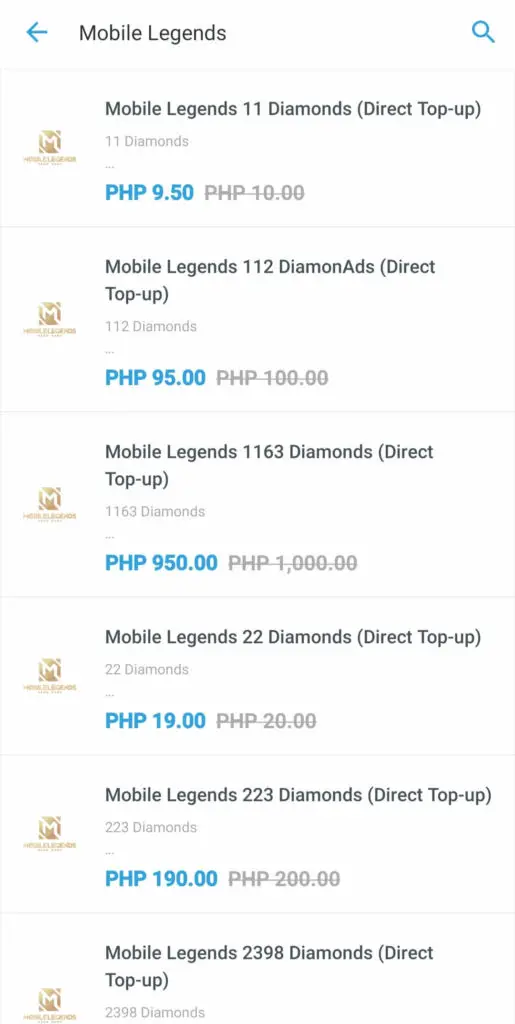
Step 5: Enter your User ID and Zone ID and click the Next button.
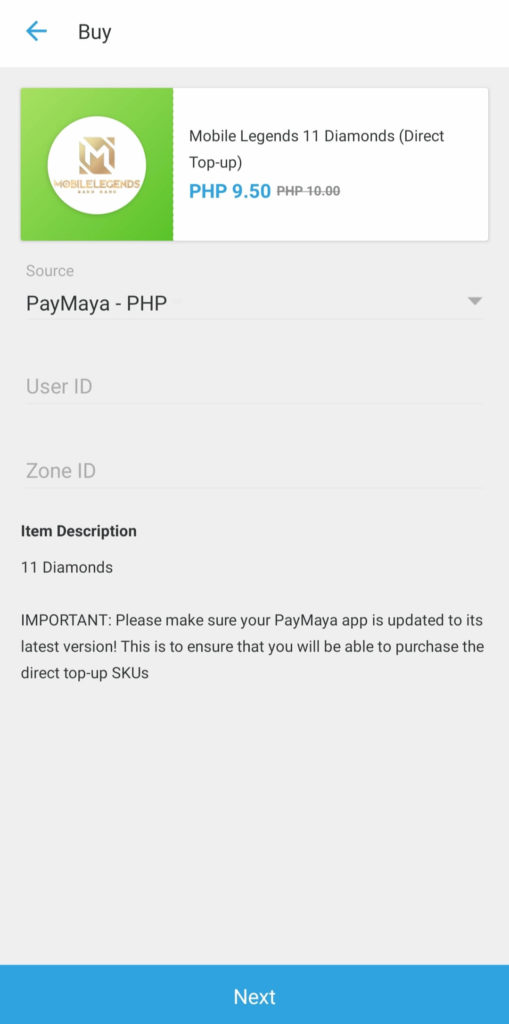
Step 6: Use the Slide to buy button to confirm your purchase.
You will not be receiving an ePIN because the purchase will automatically be credited to your Mobile Legends account.
You can also go to the website of Codashop at https://www.codashop.com/en-ph/mobile-legends and choose PayMaya as your payment method before checking out.
How to buy Diamonds in Mobile Legends using Coins.ph
You can go to the Codashop website at https://www.codashop.com/en-ph/mobile-legends and choose Coins.ph as your payment method, but you also try this out from the app:
Step 1: Open the Coins.ph app on your smartphone.
Step 2: Click the Game Credits icon.
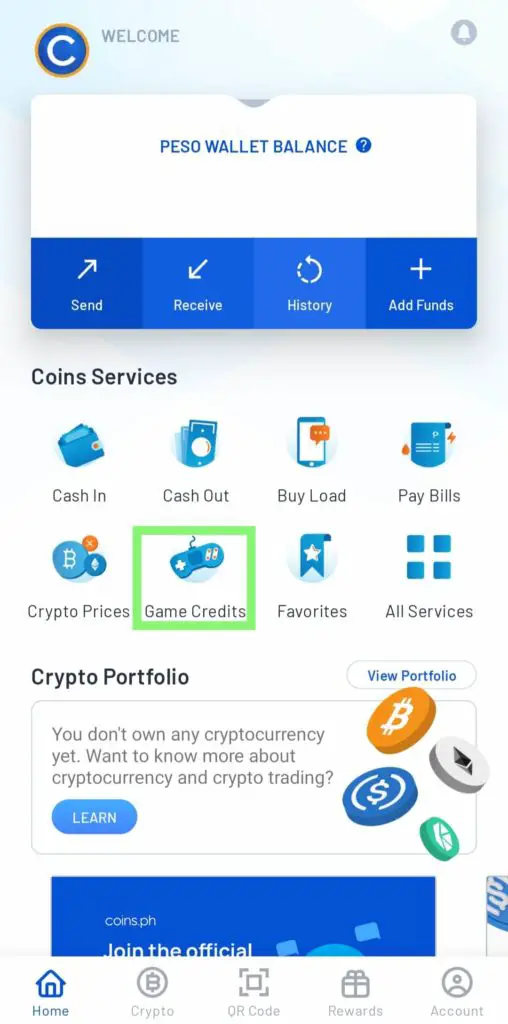
Step 3: Scroll down or search for Mobile Legends
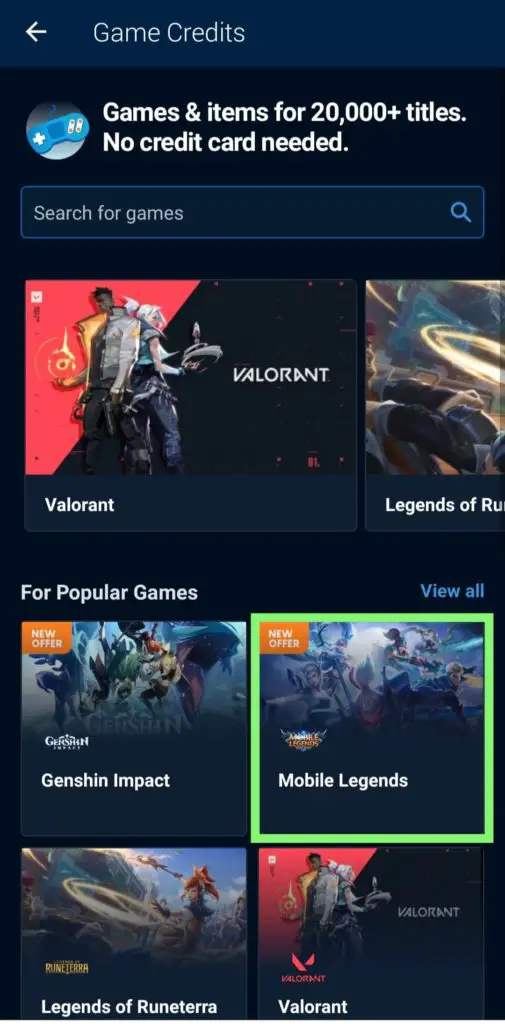
Step 4: Choose the amount you want to buy
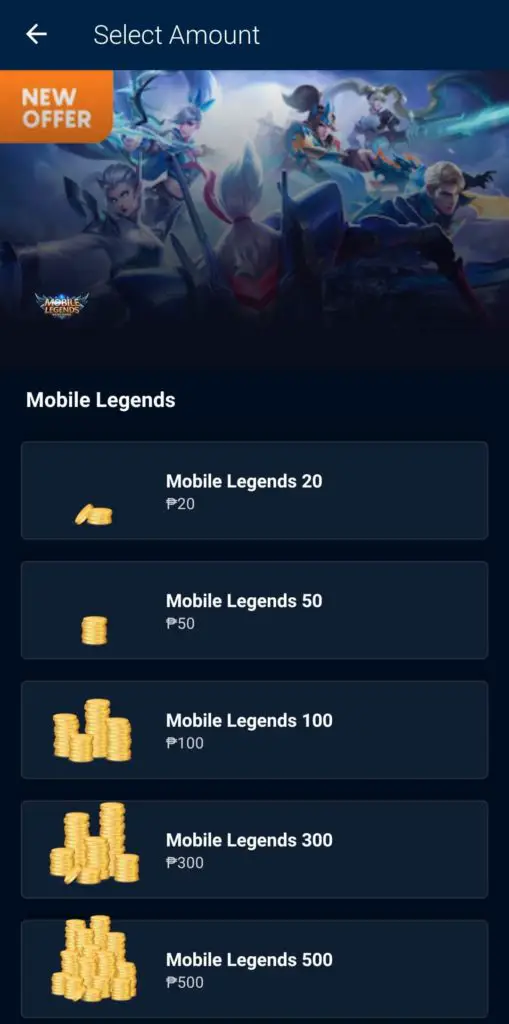
Step 5: Enter the recipient’s mobile number or send to yourself and tap Next
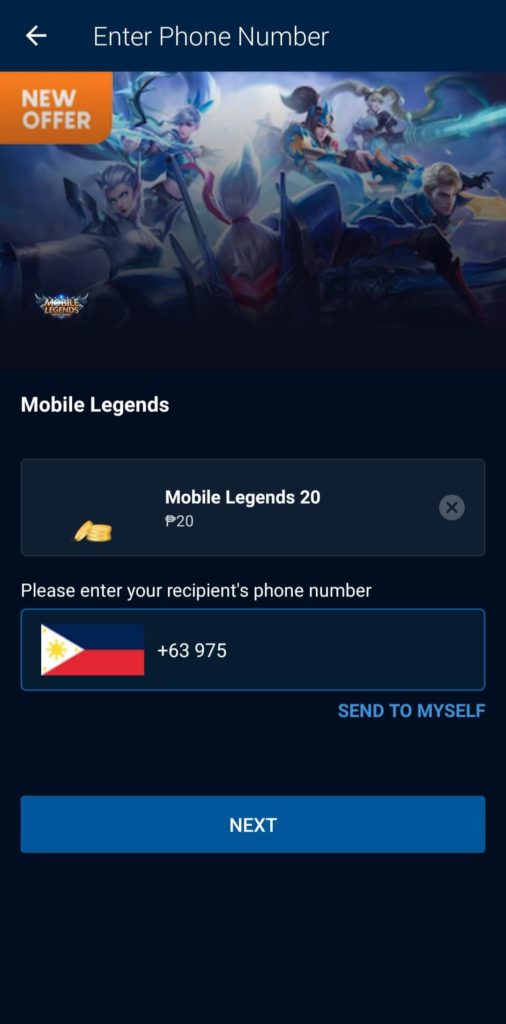
Step 6: Confirm the details and tap Slide to Pay
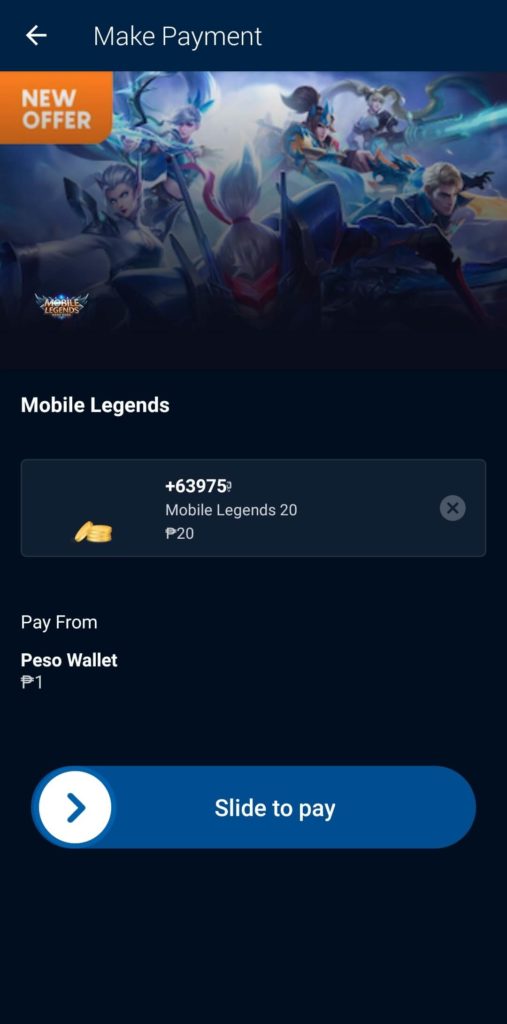
Other Ways to Buy Diamonds in Mobile Legends Online
Aside from Razor Gold and Codashop, here are some other sites wherein you can buy Mobile Legends diamonds as well as other game credits:
What are Diamonds in Mobile Legends?
In Mobile Legends: Bang Bang, diamond is one of the in-game currencies you can use instead of BattlePoints and tickets.
You can buy skins and heroes even if you do not have much time to claim Daily Rewards every day and keep playing to get BattlePoints and tickets.
FAQs
Are ML diamonds cheaper in Codashop?
Yes, ML diamonds are more affordable in Codashop if you consider the total number of diamonds you can get when purchasing.
You can see the available payment options and which ones offer a discount.
What are the available payment options in Codashop?
If you are buying diamonds for Mobile Legends: Bang Bang, here are the possible payment options:
- Codacash
- Globe or TM prepaid subscriber account
- Smart, Sun Cellular, or TNT prepaid subscriber account
- PayMaya
- GrabPay
- Coins.ph
- Visa or MasterCard
7-Eleven, Robinson’s, Cebuana Lhuiller, SM, and Philippine banks will be available for higher-value items.
You can also request a different payment method in the future by suggesting using the “I want to use a different payment method” link.
What are the ML diamond packages available in Codashop?
Here’s the complete list of the amount of ML diamonds you can buy in Codashop, as well as the price range:
| Recharge | Payment Required |
| 5 Diamonds | P5 to P6.50 |
| 10 Diamonds + 1 Bonus | P9.50 to P13 |
| 20 Diamonds + 2 Bonus | P19 to P26 |
| 51 Diamonds + 5 Bonus | P47.50 to P65 |
| 102 Diamonds + 10 Bonus | P95 to P130 |
| 203 Diamonds + 20 Bonus | P190 to P260 |
| 303 Diamonds + 33 Bonus | P285 to P390 |
| 504 Diamonds + 66 Bonus | P475 to P650 |
| 1007 Diamonds + 156 Bonus | P950 to P1,300 |
| 2015 Diamonds + 383 Bonus | P1,900 to P2,000 |
| 5035 Diamonds + 1007 Bonus | P4,750 to P5,000 |
For GCash, the minimum purchase is for the 51 Diamonds + 5 Bonus which is worth P47.50.
If you availed PINs for Razor Gold, you could buy a minimum of 253 Diamonds with 25 Bonus Diamonds for $5.
Can I get ML Diamonds for free?
Yes, you can still get diamonds in Mobile Legends without buying anything.
Here are some ways to earn diamonds in the game:
- By showcasing your skills in the game and making viewers amazed, streaming can earn you lots of diamonds.
Here’s the list of gifts that viewers of your stream can give you and their equivalent BB coins:
| Gift Items | Equivalent |
| Flower | 2 BB coins |
| Jewelry | 6 BB coins |
| Roadster | 250 BB coins |
| Yacht | 1000 BB coins |
| Airplane | 5000 BB coins |
It would help if you noted that there is a conversion rate of 1 diamond for every 5 BB coins.
- By joining tournaments, you can win diamonds and real money.
Playing Mobile Legends is also considered an eSports now, so local and international tournaments can be plenty.
You can opt to buy more diamonds for the same amount of money to get more bonuses with each purchase.
What is a BB coin?
BB coin is an indirect in-game currency in Mobile Legends: Bang Bang, which can be earned through being a streamer.
Once viewers send gifts, the streamer receives all of them as BB coins at the end of the live stream.
Can I send my diamonds to other players in Mobile Legends: Bang Bang?
Once the diamonds are already loaded to your account, you cannot send them to other players as diamonds themselves.
No one is preventing you from loading the diamonds directly to your friend’s account instead of yours.
A less practical option is to give them skins or other items or encourage them to do a live stream so you can gift them with flowers, jewelry, a roadster, yacht, or airplane.
Conclusion
Diamonds are must-haves when playing Mobile Legends: Bang Bang.
Don’t worry if you have run out of diamonds because it is easy to buy more with GCash.
Other useful posts:
- How to buy Robux using GCash: 7 Easy Steps
- How to Buy Crypto Using GCash in Binance
- How to Unlink GCash to Google: Stop Auto Payments
- How To Use Grab Vouchers - December 27, 2023
- How To Transfer Gcash To Maya - December 27, 2023
- How To Recover Gcash Account - December 27, 2023

