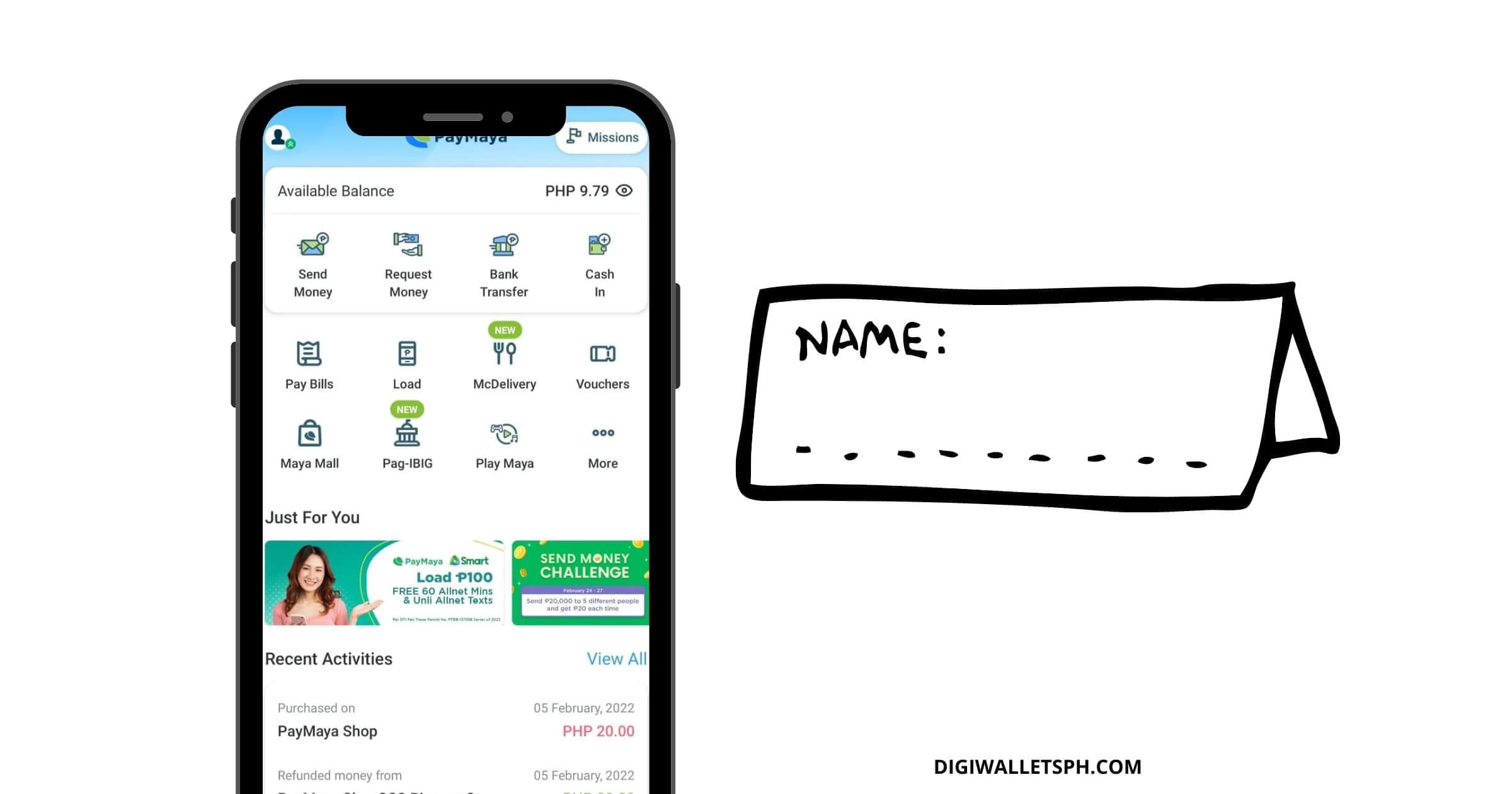Having a username in an e-wallet app allows you to be identified as the sole owner of the account and as a real person doing transactions.
Unlike its counterpart, GCash, PayMaya only allows for one registered account per individual, so changing the registered name is one option to deal with this.
If you want to know how to change your name in PayMaya, check out this article:
Table of Contents
How to change the name in PayMaya?
Follow these instructions on how to change the name in PayMaya:
Step 1: Open the PayMaya app on your smartphone.
Step 2: Tap on the person icon and click Send us a Message.
Step 3: Choose the option to contact them using email, and open your email app.
Step 4: Write “Change of Registered Information” in the subject and add details to the body of the message.
Step 5: Wait for a reply from PayMaya and follow their additional instructions.
You can also send PayMaya a message through Facebook Messenger at https://m.me/PayMayaCares.
Reasons why you would change your name in PayMaya
There is no single reason you want to know how to change your name in PayMaya.
One apparent reason is that you are not the one who owns the account, as it could be another family member’s account, and you just assisted them in creating an account.
Another reason is that you are having technical problems with your account, so you just decided to create a new one or have two accounts in the first place for any reason.
By doing so, you now have duplicate accounts, but this is not allowed to transfer the account to another person, such as another family member, but this needs to be approved by PayMaya.
Such accounts are treated as potential duplicates, so it’s better to act quickly, mainly when you actively use both accounts for different purposes such as personal and business.
FAQs
Can I delete my account in PayMaya?
Yes, you can request the deletion of your account by going to the Help section of the PayMaya app and searching for the relevant topic, whether you have a duplicate account or not.
Can I edit my name in PayMaya?
Yes, you can edit your name in PayMaya if you have typed the wrong characters during registration.
Just send PayMaya a message using the app, your email, or Facebook Messenger.
Can I have 2 PayMaya accounts?
No, you can only have 1 PayMaya account at a time, and you may be sent a message in the future that you need to keep only one of them.
Can I transfer my old PayMaya account to a new number?
Yes, you can transfer an old account to a new one by informing PayMaya through a message.
Does PayMaya have a hotline?
If you have questions, you can call *788 using your phone with a Smart account, or (+632) 8845-77-88 and toll-free hotline 1800-1084-57788.
Conclusion
PayMaya only allows you to maintain one account registered to your name.
You can always register the account to another person or delete it by contacting PayMaya.
- How to Load Cignal Using Paymaya: Full Guide
- How to Increase PayMaya Limit to 500k: Ultimate Guide
- How to Pay PRC Using PayMaya: Complete Guide
- How To Use Grab Vouchers - December 27, 2023
- How To Transfer Gcash To Maya - December 27, 2023
- How To Recover Gcash Account - December 27, 2023