How to order in Foodpanda?
Over the years, Foodpanda has grown large nationwide.
Almost every city and town in the country have Foodpanda now especially the most populated ones.
So, if you want to enjoy the convenience that this service brings, then you’re in the right place!
Here, you’ll learn how to order, how to cancel and other important things.
Table of Contents
What is Foodpanda?
Foodpanda is one of the biggest online food and grocery delivery platform in the country.
It operates not just in the Philippines but in other countries in Asia like Pakistan, Singapore, Hong Kong, Thailand, Malaysia, Taiwan, Laos, Bangladesh, Cambodia and more.
With Foodpanda, anyone can order through its website or app any food or grocery items.
Then, delivery riders will buy the food/grocery and deliver them to your doorstep.
This is a simple but effective delivery service that has taken off especially during the pandemic.
Steps to Order in Foodpanda
If you want to know how to order in Foodpanda, then you’ve come to the right place!
You just need to follow these steps:
1. Open your Foodpanda app.
2. Then, select Food Delivery from the menu or you can search for the restaurant/food in the search bar.
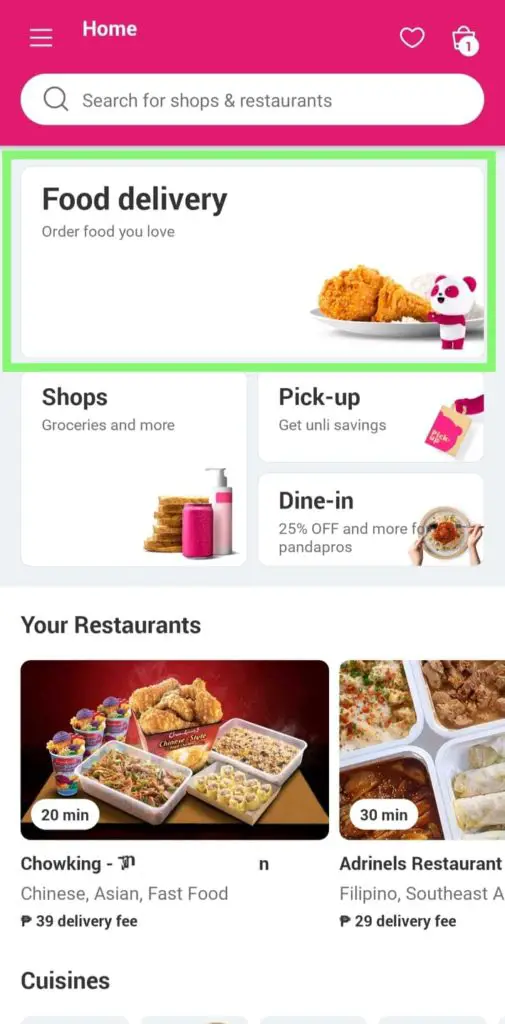
3. Select from the restaurant’s menu.
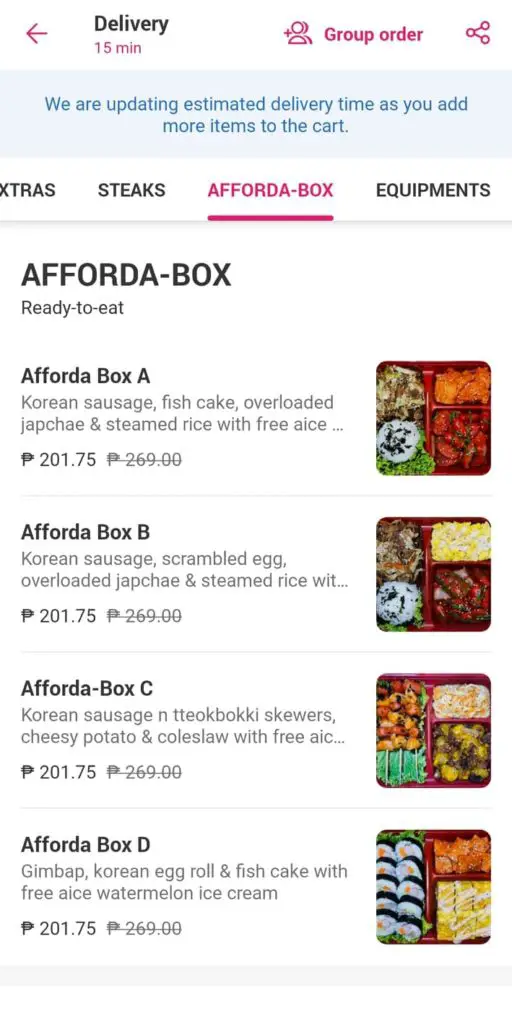
4. When you want to order an item, you just tap on it and tap “Add to Cart” as you can also select the quantity (Note: You can only order in one restaurant at a time).
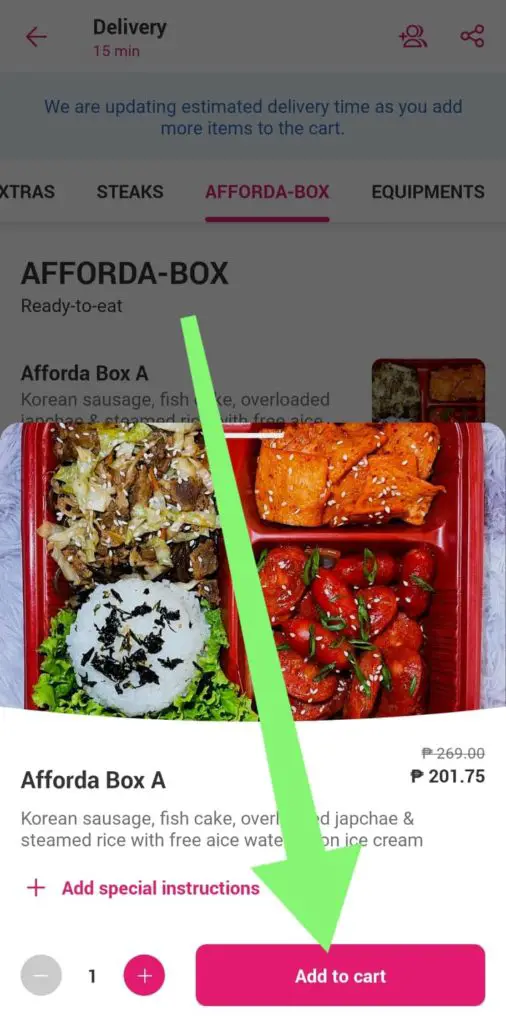
5. After selecting all the items you want to order, you can view your cart.
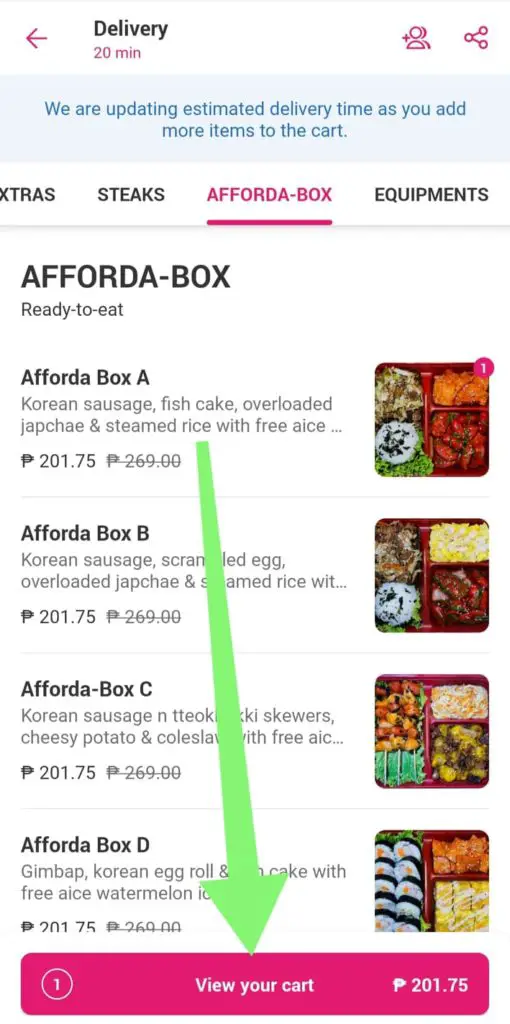
6. Then, you can review all the items you added in your cart as you can add/delete items. Here, you can also apply any vouchers that you have.
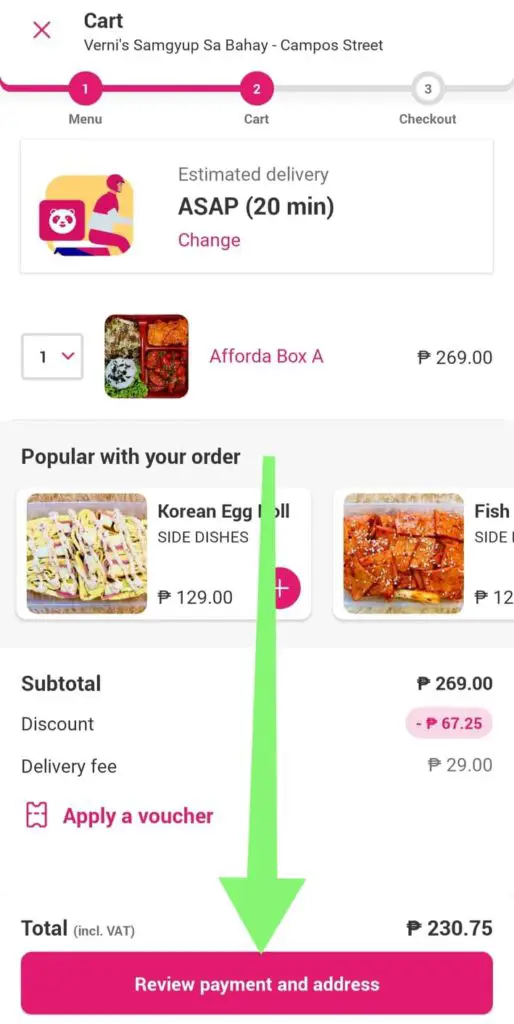
7. Then, you’ll be able to select the address and payment method. Then, you just tap “Place Order”.
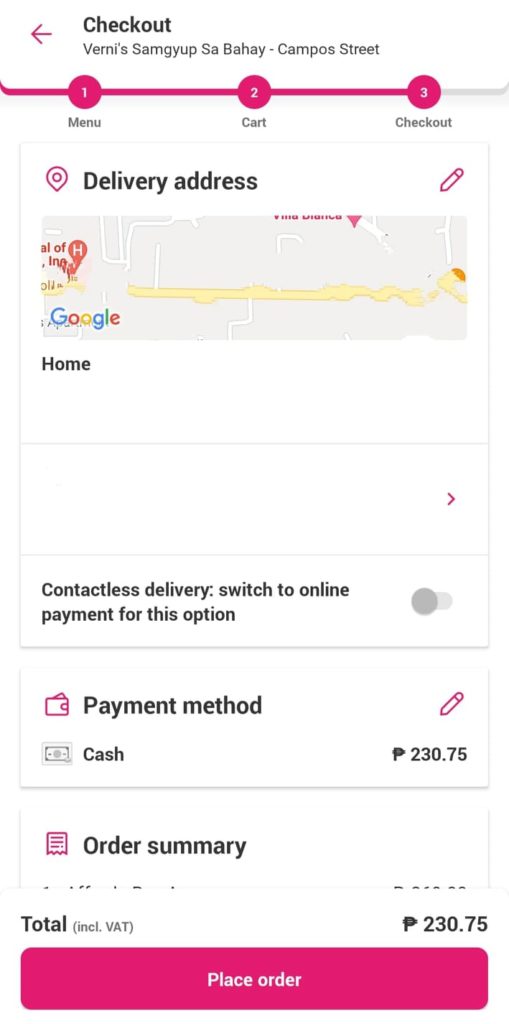
8. That’s it, you should see an estimated delivery time if you followed all the steps correctly.
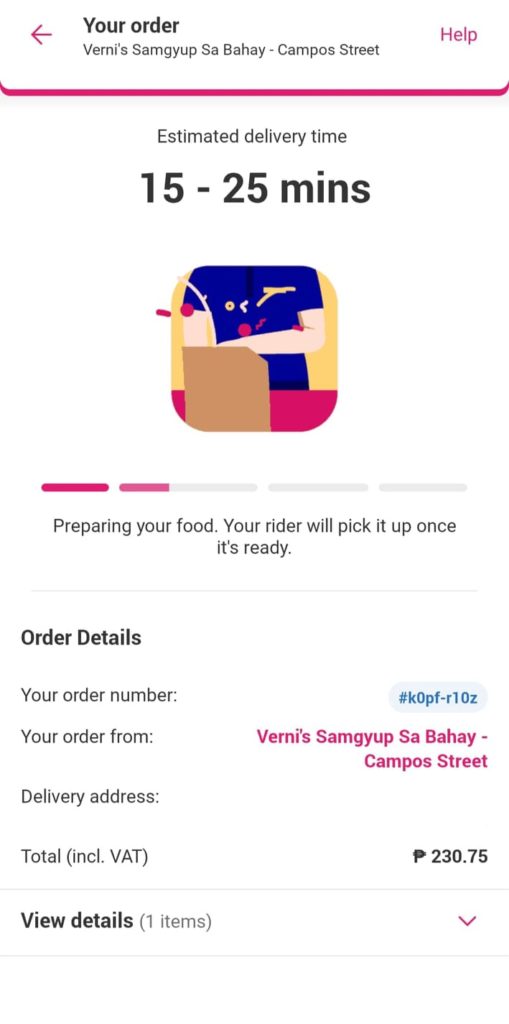
How to Order Grocery in Foodpanda
Foodpanda not only delivers food, but they can also buy groceries for you.
Their grocery delivery service works similarly with the food service.
If you want to enjoy the convenience of this service, follow these steps:
- Open your Foodpanda app.
- Select “Shops” from the home menu. Or you can type in the grocery name in the search bar.
- Then, you’ll select from different categories of shop available like Groceries, Convenience, Health & Wellbeing, Household & Living, Bakery & Dessert and Beauty.
- After you’ve selected a shop, you’ll be able to see all their items. You can add all the items you want to order by tapping the plus button at the corner of each item.
- After you’ve finished shopping, you can view your cart.
- Then, you can change the delivery date and time and edit your items here. You can also apply any vouchers that you have. Then, tap “Review and Payment”.
- Here, you can select/change the delivery address and payment method. Then, tap “Place Order” if everything is correct.
- That’s it, you should see the estimated delivery time!
How to know if Your Order in Foodpanda is Confirmed?
To know if your order in Foodpanda is confirmed is simple.
If you’re not sure if you’ve really ordered your items, you can go to Foodpanda app > tap the menu button at the upper left > select “Orders”.
You should see all your past orders here in a list where your most recent ones are displayed at the top.
You should see your order at the top of the list.
When you click on it, it should have an estimated delivery time if it’s not yet delivered to you.
How to Remove Order in Foodpanda cart
Removing an item in your Foodpanda cart is simple.
You just must make sure that you haven’t placed the order yet before doing this.
If you haven’t, then you just need to go to your cart which can be access at the home page and in the upper right corner.
You should see all the items in your cart. You just need to tap the number on their left.
Here, you can add or delete the item easily using the button.
How to Cancel Order in Foodpanda PH
If you’ve changed your mind about your order and you want to cancel it, then there’s a remedy.
First, you must make sure that you immediately contact their customer service through chat.
To do this, open your Foodpanda app > open the menu button at the upper left > tap “Help center” > select “My Orders” > select “Upcoming orders” > select your order that you want to cancel by tapping “Get help”.
You just need to say that you want to cancel your order.
Then, Foodpanda will ask the seller if this is still possible.
It should be cancelled if the seller hasn’t cooked or delivered your order.
But if not, then you can’t cancel it anymore.
How to Track Order in Foodpanda
First, you just need to open your Foodpanda app, and you should see your current order at the bottom of the screen.
Tap on it and you’ll see if your order is still being made or currently on delivery.
If it’s on delivery, you’ll see the rider’s current location.
Note that the rider’s location is delayed of up to 5 seconds.
You can also chat and communicate any special instruction that you have.
Alternatively, you can view your order by going to the Foodpanda app > tap the menu button at the upper left > select “Orders” > and tap your order.
FAQs
How to order in Foodpanda using GCash
Ordering in Foodpanda using GCash is like how you would normally order. You just need to open the Foodpanda app > select a restaurant > pick the items you want to order > and in the payment method, select GCash.
Alternatively, you can also order using GCredit – How to use GCredit in Foodpanda: Order Without Cash
How to Order Jollibee in Foodpanda
First, you just need to open your Foodpanda app > select “Food delivery” > and find Jollibee from the list. Or you can also just type Jollibee in the search bar at the home page.
Note that you’ll only be able to order from Jollibee if there’s one in your city/town.
How to order in Foodpanda Cash on Delivery
First, open your Foodpanda app > tap on “Food delivery” > select the restaurant > pick the items > and in the payment method, select Cash on Delivery.
Conclusion
Ordering in Foodpanda is as easy as it could get – that is if you followed all the steps above!
If you have any other questions, feel free to comment them below. Otherwise, share this guide with your friends and family!
Related posts:
- How to Order for Someone Else in Foodpanda
- How to Use Points in Foodpanda: Beginner’s Guide
- Foodpanda Payment Method: 4 Unique Ways to Pay
- How To Use Grab Vouchers - December 27, 2023
- How To Transfer Gcash To Maya - December 27, 2023
- How To Recover Gcash Account - December 27, 2023

