Most Filipinos choose to order via food delivery applications because of the convenience it brings.
Food Panda has an option where you can have your orders delivered in different locations.
As long as you have the Food Panda application, you can learn how to order for someone else in Food Panda like your family at home or workmates in the office.
Table of Contents
How to order for someone else in Foodpanda
Here’s how you can order Foodpanda for another person:
Step 1: Open the Foodpanda app and select the location of the person who’ll receive the order (you can also add a new location)
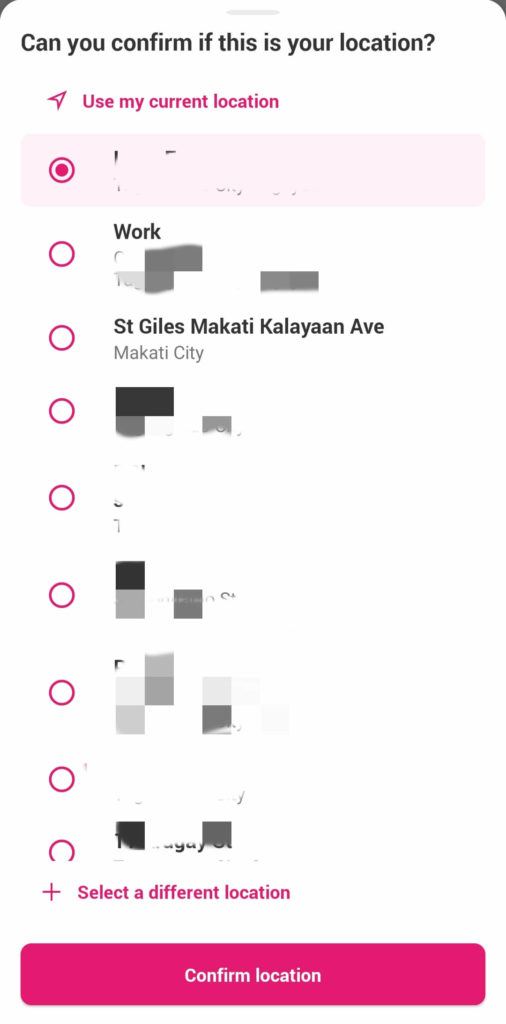
Step 2: Choose the restaurant/shop where you’ll order and add the items to your cart
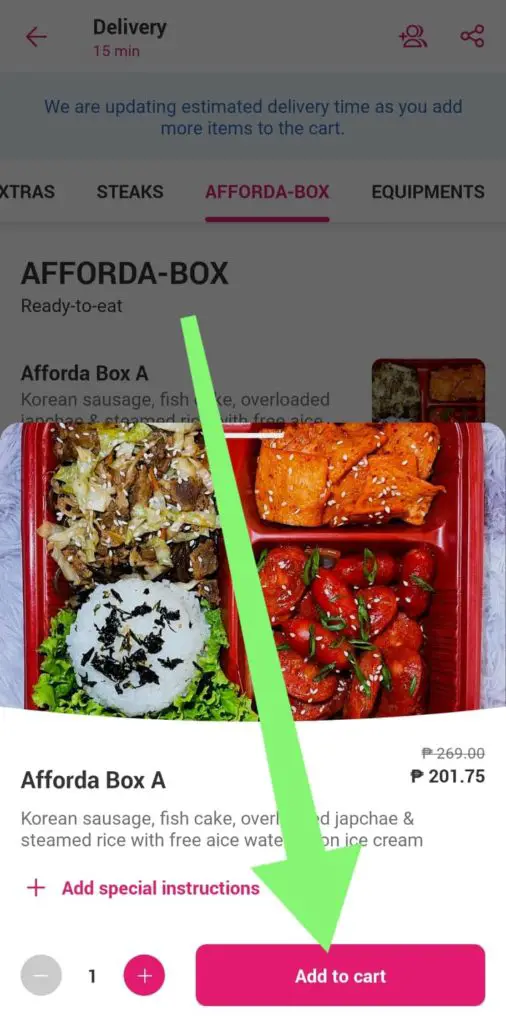
Step 3: Review the delivery address and payment method
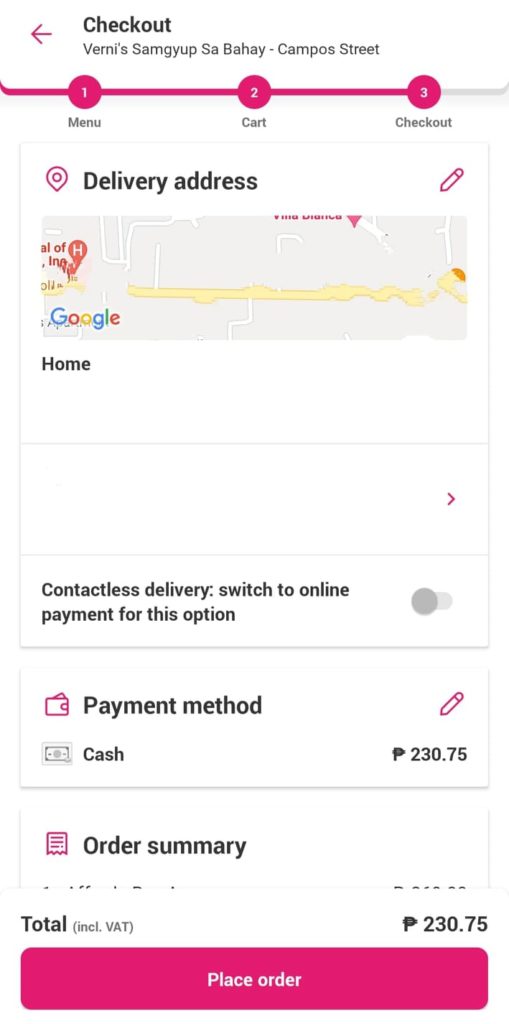
Step 4: Wait for the order to come and notify the person who’ll receive it.

You can also add notes to let the Food Panda rider that the order is being delivered for someone else. Better yet, message the rider and include the receipient’s contact number.
How to select different locations for delivery
The basic feature you must know on how to order for someone else in Food Panda is the location settings.
Sometimes, Food Panda uses our location (when it is turned on) in determining where to deliver our food or groceries.
Once you open the Food Panda app, change the location settings first to the address of your family or your friends where they will be receiving the food.
Confirm the location and proceed to food delivery or shops.
How to group order in Foodpanda
The famous saying goes, “A family that eats together stays together.”
Sadly, this is not possible in some situations because of physical distancing or quarantine restrictions.
No problem, because you can still order for yourself and for you family wherever they may be.
From what you have learned on how to order for someone else on Food Panda, you can apply the same in making group orders.
When you have selected a restaurant in the Food Panda app, you can see an option on the top left for group order.
Just invite your family or your friends to join you in making an order.
Invitations for group order in Food Panda can be done through text, Facebook, Messenger, or even email.
It does not matter if they are located somewhere else, their orders will still be processed and delivered to them.
You did not only learn the ways on how to order for someone else on Food Panda, you can also enjoy your meal with your loved ones wherever they are.
Read these next:
- How to use GCredit in Foodpanda: Order Without Cash
- How to Partner with Food Panda – 7 Easy Steps
- Foodpanda Referral Program: How to Earn Money
- How To Use Grab Vouchers - December 27, 2023
- How To Transfer Gcash To Maya - December 27, 2023
- How To Recover Gcash Account - December 27, 2023


