What is Paymaya invite code? How do you get it? How do you earn from it?
We understand that you might have these questions. Thankfully, you’ve landed on this page!
Without further ado, let’s dive right into these now…
Table of Contents
What is Paymaya Invite Code?
If you didn’t know, Paymaya has a referral system where you can earn ₱50 just by referring your friends to the app!
Paymaya doesn’t limit you on how many you can refer so you can earn hundreds and even thousands!
But before you get excited, you’ll need to know how this all works and how to share your code. Read below for more details.
How to Get Paymaya Invite Code?
The first thing you need to do is to register to Paymaya. Here are the steps for registering:
1. Download Paymaya on Google Play Store/Apple App Store.
2. Enter your details such as your name, birthday, mobile number, and email and tap “Agree”.
3. Wait for the verification code that will be sent to your mobile number and enter it. Then, tap “Proceed”.
4. You can then input an invite code to get ₱50 for free! Here’s my invite code: Q53X7LWEO3NZ
But in order to get your free ₱50 and to be able to share an invite code too to earn money, you’ll need to upgrade your account.
Thankfully, the steps are easy, you just need to follow these:
1. Tap the Menu button and select Upgrade my account and tap “Next”.
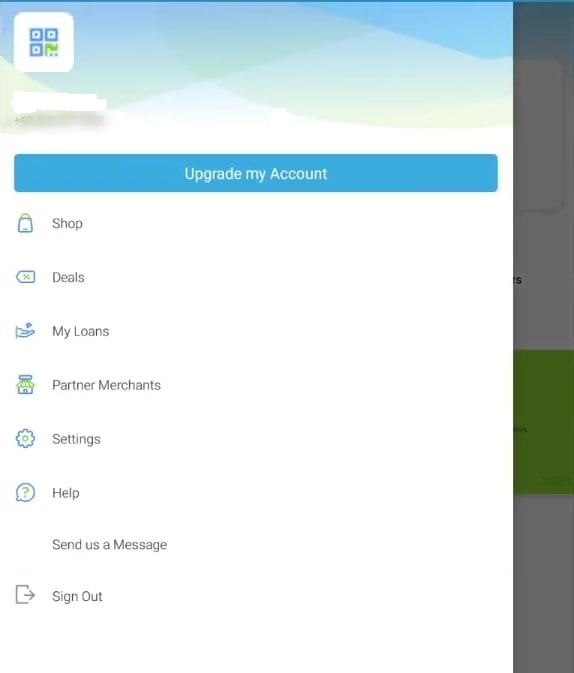
2. Input your name, birthday, and other important details. Take note that the info you put here should match with the ID you’re going to submit.
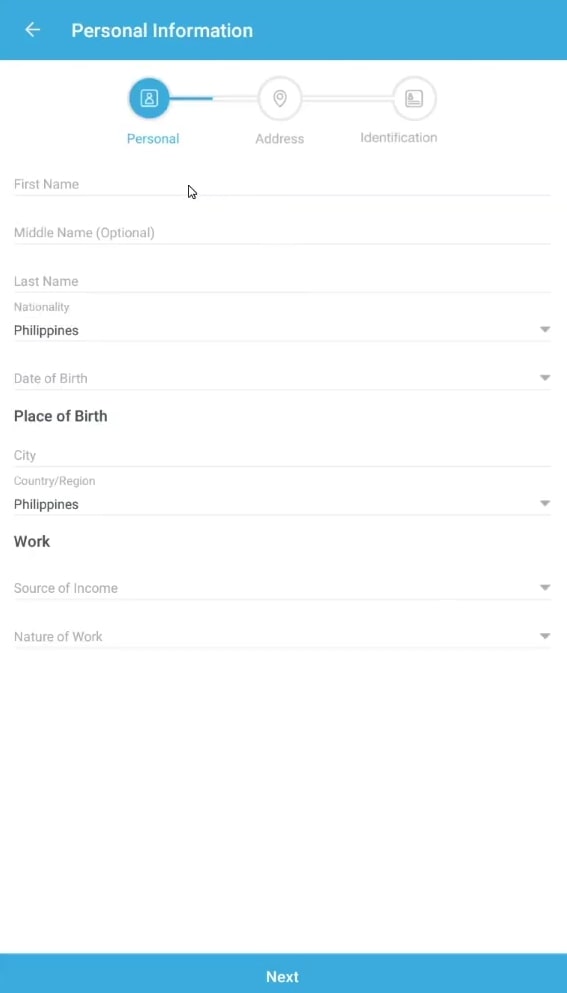
3. Take the front and back photos of your valid ID. These should be government-issued such as Passport, PRC, NBI Clearance, Driver’s License and so on.
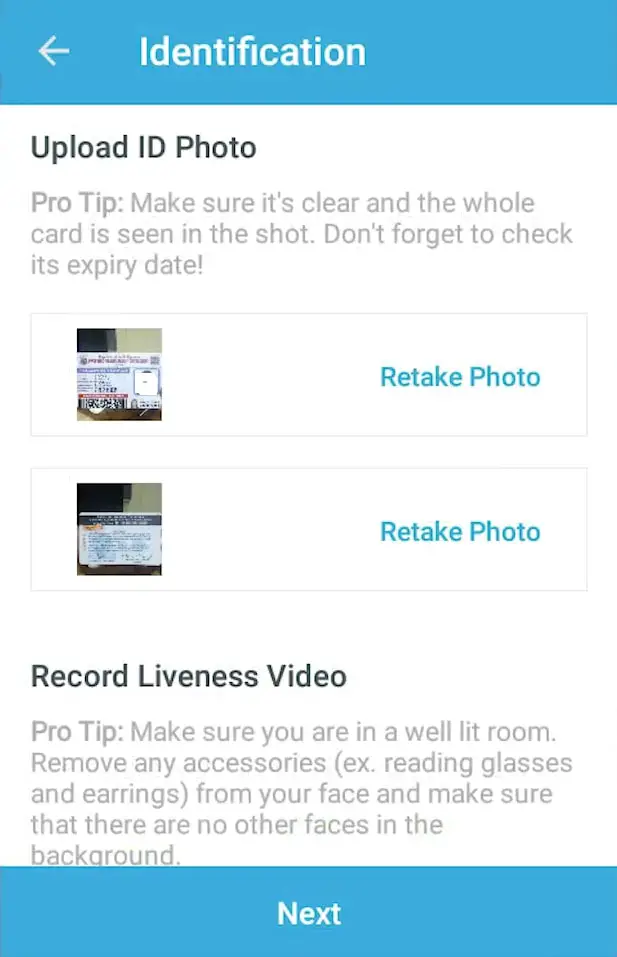
4. Record a video selfie and follow the instructions.
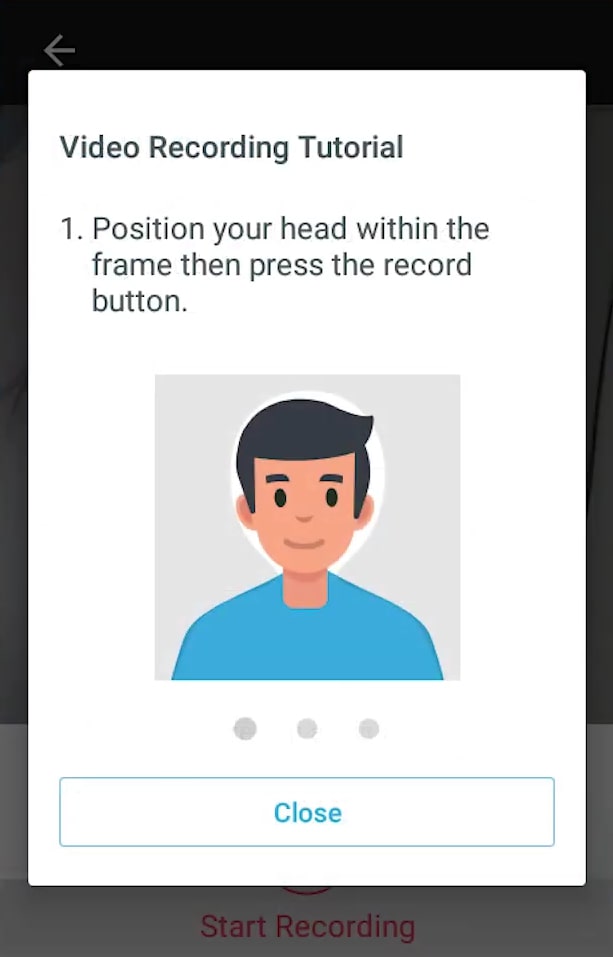
5. That’s it! Your account should be upgraded within 24 hours. After your account has been upgraded, you should also see your reward credited to your balance!
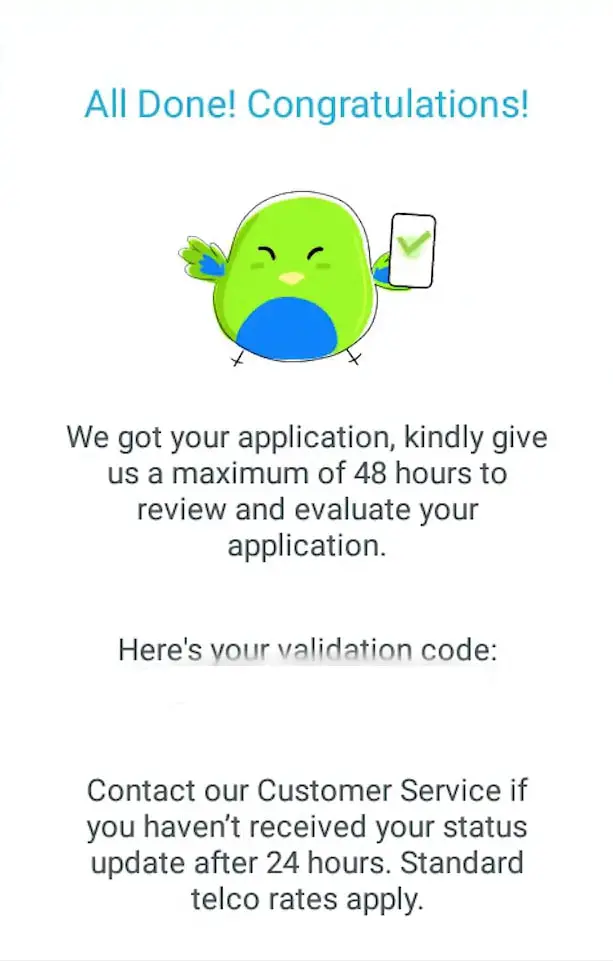
Where to Find Paymaya Invite Code?
After creating an account and upgrading it, you can now start earning from Paymaya using your invite code!
If you don’t know where it is, just follow along:
1. Open your Paymaya app and tap the menu icon on the upper-left side of the screen.
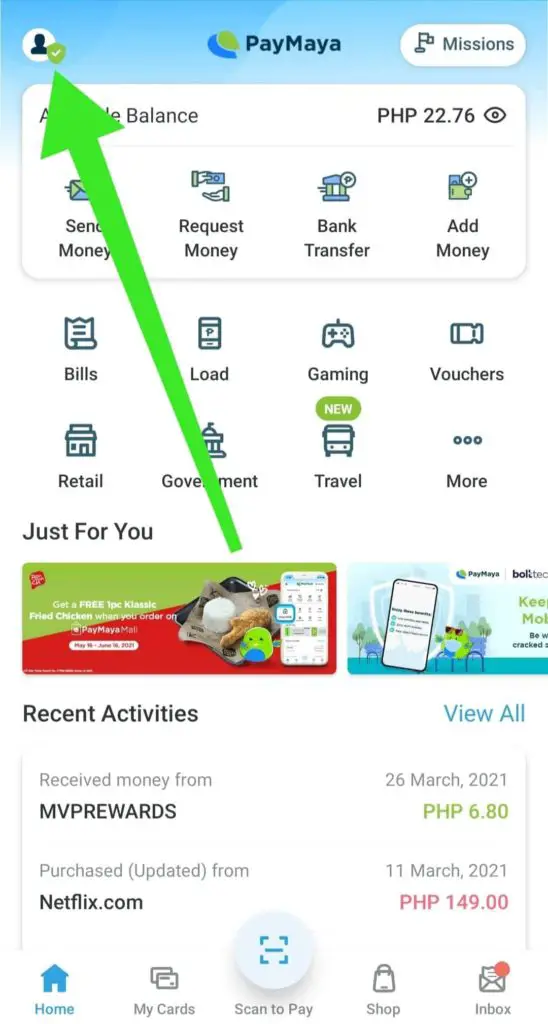
2. Then, tap the “Invite Friends” button at the top.
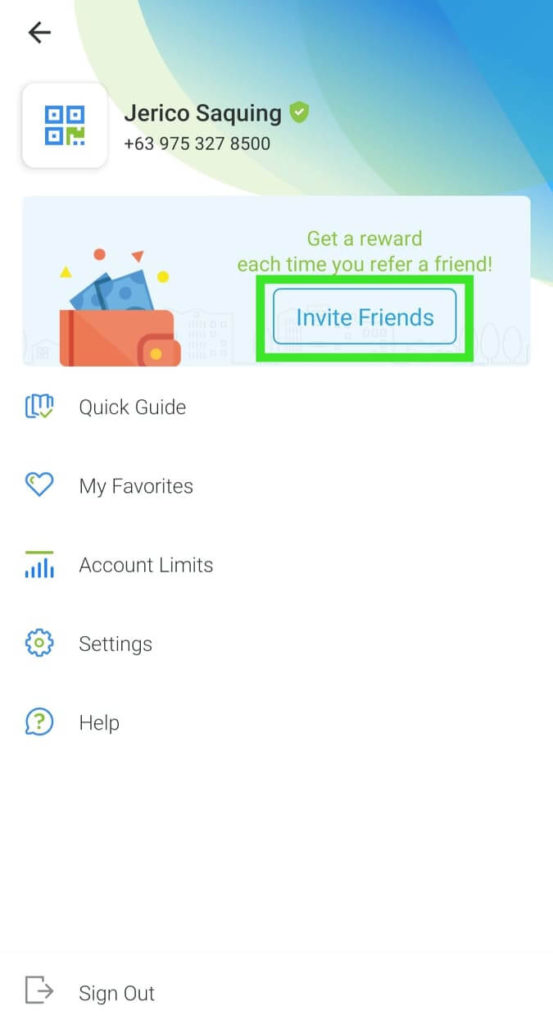
3. You should see your unique invite code now! The invite code is a combination of unique letters and numbers that you can use to refer people.
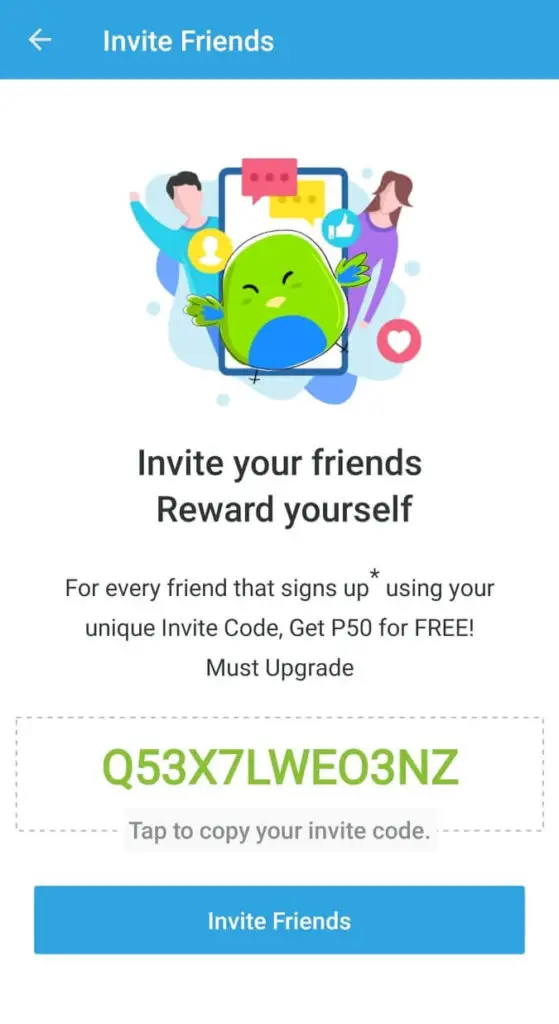
How to Send Invite Code in Paymaya?
Now that you know where to find your invite code, you might be wondering how to send it?
There are 3 ways you can do so:
1. The first thing you can do is to copy the invite code by tapping it.
2. Then, you can also manually copy each character if you want. But this is just more tiring.
3. Lastly, you can directly share it by tapping the “Invite Friends” button. You can share it with your friends through Facebook, Messenger, Messaging, Gmail and other options.
Top Tips to Earn
Now that you know how to copy your Paymaya invite code, the next step is to actually share it.
But most people would just ignore your invite code even if you send it.
However, I have some tips for you so you can effectively get referrals!
- You can try posting it on all of your social media accounts such as Facebook, Twitter, Instagram etc.
- You can also create a YouTube video or a blog about it.
- Or, you can send it to your friends or relatives who doesn’t have Paymaya yet. This is actually the quickest way!
Final Thoughts
Now that you know how to get your Paymaya invite code and how to share it, it’s time to do it!
Feel free to ask any questions you might have in the comments below.
Read these next:
- How to Delete Paymaya Account in 3 Easy Steps
- How to Change Mobile Number in Paymaya in 3 Easy Steps
- How to Upgrade PayMaya Account in 3 Minutes
- How To Use Grab Vouchers - December 27, 2023
- How To Transfer Gcash To Maya - December 27, 2023
- How To Recover Gcash Account - December 27, 2023



