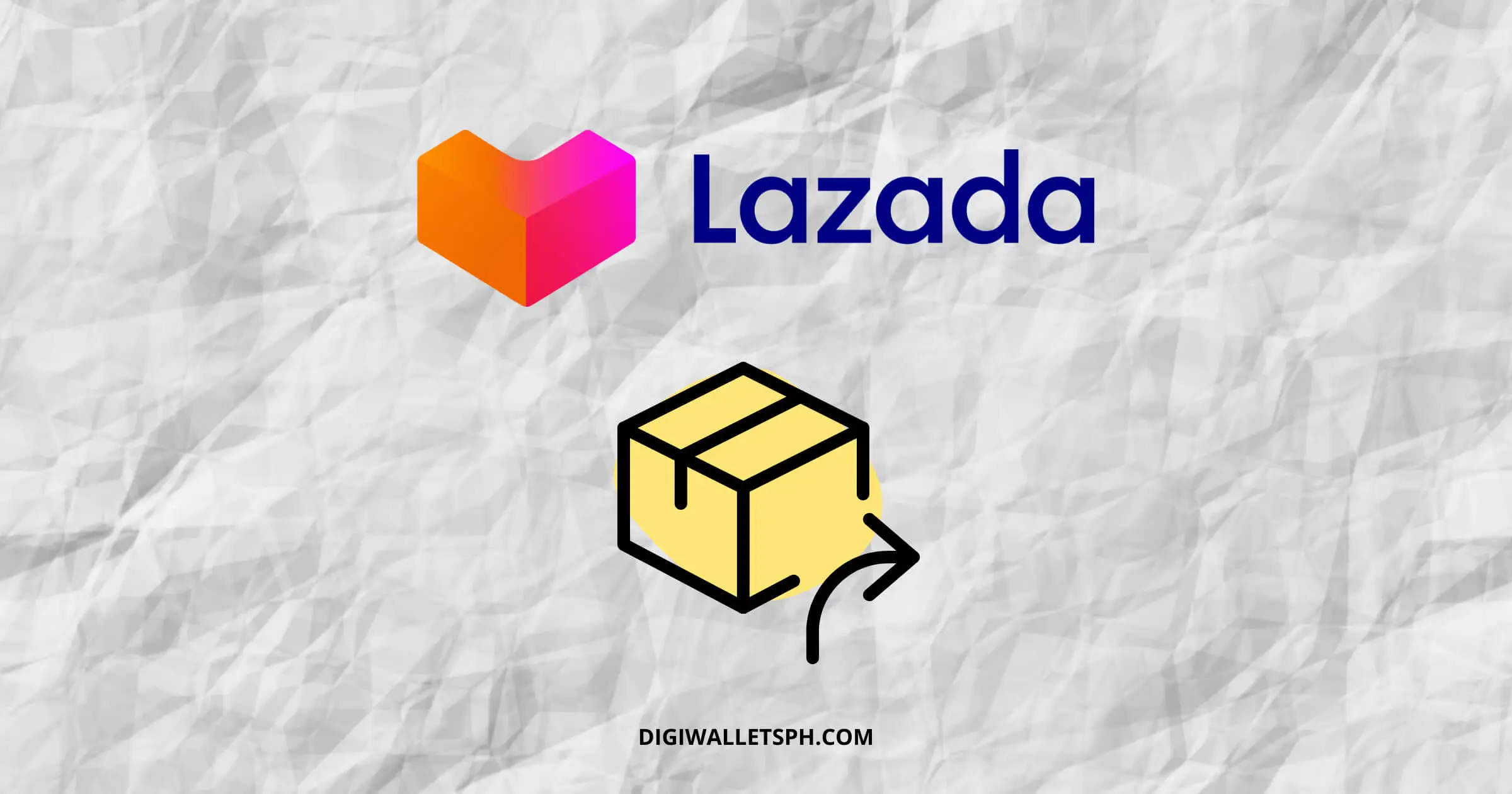Lazada is by far one of the best online shopping platforms in the Philippines offering tons of goods from everyday needs to quirky finds.
However, if you have been shopping with Lazada a couple of times, and encountered something unexpected like receiving the wrong item, don’t worry.
Lazada offers their shoppers to return items they have purchased that they are unsatisfied with or other related issues.
So if you are wondering how to return an item in Lazada, read through to understand the process.
Table of Contents
How does return work in Lazada?
Although Lazada accommodates the return concern of their shoppers, it is as expected that the process would be troublesome.
Since just like any other business Lazada follows a return procedure, you cannot return the product directly to the delivery guy upon discovering the issue.
Instead, you have to inform them about the wrong or defective product and wait for their acknowledgment for return.
Afterward, you can head to the nearest LBC center to conduct the return process.
In addition, Lazada will also notify you if you would like to request a replacement or a refund.
So make sure to check your email, or your return request will be automatically designated for a refund.
If you requested a replacement, you may also encounter the issue of the SKU being out of stock.
On the other hand, just like requesting a replacement, a refund request will also last several days to process.
Once your refund has been granted, you can get a voucher that expires within a month or a year after the issued date.
Most importantly, if you are returning an item paid through COD the refunds will be transferred to your Lazada Wallet.
Lazada Return Policy Philippines
Before I discuss how to return an item in Lazada, here is the Lazada Return Policy.
To successfully get your return request to acknowledge by Lazada, it should be within the return time frame and meet the valid reasons.
Return Time Frame (From Delivered Date)
1. Return to Lazada Warehouse
- LazMall- 30 Days
- LazGlobal- 7 Days
2. Return to Seller
- Delivered by Seller- 30 Days
- Local Marketplace- 7 Days
Valid Reasons for Return
- Item received as damaged or defective
- Expired item
- Item not matching product description
- Wrong item
- Fake Items
- Lacks accessories
- Packaged received with missing items
You can also request a refund if your package didn’t arrive but was labeled as delivered, or the package was empty.
How do I return an item to Lazada?
If you are about to return an item to Lazda, the following steps are how to return an item in Lazada.
- Launch your Lazada app, click “View All Orders”.
- Check if the item you are returning falls under the LazMall, Global Marketplace, or Local Marketplace.
- To process return items under Local Marketplace, first, file an Online Return Form.
- Wait for the seller to respond to your return request.
- Next, return the item to return partner centers.
- After returning the item, wait for the seller to conduct a quality evaluation.
- If your request for return has been approved, you can get a refund or replacement
- For rejected return requests, you can contact the seller or file a dispute.
- Choose the item you prefer to return, and then click the Return or Refund option.
- Fill out the Online Return Form.
- Select your chosen return to deliver method, as well as the courier.
- Confirm that the item has arrived.
- A list of recommended drop-off points will be displayed.
- Lastly, bring your item to the courier of your choice, select Track Shipment to get a barcode for return destination.
Moreover, remember to download the return label needed for returning items.
How do I print a return label from Lazada?
To print your return label from Lazada, go to your Lazada account using a desktop and select “My Returns & Cancellations”.
On the left side of your screen, select “My Returns” to check the list of items and details under return request.
Choose the item you want to print the Return Label, click “Details”, and then click the “Print Return Label” on the upper left corner of your screen.
To get a copy, click “Print” or “Download” and attached your printed Return Label on the package you wish to return.
Is it free to return to Lazada?
Lazada does not charge any fee for returning items.
The shopper just has to show the Return Tracking Number once the return request has been made, and then the item can be returned for free.
Conclusion
Altogether, the process for returning an item in Lazada is quite long and complicated, so be sure to have a lot of patience.
Furthermore, ensure that the item you wish to return has met the set conditions by Lazada, and the return package is complete with all the inclusion you have received to avoid rejections.
So if you are unsatisfied with your package, return the item as soon as you received it.
Other helpful guides:
- How to Contact Lazada Customer Service: 3 Ways
- How to Load Lazada Wallet: Complete Steps
- How to Delete Lazada Account: 4 Easy Steps
- How To Use Grab Vouchers - December 27, 2023
- How To Transfer Gcash To Maya - December 27, 2023
- How To Recover Gcash Account - December 27, 2023