Shopee made the lives of lots of consumers and sellers all over the country easier, especially during this time of a global pandemic.
Sellers were able to market their products and deal with their customers easily, no matter where they may be.
Buyers, on the other hand, were able to purchase their needs and wants hassle-free, all with the use of their smartphones and the internet.
If you are one of the online sellers on Shopee who want to know how you can transfer your Shopee wallet funds easily to your GCash account, then you are in the right place!
In this article, we will be sharing with you the step-by-step procedures on how you can withdraw your funds from Shopee Pay and transfer it to your GCash account for easier withdrawal.
Table of Contents
What is GCash?
GCash is an electronic wallet (e-wallet) that helps its users easily conduct financial transactions like transferring or withdrawing money, paying bills, and even buying insurance.
All a user needs is an internet-ready gadget (smartphone or tablet), a phone number, and proof of identification (government I.D.s).
GCash currently has 33 million registered users and over 73,000 partner merchants in the whole country!
From buying goods, paying bills, saving money, and even donating to charitable institutions, GCash has made a Filipino’s way of life easy, convenient, and hassle-free.
How to Transfer Shopee Pay Balance to GCash Account?
Before, Shopee only had the “bank transfer” feature.
However, as times progressed, GCash became one of the widely used e-wallets in the Philippines.
As a result, Shopee has integrated GCash in their options to withdraw funds from a user’s Shopee wallet.
Here are the step by step procedures if you are looking to transfer your Shopee Pay balance to your GCash account:
Step 1: Make sure your Shopee Pay account is fully verified. You will only be able to use the transfer feature if your account has already been verified by Shopee. If you haven’t verified your Shopee yet, feel free to follow the steps in the section below.
Step 2: Go to your Shopee Pay wallet homepage. Tap Send Money.
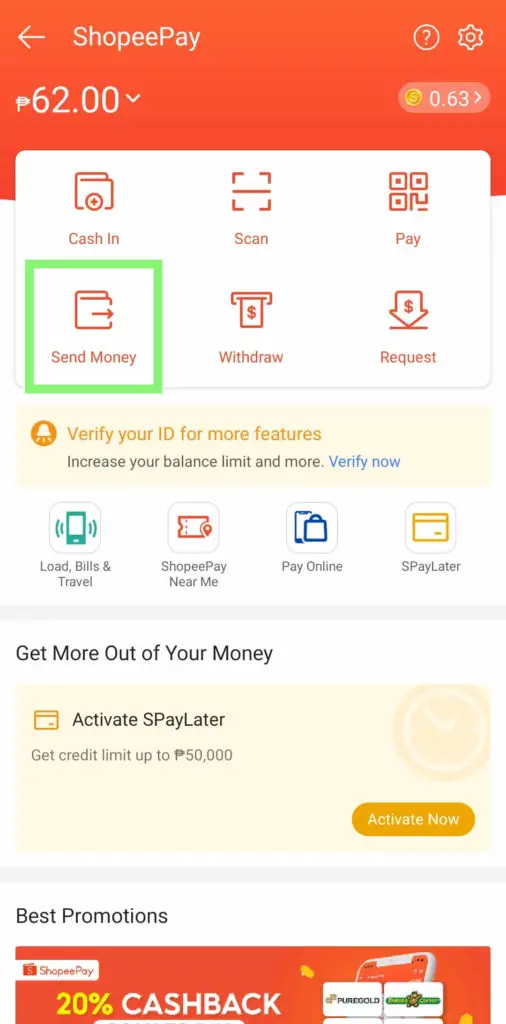
Step 3: Select “To Other E-Wallet” and tap GCash.
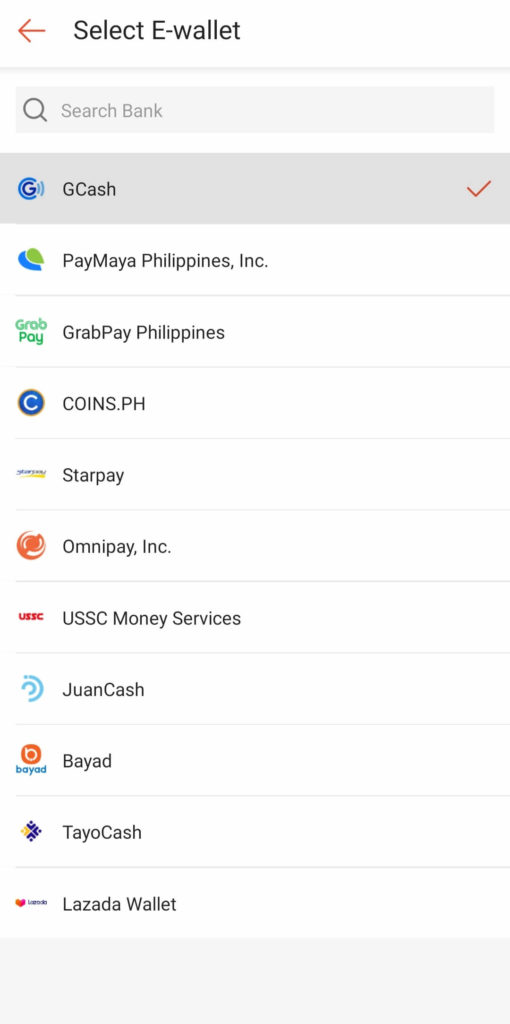
Step 4: Enter your GCash-registered full name and phone number and tap next.
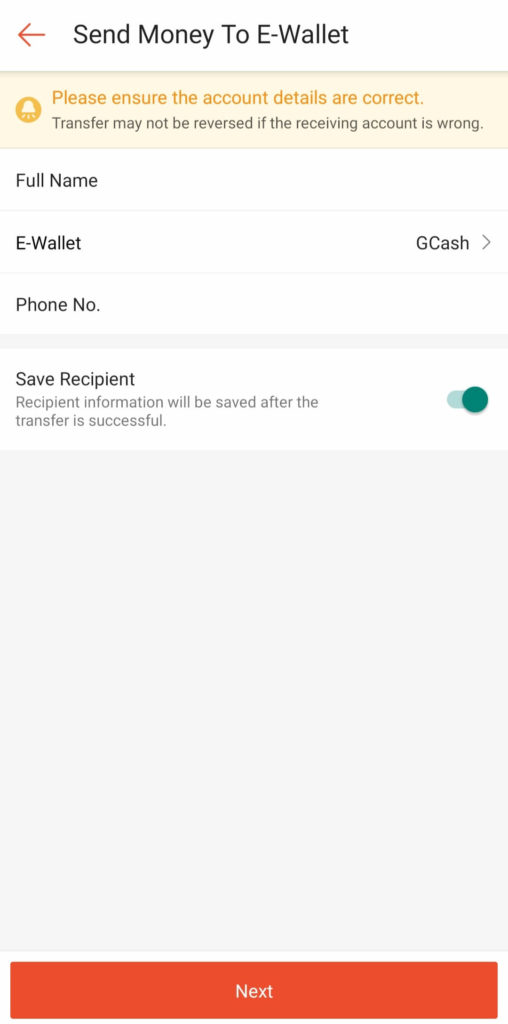
Step 5: Type the amount you want to send to GCash and purpose (optional).
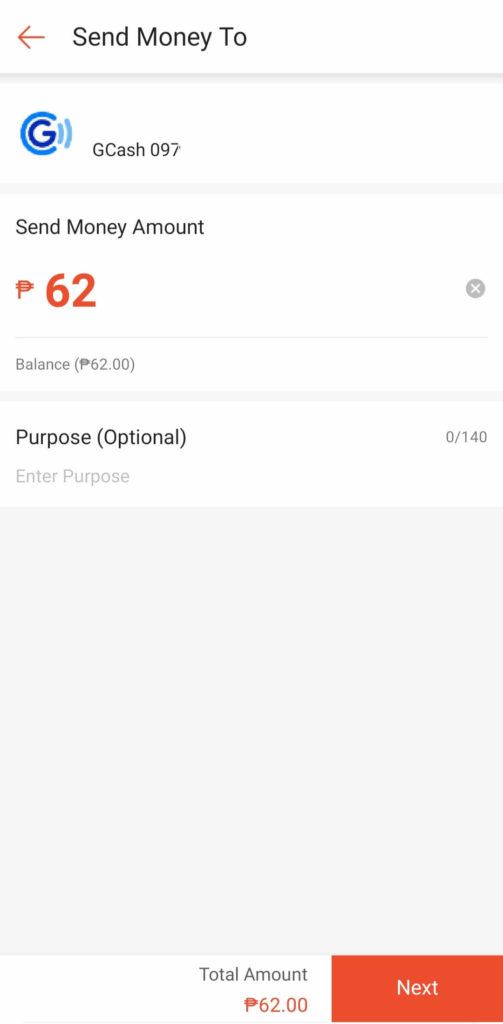
Step 6: Review the details for any correction and tap “Send Money Now”.
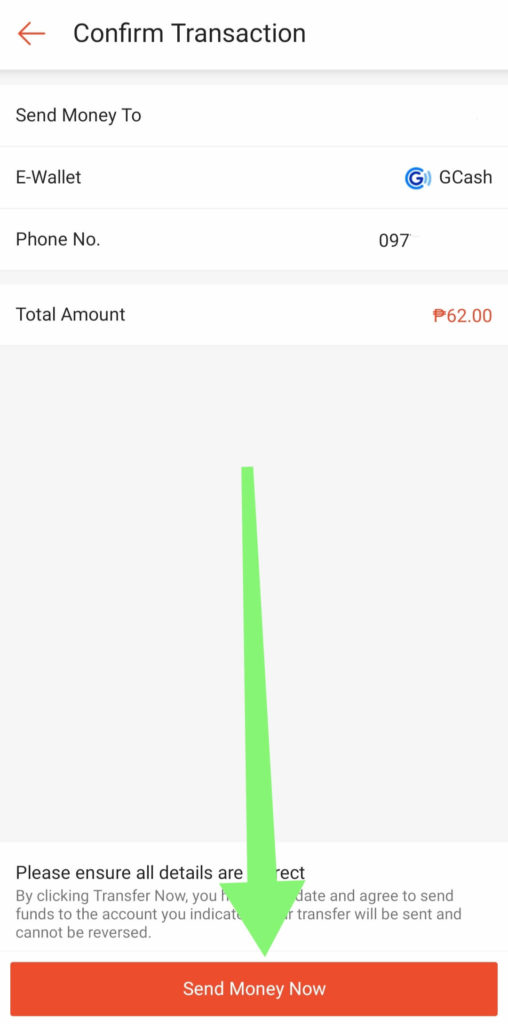
Step 7: You should then see the receipt with all the details. You should also receive the funds instantly in the GCash account you’ve transferred the money to!
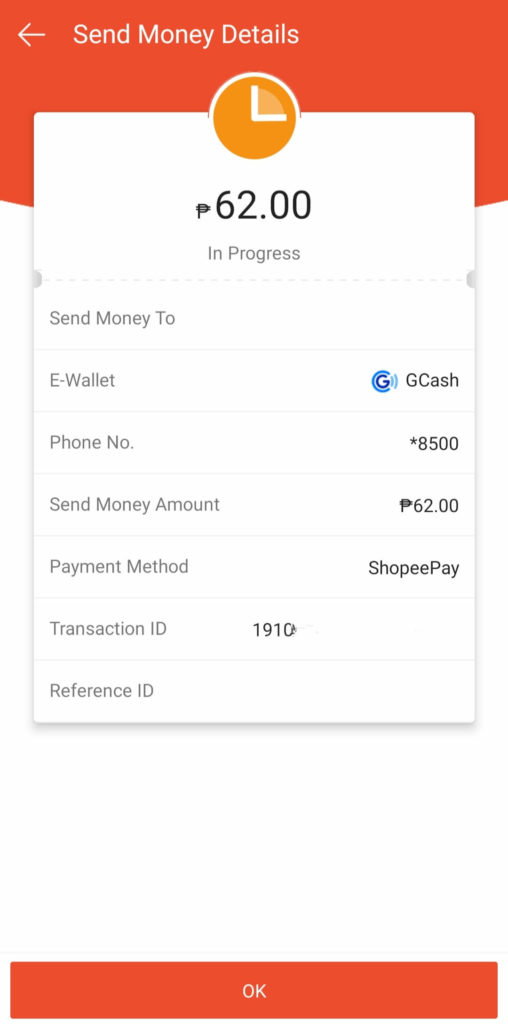
If in case you’ve run into some unexpected issues or errors, you can follow the tips provided in the FAQs page of Shopee or contact a representative to help you with your concern.
GCash to ShopeePay
If you want to transfer GCash to ShopeePay, then the process is easy. GCash is just one of the many options to use when you want to cash in to your ShopeePay. Here are the steps:
Step 1: Open your Shopee app and go to Me
Step 2: Select ShopeePay
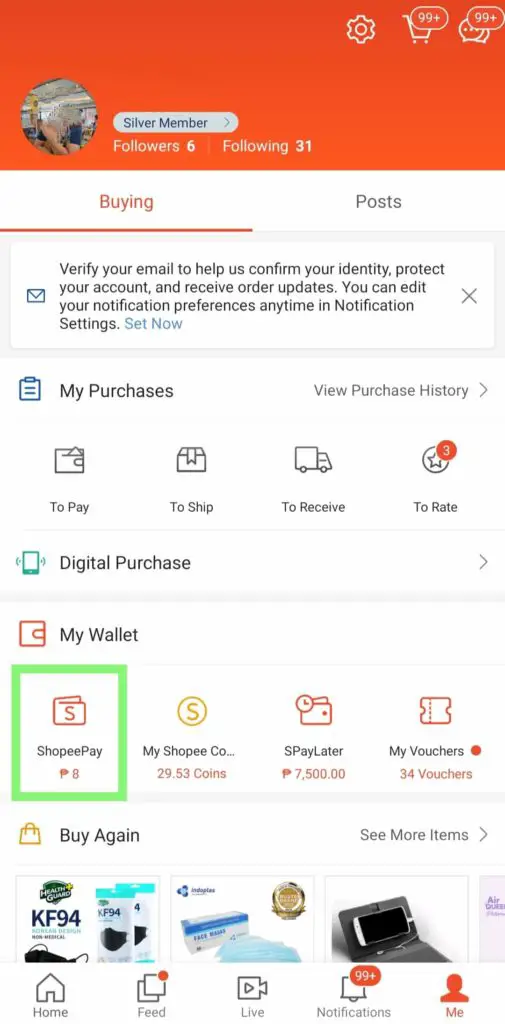
Step 3: Tap Cash In
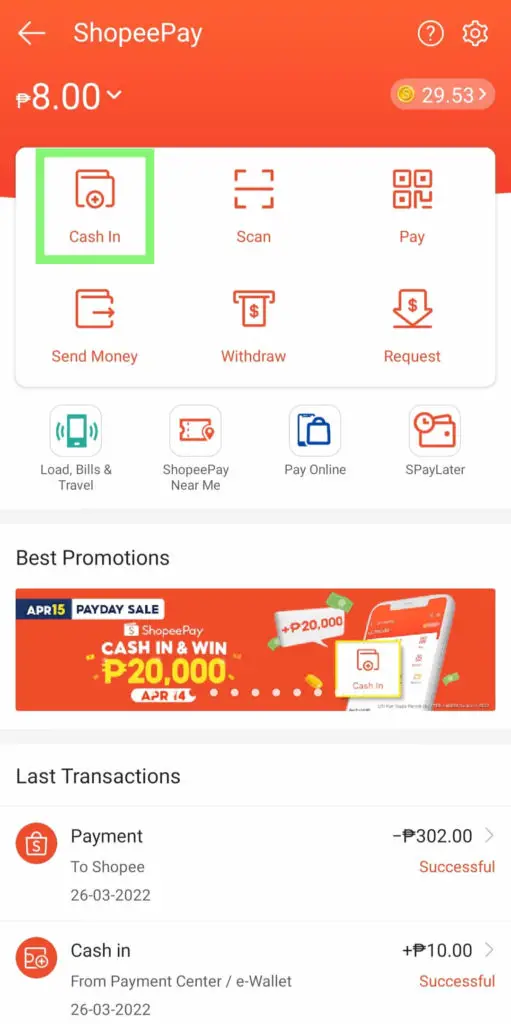
Step 4: Under Payment Center/e-Wallet, select GCash and tap Confirm
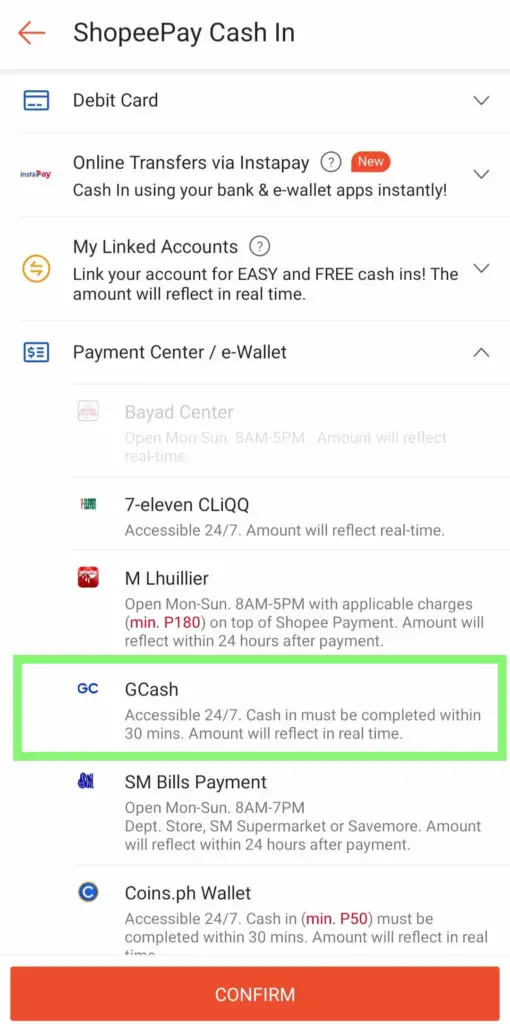
Step 5: Enter the amount you want to cash in and tap Pay Now
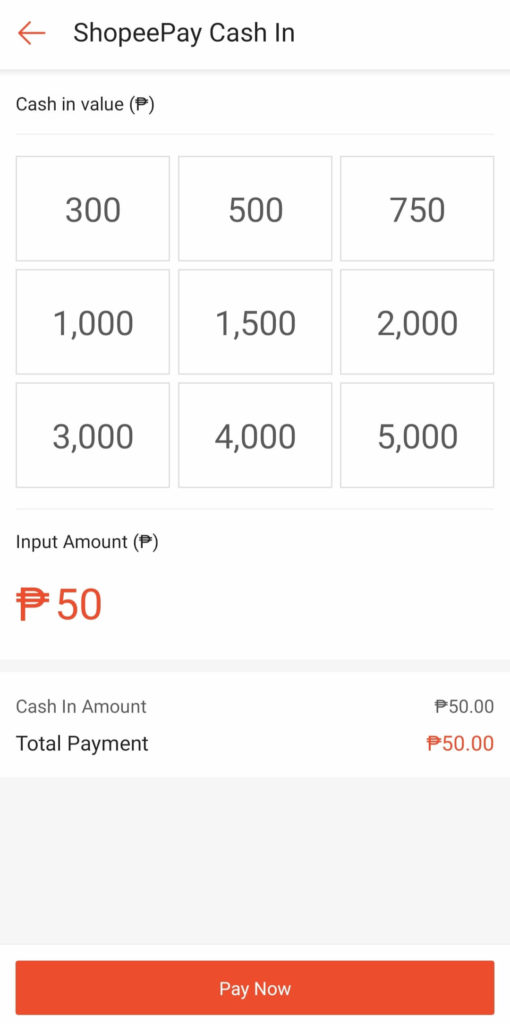
Step 6: Enter your email address and tap Pay
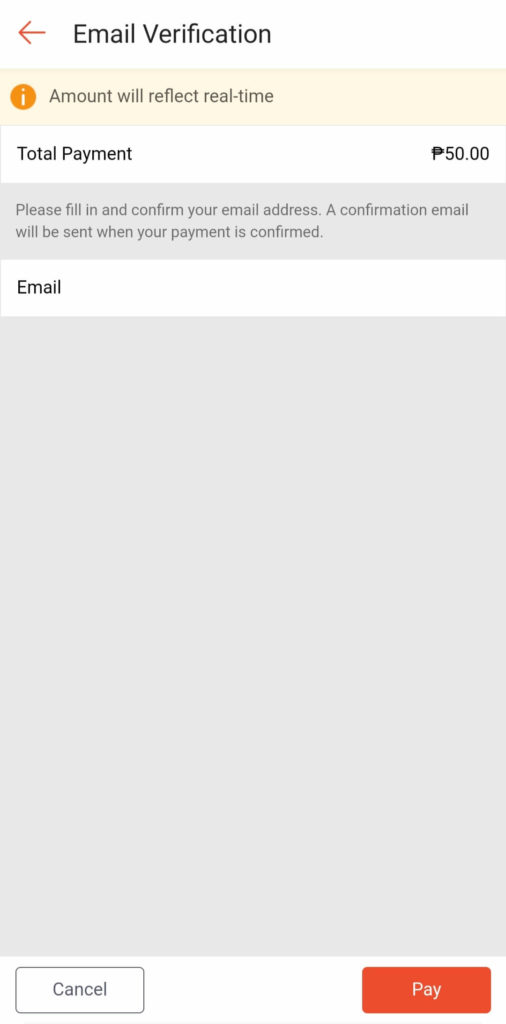
Step 7: Log-in to your GCash account using your number and tap Next
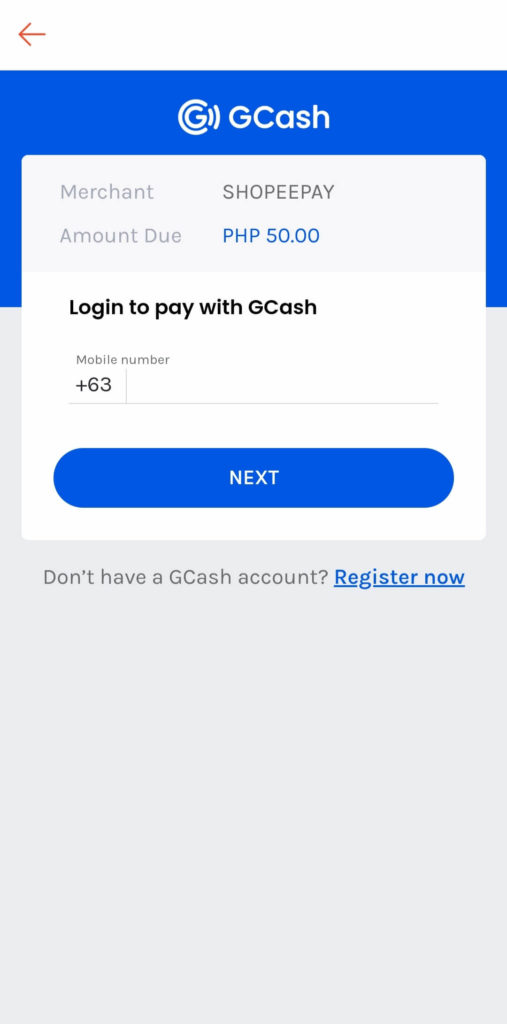
Step 8: Enter the 6-digit authentication code sent to your GCash-registered number
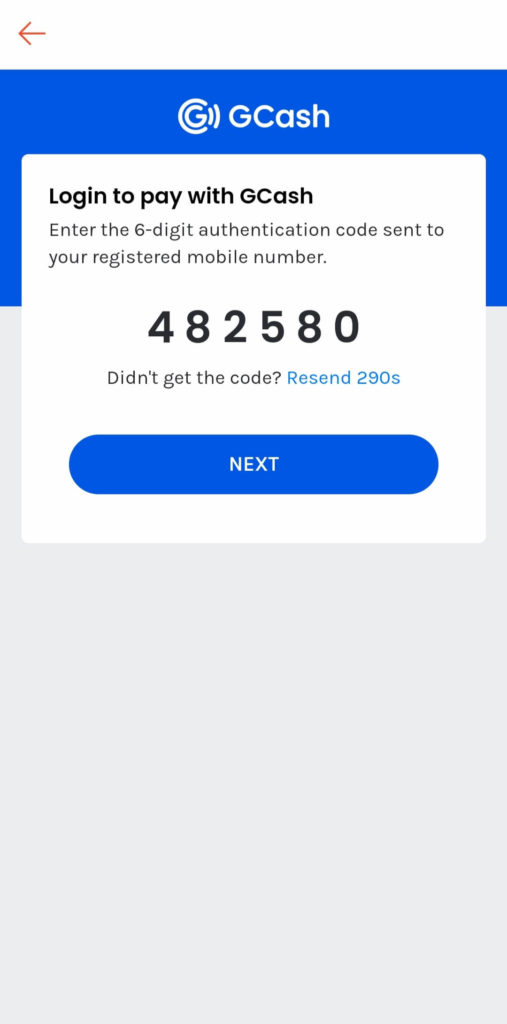
Step 9: Enter your GCash MPIN
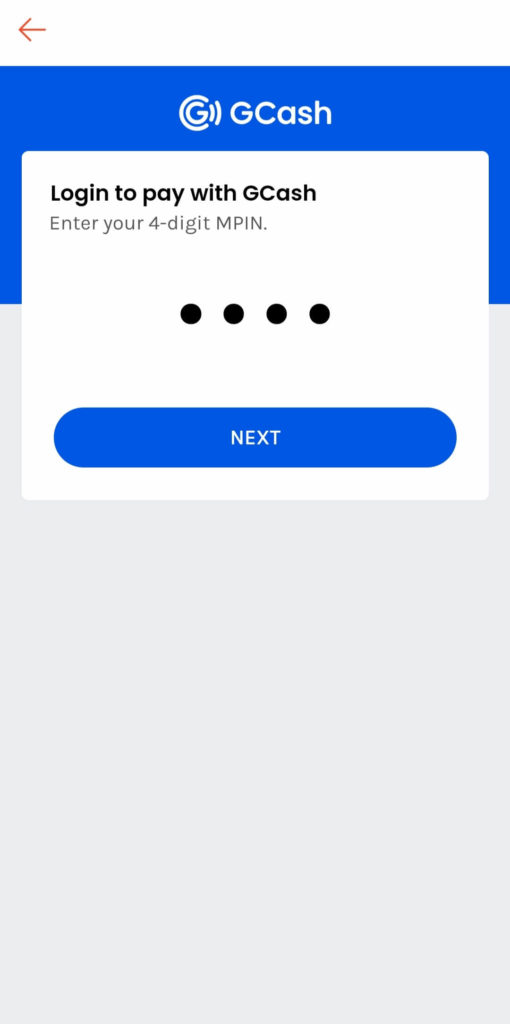
Step 10: Tap Pay
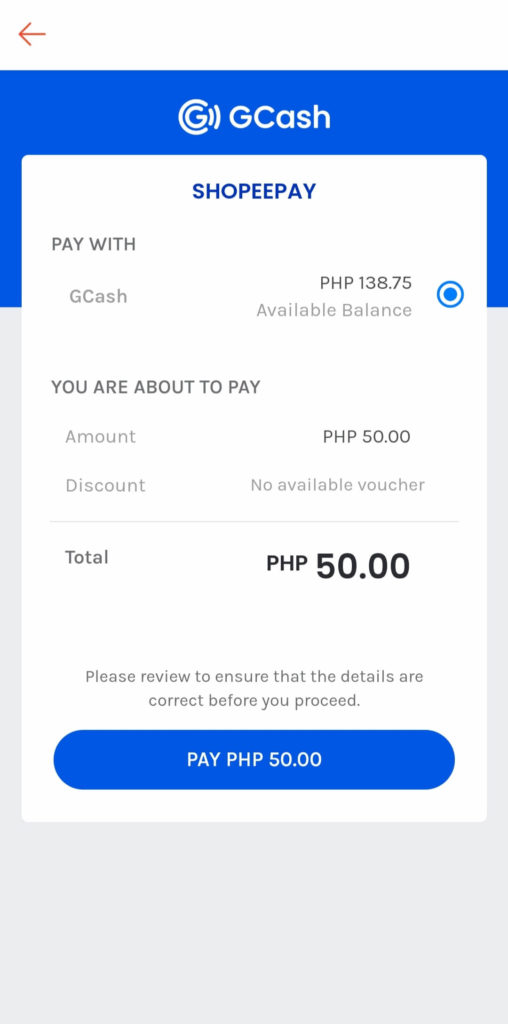
Step 11: The transfer is real-time so you should see an e-receipt that says your cash in is successful
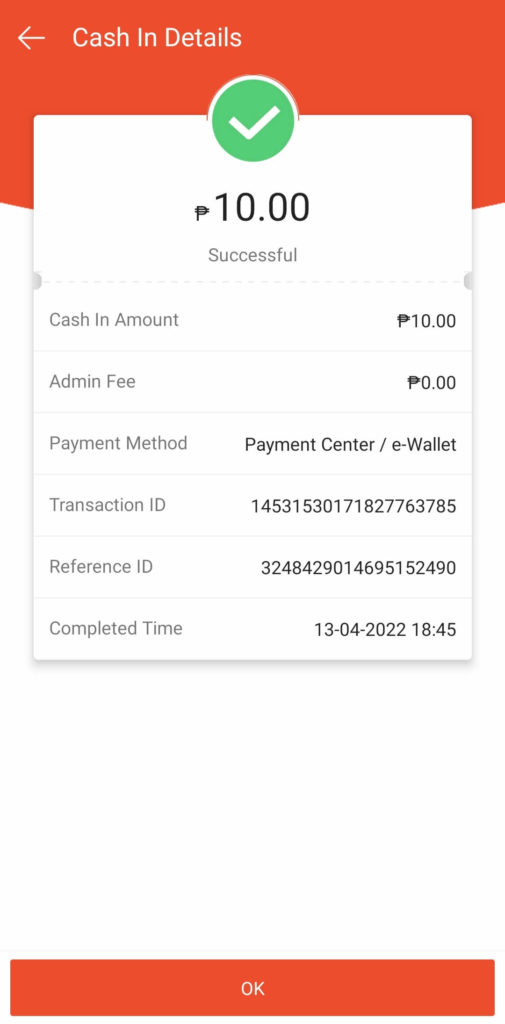
How to Verify Shopee Account?
If you want to send money from Shopee Pay to GCash, you first need to verify your Shopee account.
Aside from being able to transfer funds in your Shopee Pay, you can also enjoy these features when you verify your account:
- Increased maximum balance from P50,000 to P100,000/month
- Send Money Cash
- Bank Transfer Cash
- SPayLater
So, if you want to verify your Shopee Pay account, just follow these steps:
Step 1: Go to your Shopee Pay page and tap “Verify Now”.
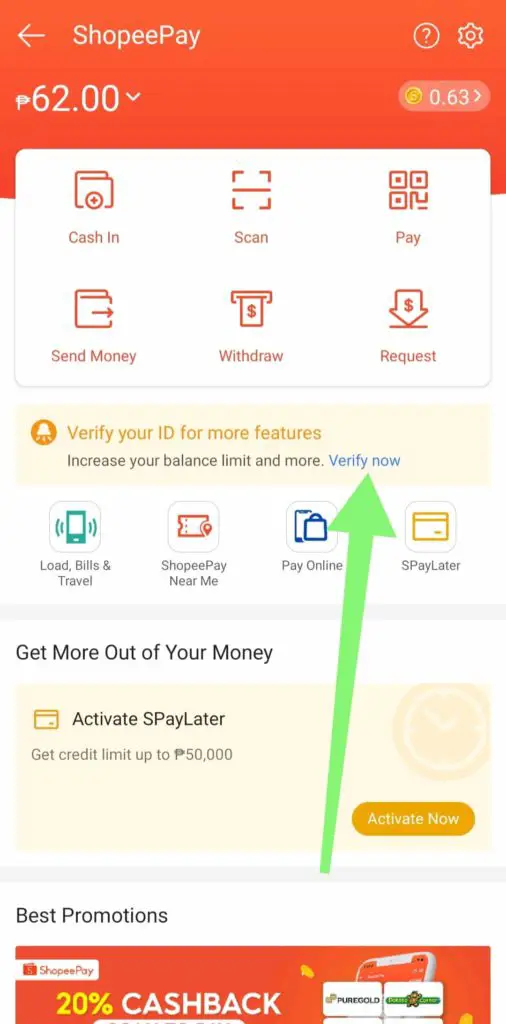
Step 2: Tap the checkboxes to aggree to the terms and conditions as well as the privacy policy.
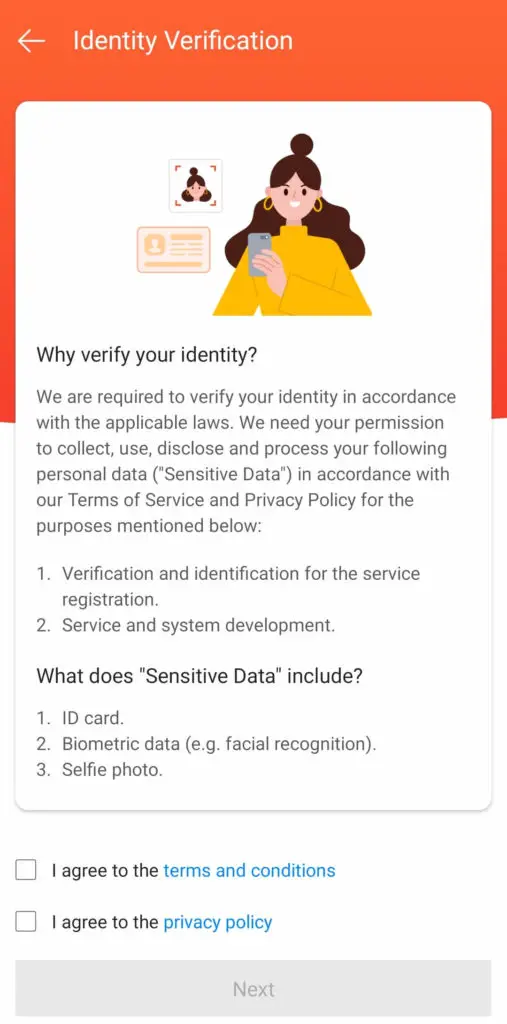
Step 3: Take a selfie for verification.
Step 4: Next, take photo of your valid ID such as Passport, Driver’s License, UMID and others.
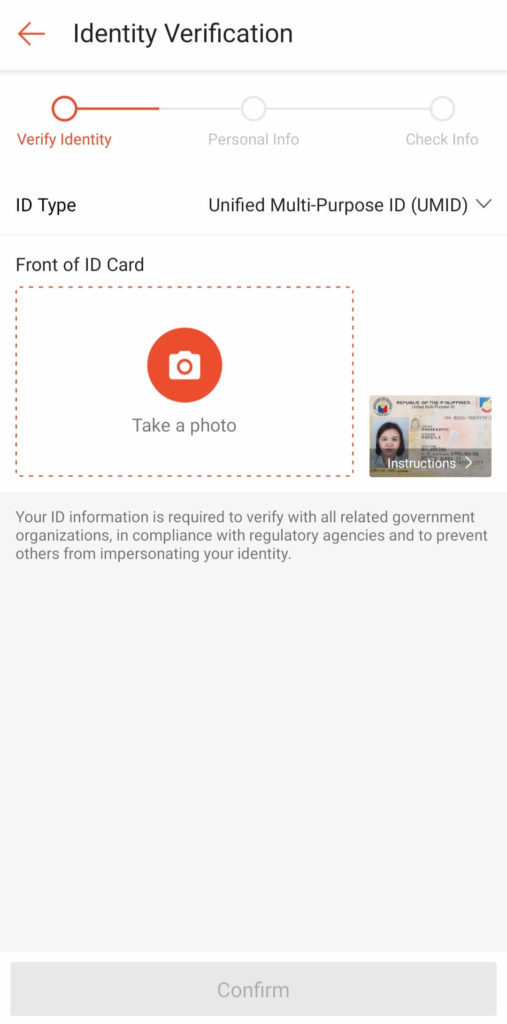
Step 5: After that, you’ll need to review the info on the screen. Shopee will automatically pull up the info from your valid ID into the app. You just need to fill up the details on the other tabs.
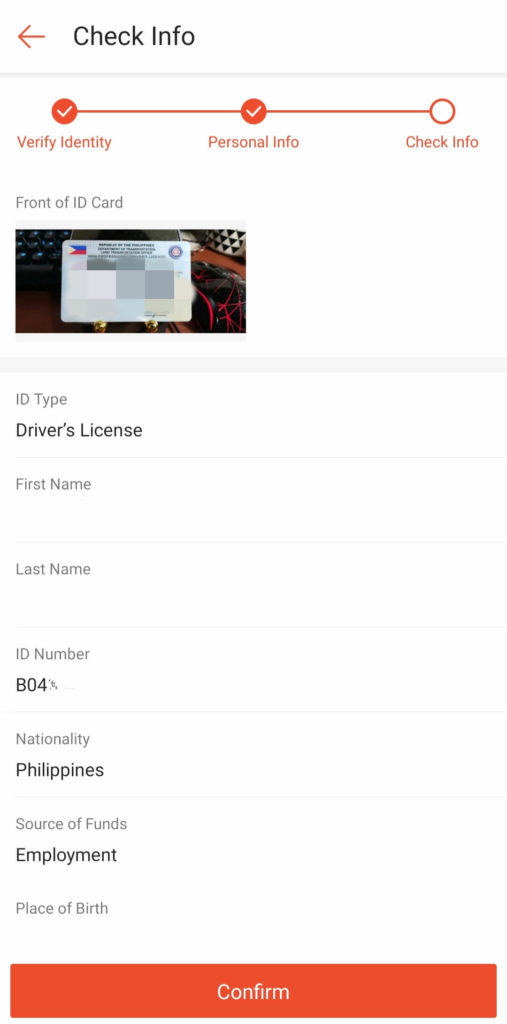
Step 6: Then, you just tap confirm and you’ll be notified once your account has been verified. It will take at least 1 working day for Shopee to process your verification.
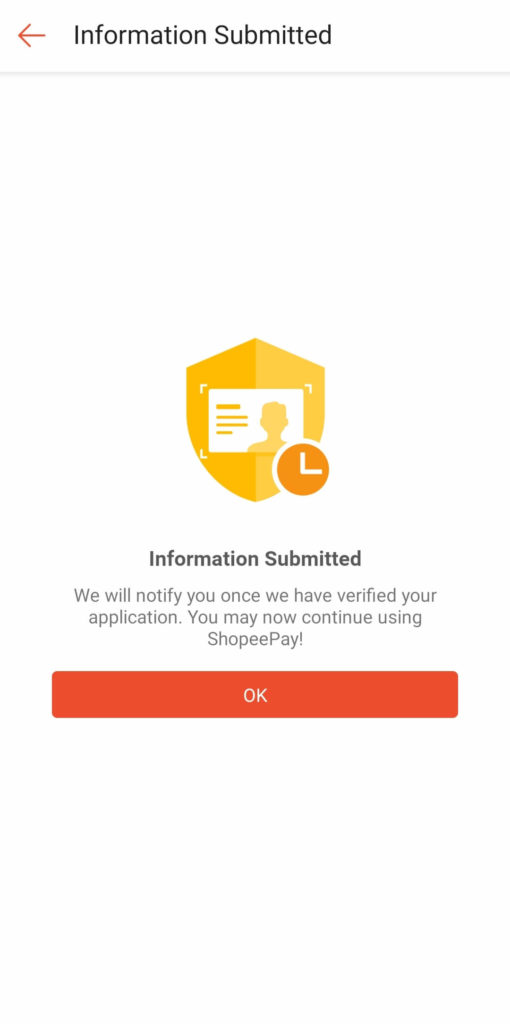
Shopee Pay to GCash Fee
Withdrawing money from Shopee Pay to GCash is FREE!
You don’t have to pay anything even if you send P10 or more.
All you have to do is follow the steps above to send money from Shopee Pay to GCash.
List of IDs Accepted by Shopee When Verifying
If you want to verify your Shopee account, the primary requirement would be a valid ID.
If you want to know the valid IDs that are accepted by Shopee, here are they:
- Passport
- Driver’s License
- Alien Certification of Registration
- PhylSis ID
- UMID
- PRC id
- Postal ID
- SSS ID
- OFW ID
Take note that the list of IDs accepted by Shopee changes without prior notice.
However, you’ll be able to see a drop-down list of the accepted IDs by Shopee once you start the verification process.
Shopee Pay to GCash Not Working
If for some reason you can’t send money from Shopee Pay to GCash, then you should contact their customer service.
You can chat with them through the app. Go to Shopee App > Me > Chat with Shopee > Type Chat with Agent.
Explain your problem as detailed as you can to the agent so they can help you!
If you have a screenshot of the error, feel free to send it as well.
Related: Shopee Customer Service: How to Contact Shopee
Other Ways to Withdraw Money from Shopee Pay
Aside from GCash, there are a lot of other ways to send money/withdraw your funds from Shopee Pay.
To Shopee User – You can send money from your Shopee Pay account to another Shopee user! You just need to enter their Shopee-registered mobile number.
To Bank Account – You can also send your funds from Shopee Pay to any bank account. You just need to enter the account name, account number and select the bank from the list.
To Other E-Wallet – Aside from GCash, you can send money from Shopee Pay to another e-wallet such as PayMaya, GrabPay, Coins.ph, Starpay, Omnipay, USSC Money Services, JuanCash, Bayad, TayoCash, and Lazada Wallet.
Uses of Shopee Pay
Shopee Pay is the digital wallet feature of Shopee.
You can use it to:
- Buy Shopee products without the need to pay it in cash or through a bank/digital wallet.
- Offline transactions through the use of QR when paying through various merchants.
- Can act as a digital wallet where you can send money to other Shopee users, banks and e-wallets.
You can also easily cash in to your Shopee Pay through your debit card, online transfers via Instapay, linked accounts, payment center/e-wallet, online banking, over-the-counter banking and TouchPay.
Can You Transfer Shopee Coins to GCash?
No, you can’t transfer Shopee Coins to GCash? Why? It’s because Shopee Coins are virtual currency that can only be used to purchase products in the app. It’s different from ShopeePay where you can cash in and withdraw real money.
You can’t also send your Shopee Coins to another Shopee user. But you can get some nice discounts when you buy using Shopee Coins.
If you’re interested in getting Shopee Coins, you’ll be able to get them by purchasing products from Shopee and by logging in each day and redeeming your free coins.
Final Note
Technology truly made our lives easy, thanks to the various applications developed by various companies.
However, we have to remember that as our way of living progresses, so does the way of those who are looking to deceive us and get our hard-earned money from us without even knowing it.
Always remain vigilant and alert, never share your passwords, pins, and even the OTP (One Time Pin) that these apps send to your mobile number.
If you suspect something is not right, do not hesitate and report it to the authorities right away.
Read these next:
- How to Pay Shopee Using GCash: Full Guide
- How to use Gcredit in Shopee: 4 Easy Steps
- Shopee Customer Service: How to Contact Shopee
- How To Use Grab Vouchers - December 27, 2023
- How To Transfer Gcash To Maya - December 27, 2023
- How To Recover Gcash Account - December 27, 2023



1 thought on “How to Transfer Shopee Pay to GCash: Guide”
Comments are closed.