Lazada has become one of the most go-to shoppers, offering varying goods.
In addition, this e-commerce platform provides fast and convenient purchasing transactions.
From everyday needs to luxury goods, Lazada has it all for you.
And if you’re shopping at Lazada, you may receive vouchers for continuously shopping.
So if you don’t know how to use a voucher in Lazada, follow the steps below.
Table of Contents
How does Lazada voucher work?
Lazada offers users different vouchers such as Free Shipping and Voucher Codes.
The Lazada Vouchers are discounts provided by the platform when purchasing items.
However, it does not apply to mobile load and digital products.
Also, Lazada Vouchers can be in the form of Voucher Code, Collectible Voucher, and Shipping Fee vouchers.
You can use the Voucher Code by entering them at the checkout to use the discount.
On the other hand, Collectible Vouchers and Shipping Fee Vouchers automatically apply to the cart.
Shoppers also have to meet the conditions of the vouchers before using them and reaching their expiry.
How can I use a voucher in the Lazada wallet?
You can use the Voucher Code when purchasing using Lazada wallet.
To know how to use a voucher in Lazada wallet, check out the steps below:
- Launch the Lazada app on your mobile device, and log in to your account.
- Search for the item you want to purchase or select items on your cart.
- Click the “Cart” icon, select the item to purchase, then click “Check Out”.
- On the “Checkout” page, enter the Voucher Code and click “APPLY”.
- Next, click “Place Order” and select “Lazada Wallet” as the payment method.
- Click “Pay Now” to purchase the item and use your Voucher code.
How to use Lazada Voucher without code?
Aside from the Voucher Code, you can use the Collectible Vouchers and Shipping Fee Vouchers without code.
It will also automatically apply if the user meets the conditions at checkout.
To use Lazada Voucher without code, follow the steps below:
- Launch the Lazada app on your mobile device, and log in to your account.
- Search for the item you want to purchase or select items on your cart.
- On the homepage, click “Vouchers”.
- Then click “My Voucher” to see the vouchers you have collected.
- Choose the voucher to apply and click “Use Now”.
- Go back to the homepage, and click the “Cart” icon.
- Choose the items to purchase, and click “Check Out”.
- On the checkout page, click “Voucher” and choose the voucher to apply.
- Next, click “Place Order” and choose the payment method.
How to use 2 vouchers in Lazada?
You can use two or more vouchers in Lazada by using the Voucher Code and those without code.
To do so, choose an item to purchase and proceed to the “Check Out” page.
Enter the Voucher Code. Choose on the list of “Vouchers” to apply.
Then place the order to use two vouchers in Lazada.
Why can’t I use my Lazada voucher?
Your Lazada voucher may not work due to the following reasons:
- Expired voucher
- Consumed voucher
- Inapplicable to the product
- Users have not met the specific conditions to use the voucher, including:
- New users only
- Exclusive for Lazada Mobile App users
- Minimum Purchase
- Exclusive to payment options
- Exclusive to a product category
- Incorrectly spelled voucher
Conclusion
To sum up, using vouchers in Lazada can make your shopping experience even better.
Through the multiple vouchers that Lazada allows, you can enjoy bigger discounts on a single purchase.
So start collecting Lazada vouchers and shop while saving some cash.
Related posts:
- What Time Does Lazada Deliver? Full Guide
- How to Apply as a Lazada Rider: Complete Steps
- How to Add to Cart in Lazada: 5 Easy Steps
- How To Use Grab Vouchers - December 27, 2023
- How To Transfer Gcash To Maya - December 27, 2023
- How To Recover Gcash Account - December 27, 2023

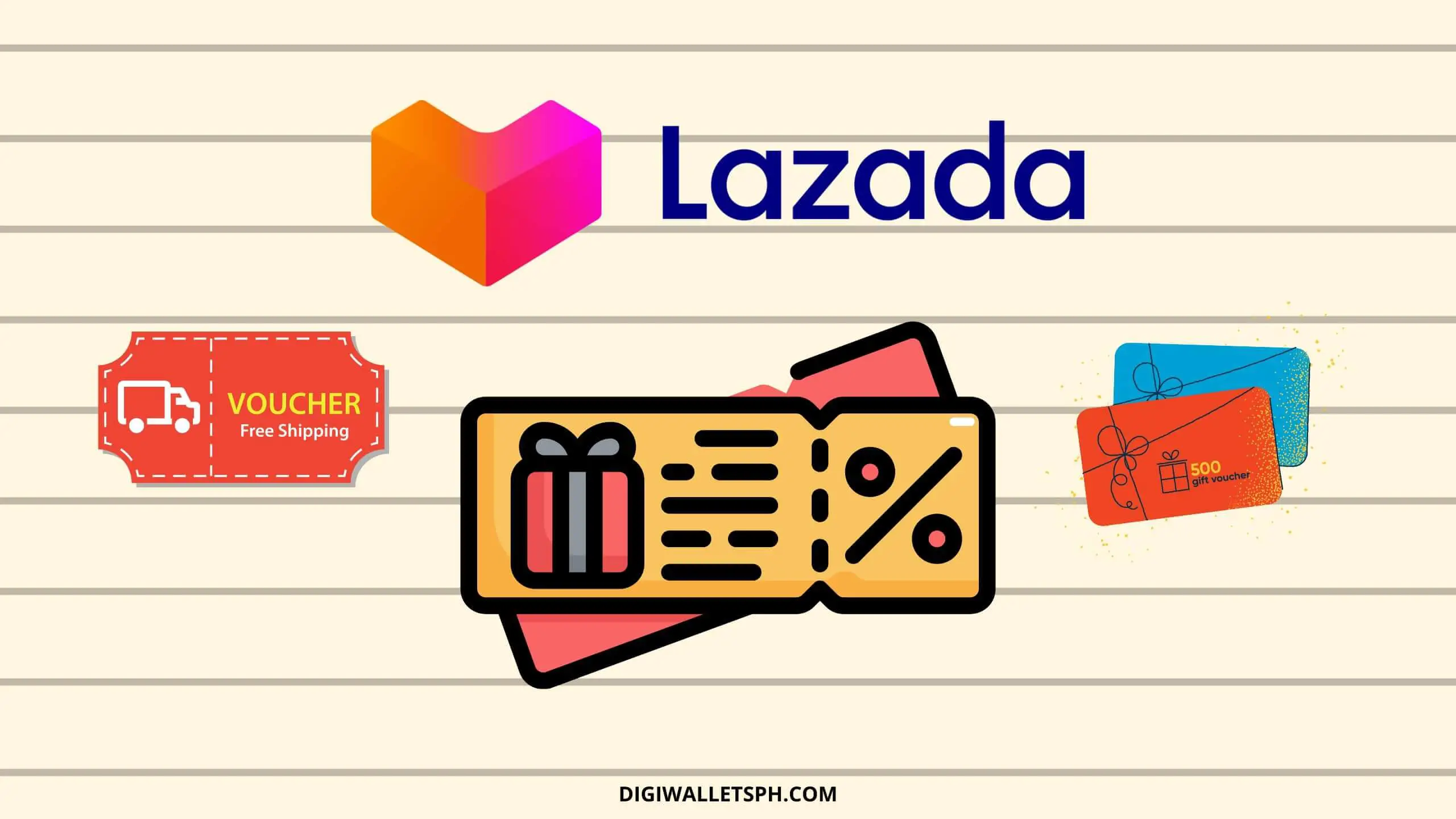
2 thoughts on “How to Use Voucher in Lazada: Get Huge Discounts!”
Comments are closed.