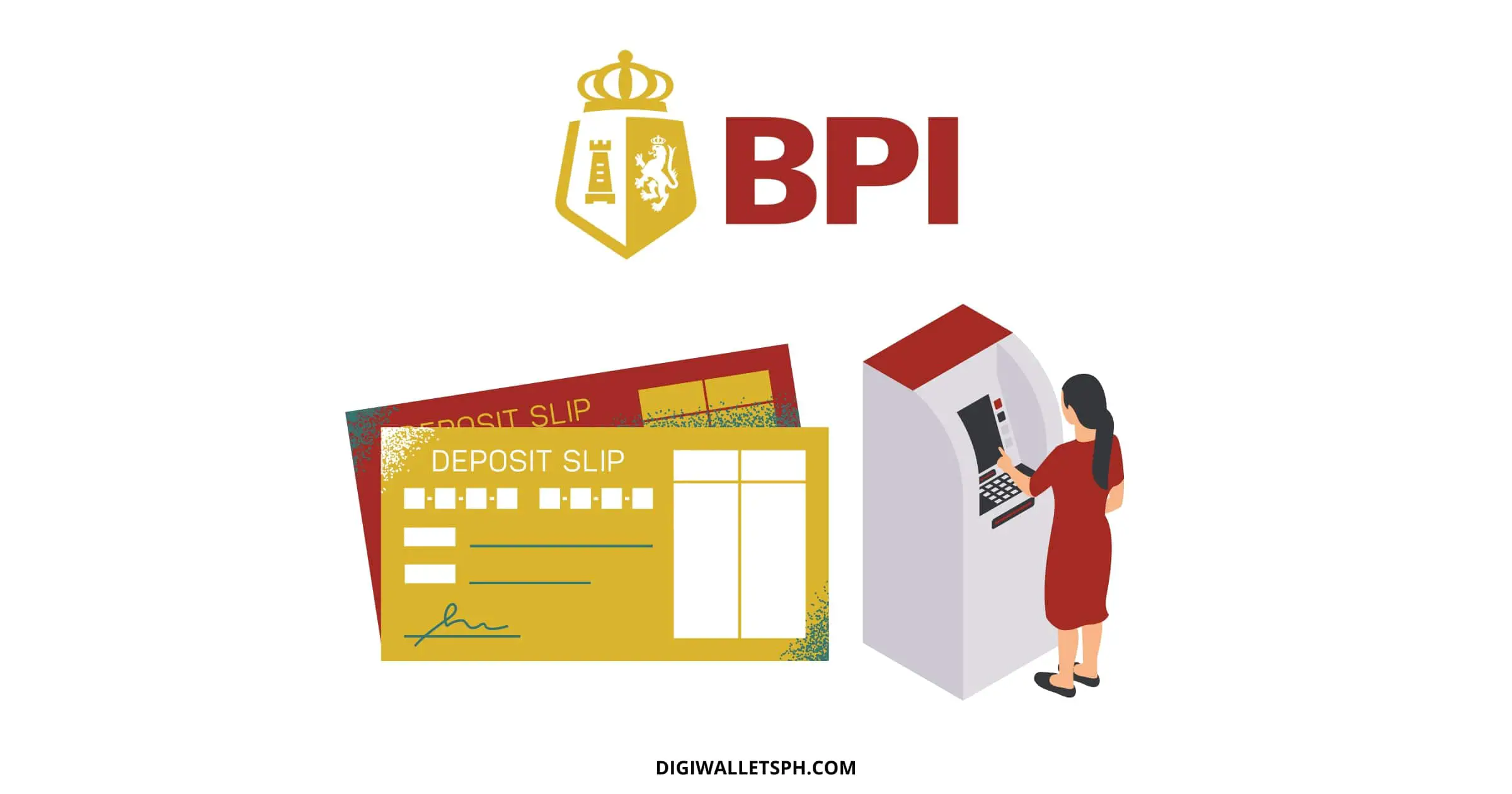Do you want to know how to deposit money into a BPI bank account?
There are different ways to do it. We’re here to teach you all of the steps with images to guide you.
Table of Contents
How to Deposit Money in a BPI Account
There are three primary ways to deposit money into a BPI bank account. Two require you to physically go to a BPI branch, and one is online. Here are the steps for each:
1. BPI Branch (Over the counter)

You can deposit to any BPI bank account by personally going to any BPI branch nationwide. Here are the steps:
Step 1: Go to any BPI branch nationwide
Step 2: Ask for a deposit slip and fill it with the required info like the account number, name, amount, etc.
Step 3: Get a queue number from the machine or wait in line
Step 4: Provide your deposit slip and money to the teller
Step 5: Get your deposit receipt
2. BPI Cash Accept Machine

There are two ways to deposit via BPI CAM: via a debit card and cardless deposit.
Via Debit Card
Step 1: Insert your BPI debit card into the machine
Step 2: Type your PIN
Step 3: Select Deposit Cash
Step 4: Select Account
Step 5: Place your bills in the opening bin in the machine
Step 6: Confirm your transaction
Step 7: Get the deposit receipt
Via Cardless Deposit
Step 1: Press Enter on the machine
Step 2: Select Deposit Cash
Step 3: Select which bank you’d like to deposit to
Step 4: Enter the account number of the bank account you’d like to deposit money to
Step 5: Place your bills in the machine
Step 6: Confirm your transaction
Step 7: Get your deposit receipt
Note: For a smooth transaction, avoid depositing bills that are crumpled, folded, stapled, and mutilated. Also, the machine can only accept 99 pieces of bills at a time.
3. Online Apps

You can also deposit to a BPI account online using the BPI Mobile app or digital wallets/banks like GCash, PayMaya, CIMB, Komo, Diskartech, UnionBank, etc. Since there are different steps required for various apps, we can’t list them all here.
The important thing is to know the account number and account name of the BPI account you’ll deposit money.
How to Check Your BPI Account Balance
There are three primary ways to check your BPI balance:
1. BPI branch
2. ATM
3. BPI Mobile App
The most convenient out of them all is the BPI Mobile app. You can open your bank account anytime and check your balance.
Your account is updated in real-time in the app. You can also send money to other bank accounts, e-wallets, or pay bills.
FAQs
Is there a limit when you deposit in a BPI account?
There’s no limit when you deposit money in a BPI branch. There’s also no deposit limit via the machine, but it can only take 99 pieces of bills per batch.
But when you deposit/transfer money online to a BPI account, there might be a limit. For instance, you can only transfer up to P100,000 per day for fully verified GCash users.
Are there fees when you deposit in a BPI account?
There are no fees involved when you deposit through the BPI branch or cash machine. But when you deposit online outside the BPI app, there might be fees involved. For instance, bank transfers from GCash to BPI are P15.
How to deposit BPI to another account?
You can deposit from your BPI mobile app to another bank account by following these steps:
Step 1: Open your BPI mobile app and select Transfer Money
Step 2: Choose Transfer to 3rd Party and enter the details
Step 3: Confirm the details
Step 4: Authorize the transaction using your Mobile Key
Step 5: That’s it, you should see a message which indicates a successful transfer
Final Thoughts
Depositing money into a BPI bank account has been easier than ever especially with apps. Now, you can easily deposit money into your account for any purposes.
Read these next:
- How to Activate Mobile Key in BPI Mobile
- How to Transfer Money from BPI to BPI Account
- How Much is the Maintaining Balance in BPI
- How To Use Grab Vouchers - December 27, 2023
- How To Transfer Gcash To Maya - December 27, 2023
- How To Recover Gcash Account - December 27, 2023