Want to delete your GCash account?
You’ve come to the right place, we’ll teach you the exact steps to do it.
Table of Contents
How to Delete Account in GCash: 3 Easy Ways
Whatever reason you have for deleting your GCash account or wondering how to delete an unverified GCash account, here are 3 easy ways on how to delete a GCash account.
1. Through the GCash App
Step 1: Open your GCash app and go to Profile

Step 2: Tap your name

Step 3: Scroll down and tap “Delete Account”
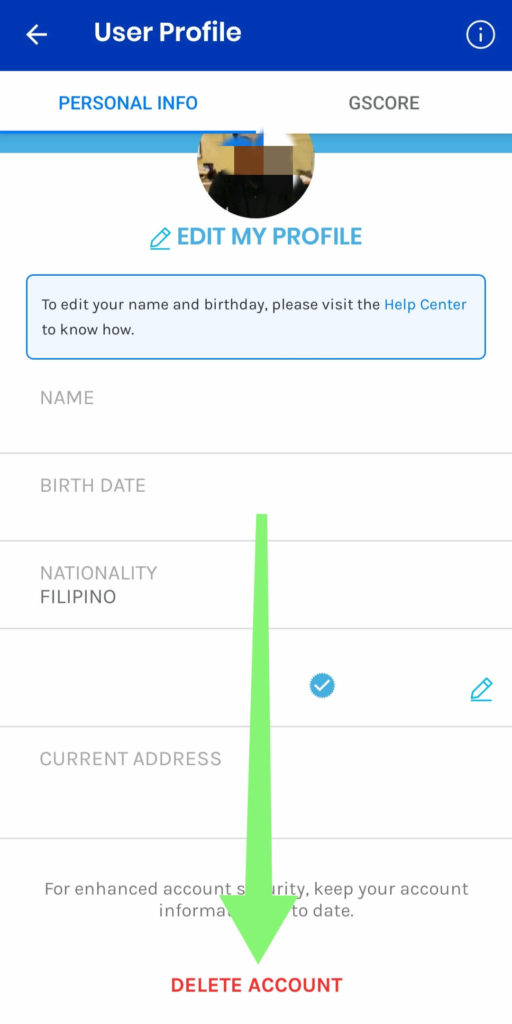
2. Submit a Support ticket to Delete GCash Account (How to Delete GCash in App)
If the method dialing the USSD code did not work, you can switch to delete a GCash account by submitting a support ticket.
Though this method seems a bit troublesome than the first method, it is another helpful way to delete a GCash account.
How to delete a GCash account the app can be done via submitting a support ticket. To delete, follow the steps below:
1. On your smartphone, open the GCash app, then navigate the GCash Help Center
2. After choosing the “Help” button, select on the “Submit a Ticket”

3.Fill in the required information on the support ticket such as Email address, GCash registered full name, GCash registered mobile phone number, concern category (Choose my GCash account on the drown down box), state your concern and attachments if available.

4. After filling in the required information, click on the Submit button

3. Email GCash Support to Request GCash Account Deactivation
If the two previous methods above did not work, you can then send an email to the GCash support team to request the deletion of a GCash account.
However, deleting a GCash account through this method will take a little longer, but it is guaranteed to work out since the GCash support team will assist you in deleting a GCash account.
To request account deactivation, you may reach through the GCash support team by emailing them at support@gcash.com.
Take note that the GCash support team might take 3 days before they respond to your request, so providing the necessary details on the email will be helpful to reduce another day of waiting.
Keep in mind too, not to give out your PIN even when the support team asked for it.
How to delete GCash Account in Messenger
Unlinking your GCash account in Messenger is done via going thru the “Chatbox, select “Money”, and then select “Your Account”.
You will be given an option to “Unlink Account”, select it and then confirm by selecting “Yes, Unlink” Afterward, GCash will send you a message of confirmation of unlinking your account.
Can I reset my GCash account?
Most of the time the MPIN of a GCash account is often forgotten and reset your GCash account is possible in two ways.
To reset your GCash account MPIN, you can either request a 6-digit authentication code via SMS of the registered mobile phone number and answer the 3 security questions that you have set upon creating your Gcash account, or verify your GCash account via Email or by providing the account details.
This is done by selecting the “Forgot MPIN” on the GCash app, and then you will receive the 6-digit authentication code.
Enter the code, and then select the “Submit” button. Complete by answering the 3 security questions and then select “Submit”. If you wish to recover your account via verifying with your Email or providing the Account Details, select the “Change Method”.
Can I have 2 GCash accounts?
Having 2 accounts is possible in GCash, and not only 2 accounts, but GCash allows their users to have a maximum of 3 GCash accounts registered under their name by using three different mobile phone numbers.
Although GCash allows their users to have 3 GCash accounts, users are only allowed to have one GCash Mastercard registered under a user’s name.
Why is my GCash account is locked?
Being locked out of your GCash account is due to entering 3 invalid MTCN (Money Transfer Contol Number) while you are trying to claim your remittance.
To get back on your account, all you have to do is just wait for 24 hours or the next day, and then GCash will automatically unlock your account for entering 3 invalid MTCN.
How to delete an unverified GCash account?
To delete an unverified GCash account, follow the 3 easy steps provided previously. Deleting an unverified GCash account can be done via dialing the USSD code *143#, submitting a support ticket, or requesting for account deactivation by contacting the GCash support team on their email at support@gcash.com.
How to change the GCash Account name?
Modifying your GCash is made easy via the GCash App. To change your GCash account name, follow the steps below:
- Login to the App, and select the menu button.
- Click your name or the small arrow near your name.
- On the following screen, select “Edit my Profile”
- A request for an authentication code will be prompted, and enter the code that you will receive via SMS
- After successfully entering the code, you can then change your GCash Account name or other necessary details you wish to customize.
Conclusion
We hope this article helped you delete your GCash account. We’ve also provided the answers to other related questions above to make it more convenient. As always, let us know if you have any more questions in the comments!
Related Posts:
- GCash Insurance: Everything You Need to Know
- How to Get GCash Fully Verified in 7 Easy Steps
- GCash GCredit: Get Up to ₱30,000 with 3% Interest!
- How To Use Grab Vouchers - December 27, 2023
- How To Transfer Gcash To Maya - December 27, 2023
- How To Recover Gcash Account - December 27, 2023


3 thoughts on “How to Delete Gcash Account: 3 Easy Steps to Follow”
Comments are closed.