Like any other e-wallet application, PayMaya also has a wallet limit depending on your verification level.
PayMaya has reminded users to keep this limitation in mind before cashing into their accounts.
If you want to know how to increase the PayMaya limit to 500k, continue reading below.
Table of Contents
How to Increase PayMaya Limit to 500K

To increase your PayMaya limit to 500k, you need to upgrade your account. You’ll need to follow the steps and provide a valid ID, verified address and personal info.
These are the steps on how to increase the PayMaya limit to 500k:
Step 1: Open the PayMaya app on your smartphone.
Step 2: Click the burger menu icon on the upper left side.

Step 3: Tap the Upgrade my Account button.

Step 4: Click on Next and read the details of the requirements.
Step 5: Click Next again and enter all the required personal information.

Step 6: Complete the Address details and move to the Verification process.

Step 7: Follow the instruction on the live selfie, such as look up, down, left, and right.

Step 8: Verify the information once again and click Submit.

Wait for the confirmation message for up to 48 hours, but you can be verified in just a few more minutes.
If you are below 18 years old, you need to prepare additional documents such as a birth certificate, your parent’s ID, and a signed consent form.
Limits and Benefits in Paymaya
PayMaya account limits apply to all users, whether you are a new user with Basic Account, Upgraded, or a Super User.
Here are the limits for the Basic account versus the Upgraded and Super Users:
| Basic | Upgraded | Super Users | |
| Wallet Monthly Limit | P50,000 | P100,000 | P500,000 |
Take note that it’s not known what allows a user to be upgrade to the Super User status. For us, we just had our PayMaya account for years now. This may be one of the factors.
Another reason why you should quickly upgrade your PayMaya account is due to a lot of benefits. You’ll be able to use all the features of PayMaya once you upgrade.
On the other hand, you’ll be limited with these features for the Basic account:
- Receive money only
- Limited wallet monthly limit
- Scan PayMaya QR
- Over the counter cash in only
What is the cash-in limit in PayMaya?
The cash in limit in PayMaya is dependent on your wallet limit and the method by which you are trying to cash in.
Upgraded Users can only cash in a cumulative amount of 100,000 pesos per month, while Super Users can cash in up to 500,000 pesos.
You can cash in the whole amount in one day, but you cannot cash in for the rest of the month.
For Upgraded and Super Users, you can use your Visa or MasterCard to cash in for five times a maximum amount of 10,000 pesos.
Bank of the Philippine Islands allows double that amount ten times per day.
BDO, on the other hand, allows you to cash in any amount as long as your PayMaya account is within the daily wallet limit.
Using the InstaPay of BPI and Metrobank has a daily limit of 60,000 pesos divided into three transactions.
BDO has an InstaPay limit of 50,000 divided into five transactions per day.
Other banks will allow up to 35 transactions per day with a maximum of 50,000 pesos per transaction.
Ministop and Palawan Pawnshop have a 20,000 pesos limit per cash transaction for Upgraded and Super Users.
Is there a maintaining balance in PayMaya?
No, unlike regular banking accounts, PayMaya does not have a maintaining balance.
The only limit is the maximum amount of funds you can have at a given time.
Is there a dormancy fee is PayMaya?
Yes, there is a small dormancy fee of a maximum of 30 pesos per month if your balance is at least PHP 3,000.
Your account is considered dormant if you have not initiated any transaction for the past five years.
This is equivalent at most to just 1 percent of the fund in your wallet.
Conclusion
You can use your PayMaya account for basic services even when not verified.
But it is best to upgrade your account as soon as possible to avoid any hassle in the future.
Related posts:
- How to Pay PRC Using PayMaya: Complete Guide
- How to Cash in PayMaya: 4 Different Ways
- PayMaya Customer Service: 4 Ways to Contact Them
- How To Use Grab Vouchers - December 27, 2023
- How To Transfer Gcash To Maya - December 27, 2023
- How To Recover Gcash Account - December 27, 2023

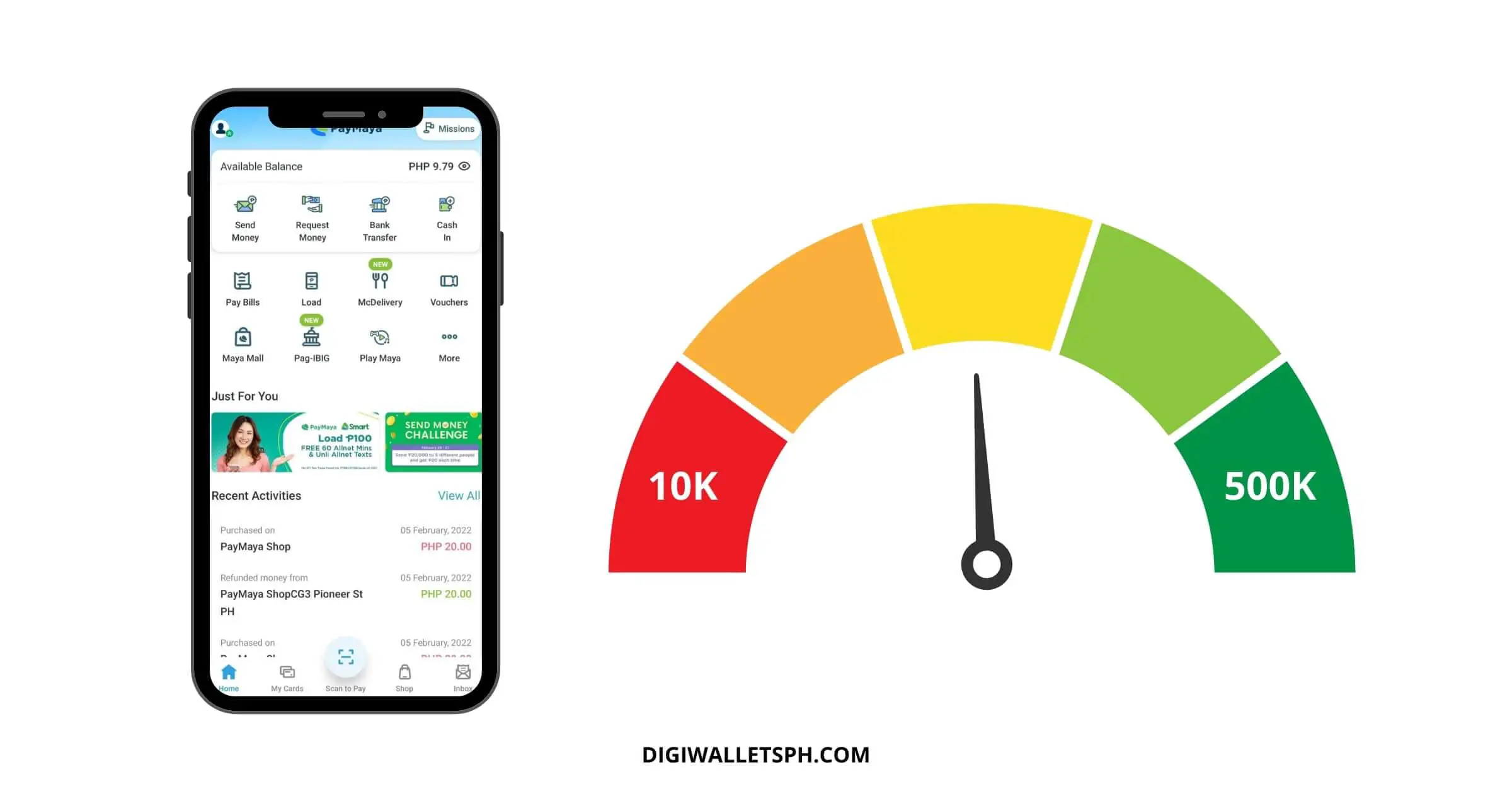
1 thought on “How to Increase PayMaya Limit to 500k: Ultimate Guide”
Comments are closed.