GCash is the leading but not the only e-wallet application in the Philippines that provides payment services to various billers.
You may have heard from some of your friends that there are rebates in PayMaya and you suddenly want to try the app, but your money is in your GCash account.
If you want to know how to send money from GCash to Paymaya, check out this article.
Table of Contents
Transfer Funds from GCash Going to PayMaya
Follow the steps below to transfer your money to your PayMaya account from your GCash account.
Note that you must have an additional Php 15 on your GCash funds for the transaction charge.
Step 1: Log on to your GCash app.
Step 2: Choose “Bank Transfer” on the menu.
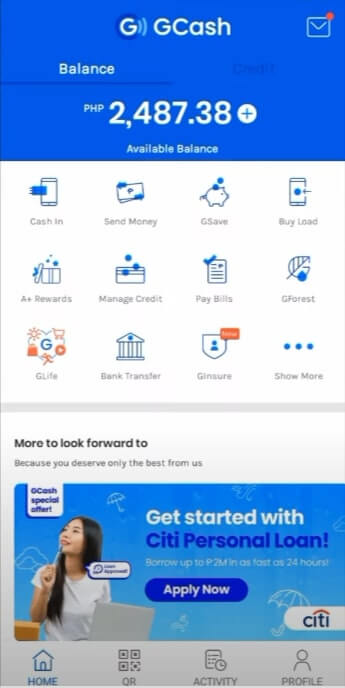
Step 3: Select “PayMaya Philippines Incorporated” from the list of partner banks.
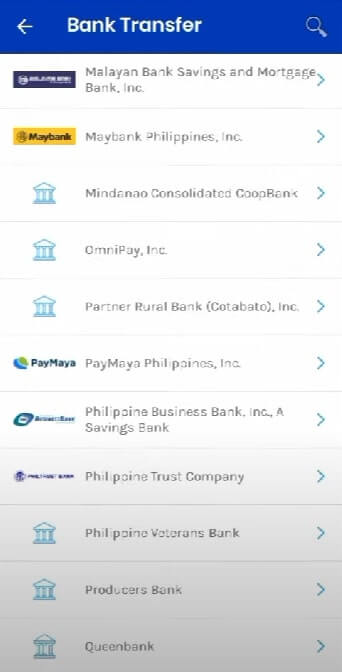
Step 4: Enter the money amount that you would like to transfer. Note that the maximum limit is Php 50,000.
Step 5: Input your Account Name, the corresponding Account Number, and then the email where you want to send the receipt to. (Note: this field is optional.) Note: There’s a Php 15 charge per transaction.
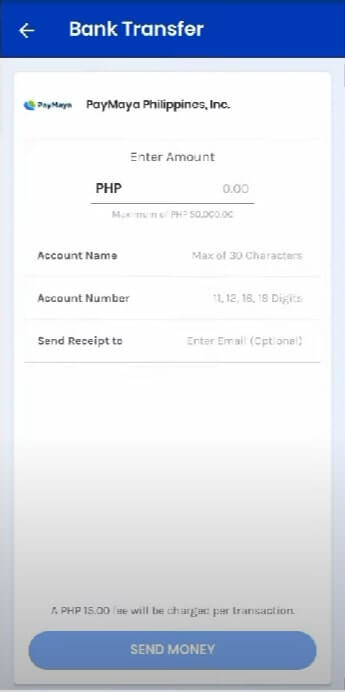
Step 6: Tap “Send Money” once you filled out the required information.
Step 7: Review the details before you proceed.
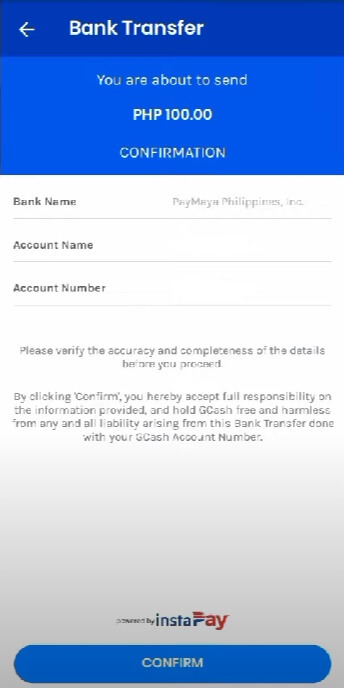
Step 7: Once you see the screen that says ” Your Bank Transfer is Being Processed”, you just need to wait for the funds to be credited to your Paymaya. You should see it within a few seconds!
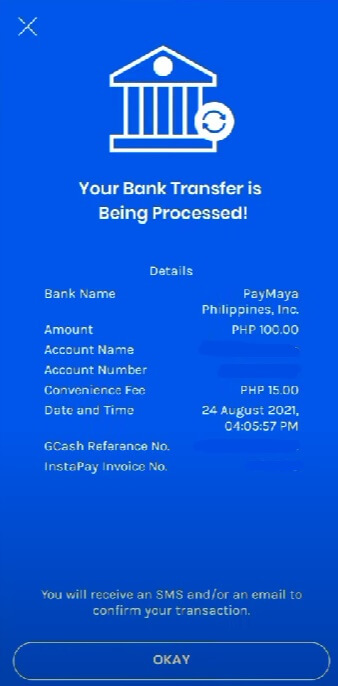
Make sure that you have extra money in your account to cover the transaction fee for the Bank Transfer.
Is there a transfer fee from PayMaya to GCash?
The answer is Yes and No.
In case you transferred so much money to your PayMaya account and you are not able to spend it, you can transfer it to GCash or other bank accounts.
Just because the Bank Transfer from GCash to PayMaya already incurred a fee, it does not mean that transferring back to GCash will be free of charge.
Since the transfer utilizes InstaPay, you will still get the 15 pesos transaction fee.
There is a neat trick though, by cashing in to your ShopeePay account first and then cashing out to your GCash account.
Take note though that the withdrawal process to GCash may take about 2 days and you can cash out for free once a week only.
GCash to PayMaya transfer delay
Sending money from PayMaya to your GCash account is possible through InstaPay.
This means that your transaction should be instant, where the transfer amount is deducted from your GCash account and credited to your PayMaya account.
Other transfers may take up to 2 hours to reflect in your PayMaya account but if you still haven’t received your money, you should contact PayMaya customer support.
Why can’t I transfer money from GCash to PayMaya?
In the event that the Bank Transfer to PayMaya is not available, one of the systems might be down or under maintenance.
You should always check if an amount is debited from your GCash account following an unsuccessful transaction.
Call the GCash Customer Service at 2882 or PayMaya hotlines (+632) 8845-77-88 / Toll Free 1800-1084-57788 or *788 via mobile phone to check for any problem.
How to Send Money from GCash to Paymaya – Conclusion
It is very convenient to transfer funds between your GCash and PayMaya accounts.
You should plan how much to spend on each in order to avoid incurring additional transfer fees.
Related posts:
- How to Transfer Load to GCash: 5 Legit Ways
- How to Cash Out GCash: Complete Methods and Steps
- Payoneer to GCash: Complete Tutorial
- How To Use Grab Vouchers - December 27, 2023
- How To Transfer Gcash To Maya - December 27, 2023
- How To Recover Gcash Account - December 27, 2023

