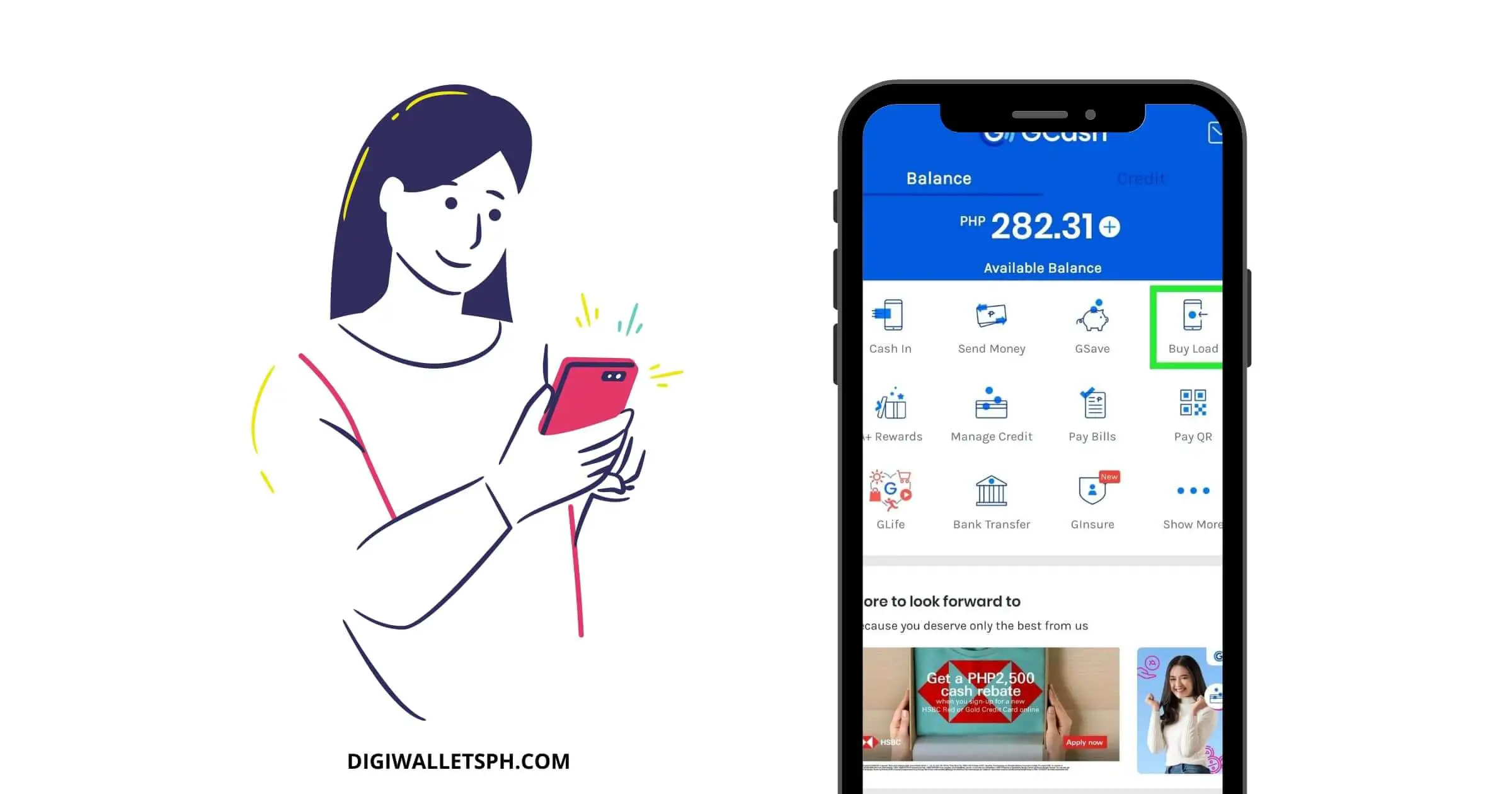How do I buy load in GCash?
The Buy Load feature is one of the pioneer features in GCash.
In this post, you’ll learn how to buy load for yourself, for others and through other methods.
We’ll answer every question you might have about this topic so stick until the end!
Table of Contents
How to Buy Load in GCash (Step-by-Step Guide)
Buying load in GCash is as easy as pie.
You can do it yourself as it only takes under a minute if you follow all the steps correctly.
Here are they:
Step 1: Open the GCash app and tap “Buy Load”

Step 2: Select your sim operator from the list (Globe, TM, Smart, DITO, Gomo, Cherry and TNT)

Step 3: Select the number from your contact list or type it and hit Next

Step 4: Tap “Yes, Proceed”

Step 5: Then, select if you want to buy regular load or promos by tapping on the tabs and select Next

Step 6: Tap “Pay” with the amount you’re buying. You can also select your voucher if you have any
Step 7: That’s it! You should see a screen like this that says your payment has been received.

You should expect your load to come immediately if you followed all the steps correctly.
You’ll also receive an SMS confirming your load.
What Type of Load/Promos Can you Buy in GCash?
GCash is the pioneer when it comes to digital wallets in the Philippines.
As such, it’s the digital wallet that’s packed with features that users can freely use today.
Among its many features is the Buy Load where it’s packed with so many load/promos that you can buy.
If you’re curious as to what load you can buy in GCash, here are they:
- Regular load (P10-P900)
- Only on GCash!
- All-In
- SURF
- Call & Text
- Roaming & Int’l
- GO
- GO+
- GOBOOSTERS
- ALL-TIME Faves
You can buy load for various telecommunication companies such as:
- Globe
- TM
- Smart
- DITO
- GOMO
- Cherry
- TNT
You can also buy load for various broadband network such as
- Globe
- Globe Business
- Smart
- PLDT Home
Is there a Rebate When you Buy Load in GCash?
There used to be a rebate when you buy load in GCash which was 5%.
This meant that when you buy a P20 load, you’ll only pay P19.
But they’ve removed this feature recently.
However, you can still enjoy plenty of promos and other types of vouchers that you can get from time to time!
Can you Buy Load for Someone Else in GCash?
Yes, you can do so!
You just need to follow the steps above and you can input the number that you want to buy load for.
You can also just select from your list of contacts so you can easily load your family and friends.
GCash makes it easy to buy load for everyone you know, and you can even use it for your loading business!
Can you Set up a Loading Business in GCash?
If you’ve ever thought about setting up a loading business, GCash is one of the best apps to use.
You don’t need to buy a retailer sim from a certain network to start your loading business.
With your GCash account, you just need to cash in your funds and start selling load!
You can price it like how they do it in sari-sari stores such as adding P1-P2 as your profit.
Other Apps to use for your Loading Business
If you want to increase your profit, we recommend you these various apps.
In fact, some of them are better than GCash because they provide rebates and other promos.
Paymaya
Paymaya is one of the most popular e-wallets in the Philippines and for a good reason.
If you want to set up a loading business, this is good because they regularly hold a lot of rebate promos!
For instance, they have a 10% cashback promo on load every Monday.
They also let you get unlimited 4% cashback for a limited time only.
Shopee/Lazada
Shopee and Lazada also lets you buy load that you can use for your loading business.
The great thing about these shopping apps is that they regularly have Flash Deals where you can buy load for a discounted price.
Sometimes, they even sell P20 load for P1!
But the only downside is that you can only purchase their promos once.
However, you might even be able to buy load using your coins!
Regular loading business
You can also just go the traditional route of buying a retailer sim so you can start a loading business.
You can buy sims from:
- Globe
- Smart
- TNT
- Sun
- And many more
Related: 7 Best Ways to Earn Money in GCash
How to Buy Load using GCredit in GCash
Unfortunately, GCash doesn’t allow users to buy load using GCredit.
This would be a convenient feature to have but GCredit only allows you to:
- Pay bills
- Pay online
- Pay QR
- Purchase in GLife
- Backup payment option for Apple Store and Google Playstore
Read: GCash GCredit: Ultimate Beginner’s Guide
How to Buy Load in GCash Using Text
If you can’t access your GCash app, you can also buy load by dialing *143# on your phone > GCash > Buy Load.
You can also buy load for yourself in GCash using text by typing LOAD<space>AMOUNT<space>4-digit PIN and send to 2882.
If you want to buy load for others, then text LOAD<space>AMOUNT<space>4-digit PIN and send to 2882+10-digit mobile number of the beneficiary.
How to Buy Load Thru GCash in Messenger
GCash used to allowed users to access GCash in Messenger.
However, this isn’t possible anymore as they’ve discontinued this feature.
Now, you can only access GCash through *143# and GCash app.
How to Buy Load in GCash Offline
Unfortunately, you can’t buy load in GCash when you’re offline.
You’ll need to connect to a WiFi or enable your mobile data to buy load in GCash.
In fact, you need to have internet connection when you want to open GCash.
Otherwise, it won’t load as the app relies on a lot of online services.
How to Buy Load in Shopee Using GCash
You can easily buy load in Shopee using GCash today.
Here are the steps:
Step 1: Open your Shopee app
Step 2: Go to Load, Bills & eServices
Step 3: Select your operator (Smart, Globe, Sun, TM)
Step 4: Input the number and select the amount from the available ones and tap “Checkout”
Step 5: In the payment option, select GCash
Step 6: Log-in to pay with GCash
Step 7: Follow the instructions and that’s it
Related: How to Pay Shopee Using GCash: Full Guide
How to Refund Buy Load in GCash
Unfortunately, you can’t refund when you’ve already purchased a load in GCash.
Whether you’ve entered the wrong number, amount, or anything, you can’t reverse the transaction.
But if you didn’t receive your load, then it will automatically be refunded on your GCash balance.
However, if this isn’t the case, then you can always submit a ticket in the Help Center.
Read: GCash Submit Ticket: Ultimate Beginner’s Guide
FAQs
Why didn’t I receive my load?
GCash automatically refunds your balance when the load didn’t go in.
It will send you a text that says that your Buy Load transaction didn’t go through and that the amount has been credited back to your balance.
But if the transaction pushed through and you haven’t received the load, wait for at least a few minutes.
Then, you can submit a ticket in the Help Center.
Can I borrow load in GCash?
No, you can’t.
You can’t also use GCredit to buy load in GCash.
Can I buy load when my GCash isn’t fully verified?
Yes, you can access the Buy Load feature even when you’re not fully verified.
Along with the Buy Load feature, Basic Users can access:
- Cash-in
- Pay Bills
- And others
Read: How to Get GCash Fully Verified in 7 Easy Steps
Does GCash have rebates?
GCash used to offer rebates for buying load.
However, they recently got rid of this feature, so you don’t receive rebates now unlike other apps.
How many times can you buy load in a month?
You can only buy as little or as much load in a month depending on your wallet size.
If you’re a Basic user (non-verified), you can only have a wallet size of P50,000.
If you are Fully Verified, you can enjoy a wallet size of P100,000.
If you link your bank account to GCash, you can raise your limit to P500,000.
Related: GCash Limit: Complete and Updated List
Why is the Buy Load option not available on my GCash?
Under normal circumstances, this option should be available for all GCash users even non-verified ones.
But if it’s not, then you first need to check if your app is updated.
If the problem persists, then there might be a system maintenance going on.
You should check back in a few hours to see if the problem persists.
If it does persist, try to re-install the app and remove the cache.
As a last resort, try to submit a ticket in the Help Center about this issue.
How to Buy Load in GCash – Conclusion
As you can see, buying load in GCash is easy.
You just need to follow the seven step-process that we’ve listed here.
As usual, feel free to comment any questions you might have that we haven’t answered in this guide yet!
Read these next:
- How To Use Grab Vouchers - December 27, 2023
- How To Transfer Gcash To Maya - December 27, 2023
- How To Recover Gcash Account - December 27, 2023