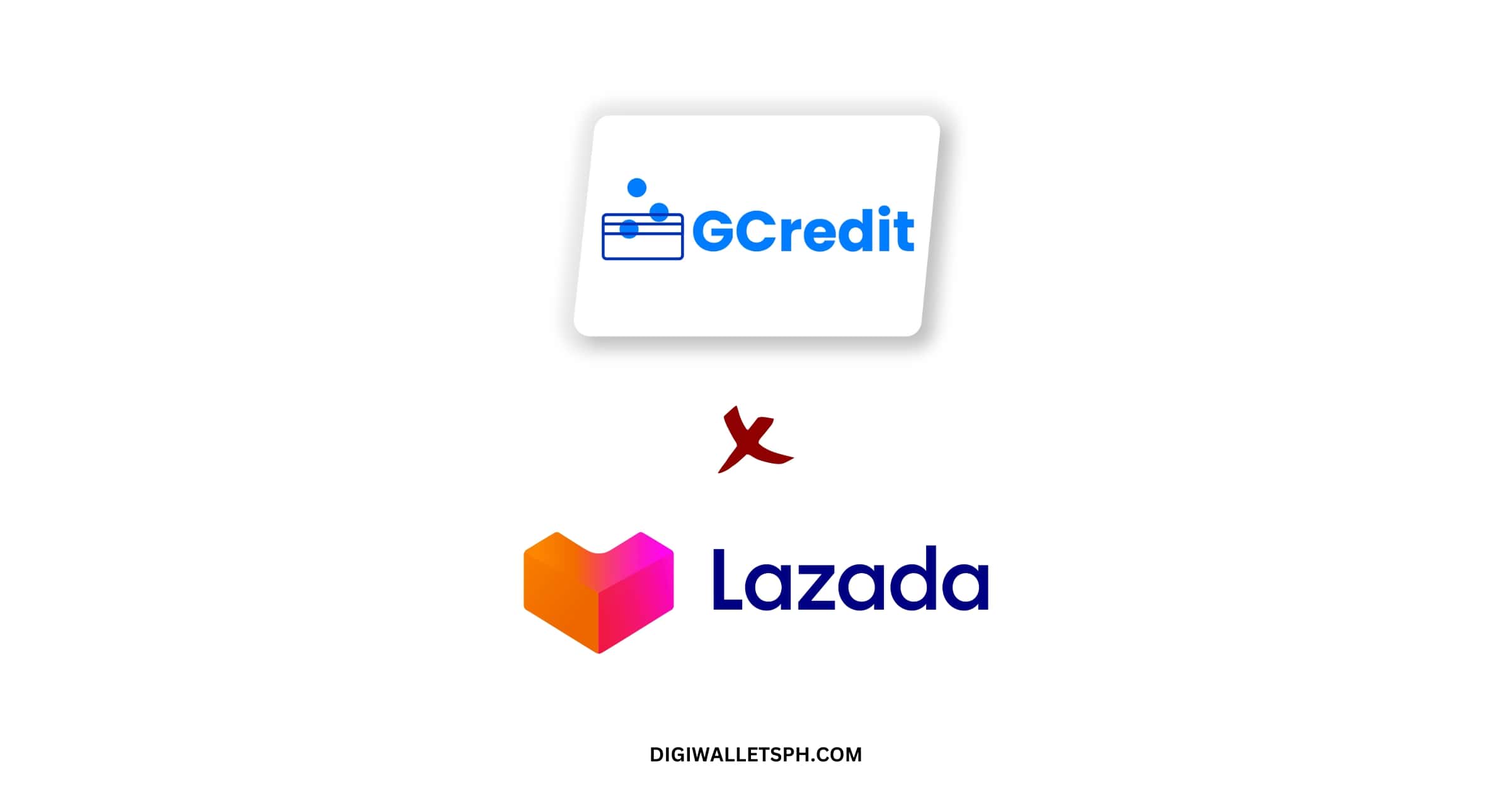GCash has rolled out tons of useful features that make life easier for their customers. One of these features is called GCredit.
GCredit is an online credit line provided by GCash for users that meet the minimum criteria and GCredit score. It is an alternative payment method for purchases that acts like a credit card.
This article will teach you how to use GCredit for your shopping and other transactions.
Table of Contents
How to pay with GCredit
For general transactions, you can pay with GCredit using the GCash “Pay QR” feature.
Step 1: Log into GCash with your 4-digit MPIN.
Step 2: Tap on “Pay QR” on your GCash home menu.
Step 3: Next, tap on the “Scan QR code” icon.
Step 4: Select GCredit and input the amount that you will pay for the transaction.
Step 5: Tap “Confirm.”
Step 6: You have successfully paid with GCredit.
How to use GCredit on Lazada
In order to use GCredit to pay for your Lazada purchases, you have to convert your GCash to cash. You can convert your GCredit to cash using your ShopeePay wallet and later use that to check out your order on Lazada.
Follow this step-by-step guide.
Step 1: Open your Shopee app and log in to your account.
Step 2: Place an order on Shopee for any items that amount to your GCredit balance.
Step 3: Check out the order.
Step 4: Select GCash, then select GCredit as the payment method.
Step 5: Once the payment pushes through, immediately go to the order page from the “To Ship” tab.
Step 6: Cancel the order.
Step 7: Once the order is canceled, the amount will be loaded to your ShopeePay wallet since it can no longer be returned to GCash.
Step 8: You can use the balance in your ShopeePay wallet to place an order on Shopee if you’d like. Otherwise, move on to the next step.
Step 9: Go to your ShopeePay wallet and select “Send Money” or “Bank Transfer.”
Step 10: Select the bank account you want to transfer the money to. You can also send the cash back to your GCash wallet.
Step 11: Enter the necessary details such as the account name, account number, your email, and phone number.
Step 12: Review the transaction details and tap on “Confirm” once done.
Step 13: You have successfully converted your GCredit to cash.
Step 14: Go to your Lazada app and log in.
Step 15: Check out your order and select the bank account or e-wallet where you transferred the converted GCredit to.
Step 16: Complete the payment for your order.
Frequently Asked Questions (FAQs)
Can I use GCredit directly on Lazada?
No, there is no way to pay using GCredit directly.
Do all merchants that accept GCash as a payment method accept GCredit?
Not all merchants accept GCredit. It is best to ask them first before purchasing or to convert your GCredit to cash to pay for your transaction.
Conclusion
The process of converting your GCredit to cash can be confusing due to the many steps involved.
As long as you follow the guide, you will be able to do this without a hitch and use the converted cash on Lazada.
Read these next:
- How to Convert GCredit to Cash: 2 Legit Ways
- How to use Gcredit in Shopee: 4 Easy Steps
- GCash GCredit: Activation, Interest & Payments
- How To Use Grab Vouchers - December 27, 2023
- How To Transfer Gcash To Maya - December 27, 2023
- How To Recover Gcash Account - December 27, 2023