GSAT is a direct-broadcast satellite television service provider established in 2006.
It offers Nickelodeon, National Geographic, Cartoon Network, and more channels at different tiers.
Keep on reading this article to know how to load GSAT using GCash.
Table of Contents
What is GSAT?
GSAT, short for Global Satellite, is a direct-to-home satellite cable service in the Philippines. It offers cable and radio content service to unreachable areas with traditional methods.
59 to 118 channels in SD or HD are available, plus 14 radio stations starting at a meager monthly subscription price of 200 pesos.
Steps on How to Load GSAT Using GCash
Follow this simple guide on how to load GSAT using GCash:
Step 1: Open the GCash app on your phone.
Step 2: Select Pay Bills.
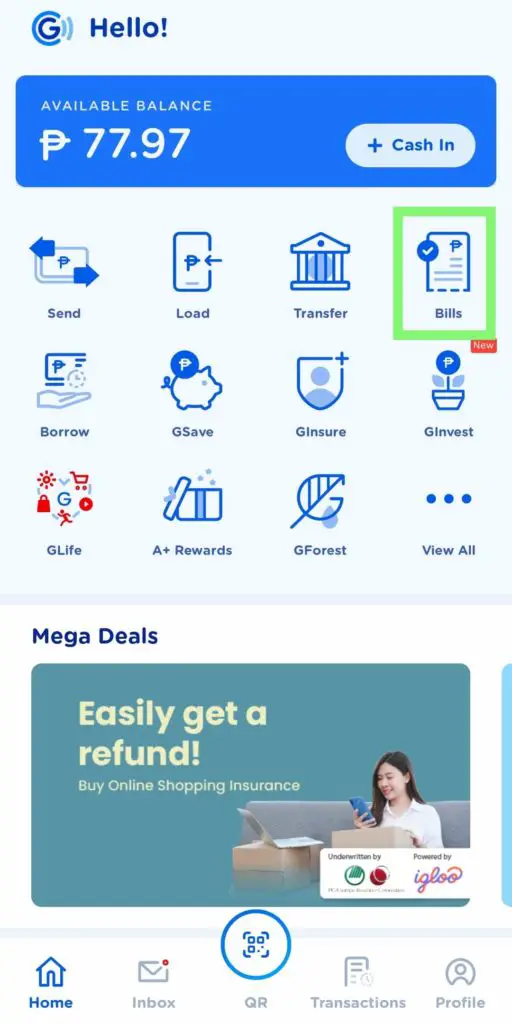
Step 3: Search for GSAT or go to Cable/Internet.
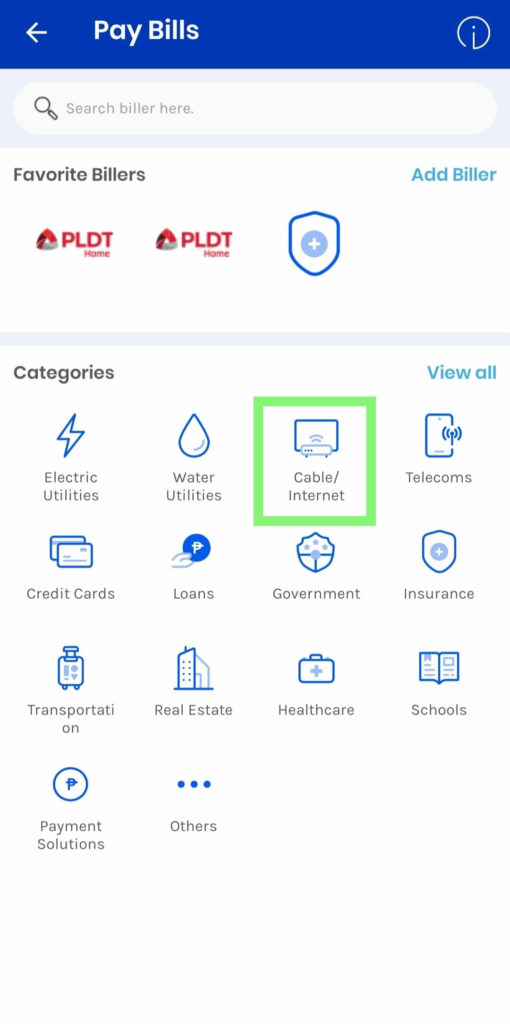
Step 4: Click on GSAT.
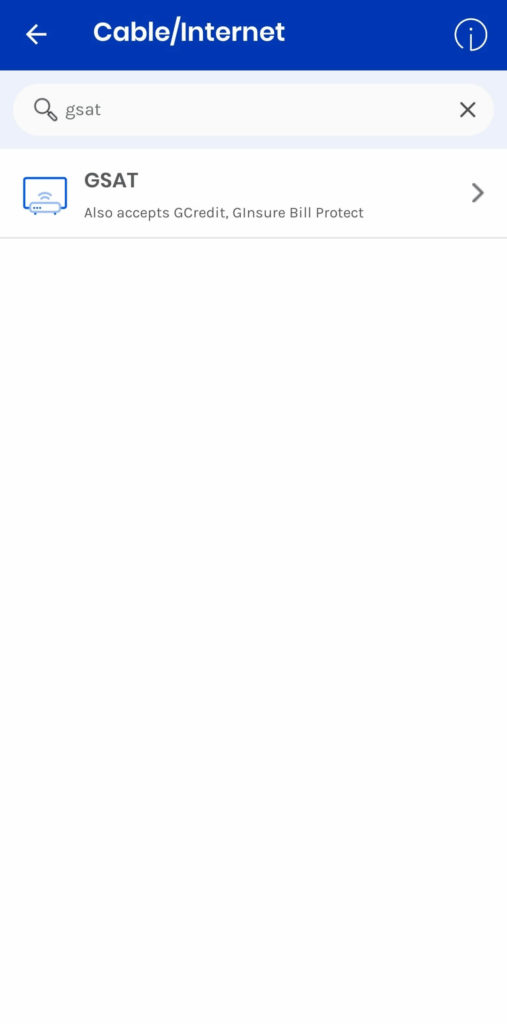
Step 5: Enter the amount, 12-digit account number, and email (optional).
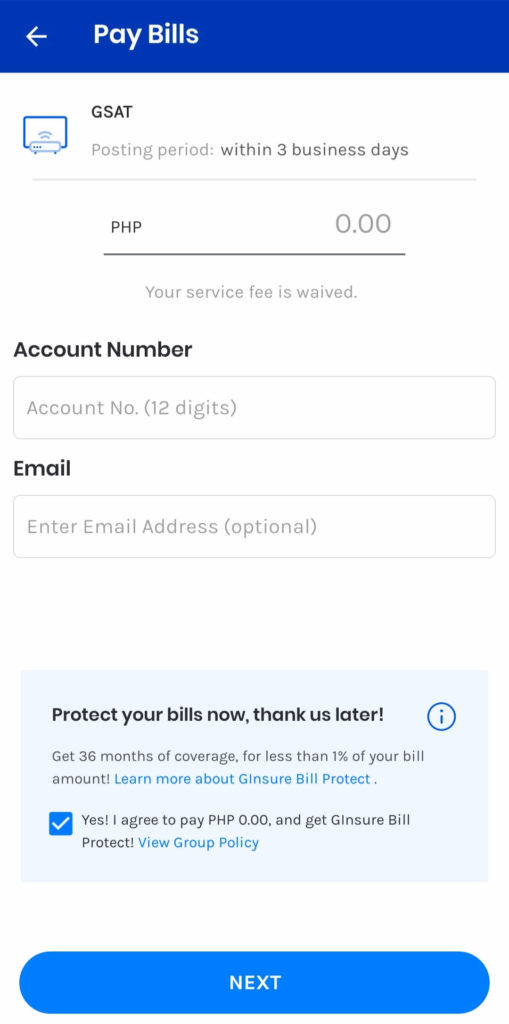
Step 6: Tap Next and choose between GCash or GCredit.
Step 7: Click Next and check the information once again.
Step 8: Confirm your payment and wait for the notification.
GSAT was previously in the Buy Load section of GCash but is now in the Pay Bills section.
Where do I find my GSAT box number?
To check your GSAT box number, open the TV and GSAT set-top box, then click the INFO button on your remote control.
How do I check my GSAT load confirmation?
To check if your GSAT loading is successful, turn on the TV and GSAT box, then press twice the INFO button.
You can now see the subscription data on the TV screen.
Alternatively, you can visit www.gsat.asia/gsatsubscription.php and enter your box number and the captcha.
Other ways to load GSAT online
You can also load your GSAT account using PayMaya, Coins.PH, and the LoadCentralPH webtool.
Alternatively, you can also renew your subscription using the prepaid load cards bought from retailers, Shopee, and Lazada.
What are the available service packages of GSAT?
You can access basic and additional channels at different price points depending on your need.
The most affordable one is the Standard Package, offered as GPinoy and provides access to 45 channels and 14 radio stations.
The Family Package monthly subscription costs PHP 200, which offers 15 additional channels such as History Channel, Dreamworks, and Warner HD.
Next is the Executive Package with 83 channels, including HBO Hits and HBO family for only PHP 300.
The Platinum Package with HBO HD, Discovery HD, and NatGeo Wild HD are top tier but affordable for only PHP 500.
Note that GPinoy99 is loadable only to GPinoy units with an installation fee of 1,999 pesos.
GSat 200, 300, and 500 are loadable to HD units with an initial installation fee of 2499 pesos.
Conclusion
GSAT is an excellent alternative to normal modes of connection to cable TV.
It is straightforward to pay your subscription fee using the GCash app.
Related posts:
- How to Load DITO sim using GCash: Ultimate Guide
- How to Pay Converge Using GCash in 2 Minutes
- How to Pay NBI Clearance Using GCash: 6 Easy Steps
- How To Use Grab Vouchers - December 27, 2023
- How To Transfer Gcash To Maya - December 27, 2023
- How To Recover Gcash Account - December 27, 2023


